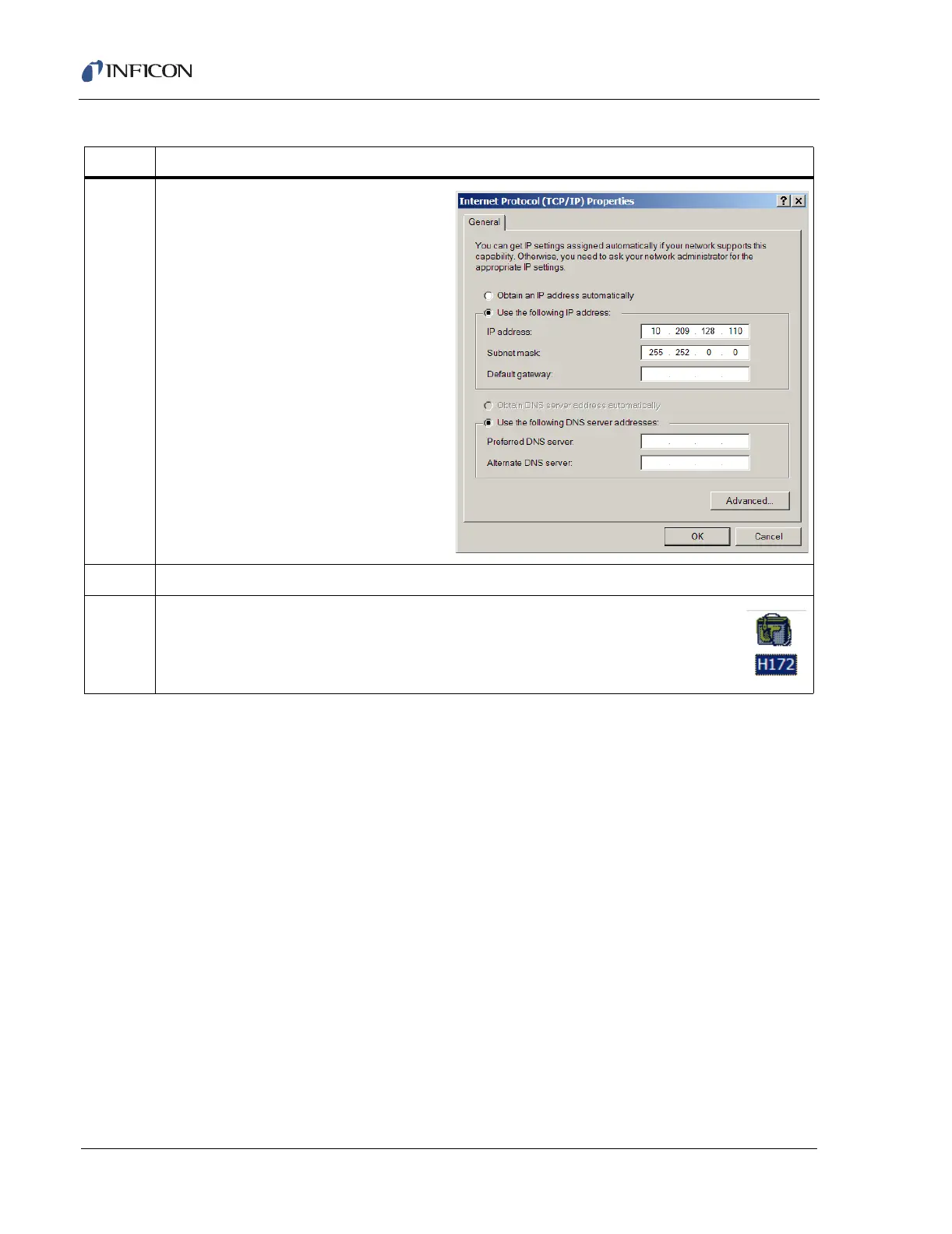4 - 10
IPN 074-397-P1G
HAPSITE Smart Operating Manual
7Select Use the following IP address.
Before entering the IP address from the
front panel of the HAPSITE there are two
important differences to note.
The second set of numbers (210)
must be entered as 209 in the IP
address line when using wireless.
The third set of numbers must have
128 added to it. In this example the
third set of numbers is 0. This would
be entered as 128.
NOTE: This is necessary in order for
the system to configure
communication properly.
Example: 10.210.0.172
becomes 10.209.128.172.
Select OK
8 Select OK in Wireless Network Connection Properties to close the window.
9 Communication between the HAPSITE and the laptop is now established. Verify by
noting that the Sensor Icon, in the System Setup window, has become active.
Table 4-4 Setting the IP Address
Step Description