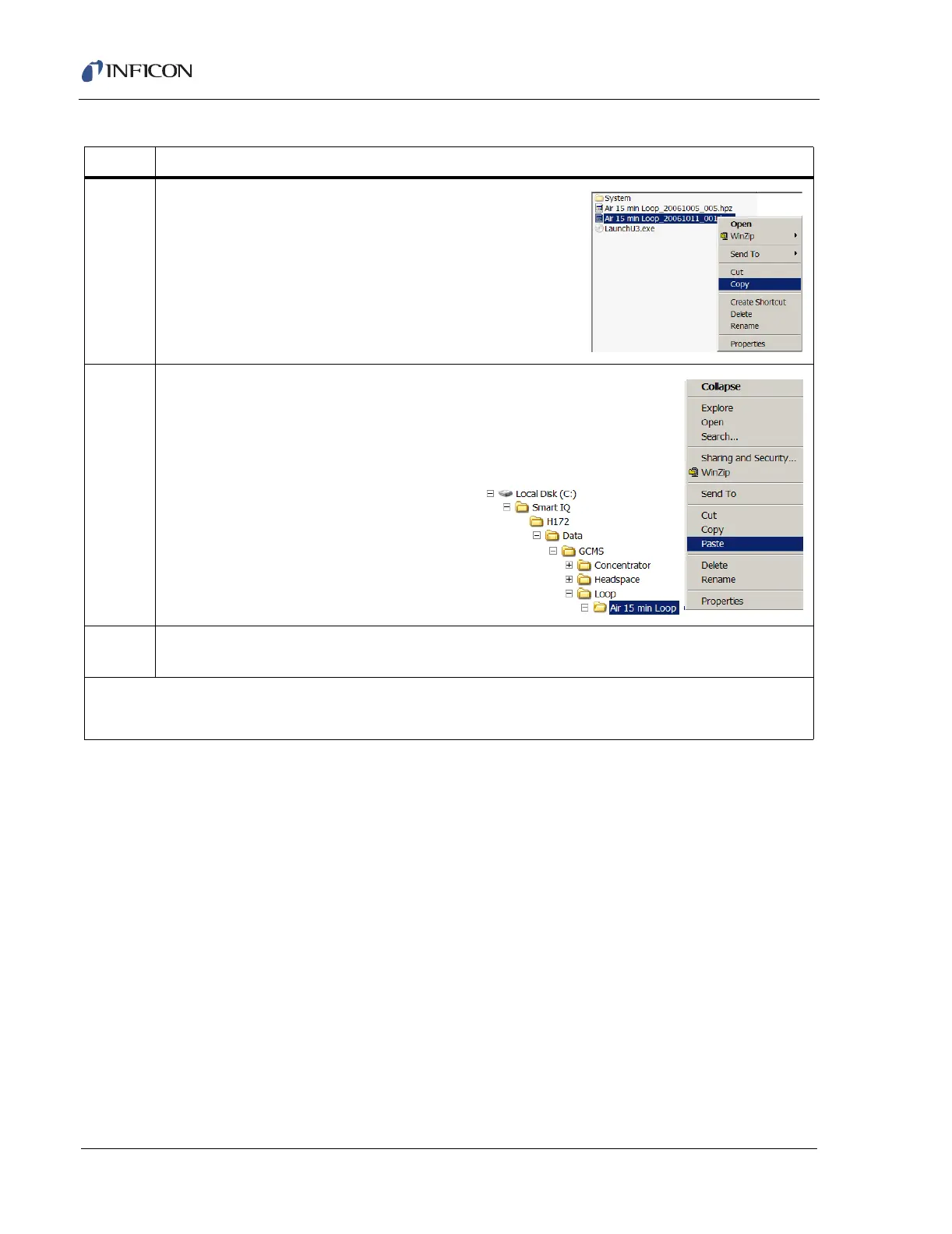4 - 16
IPN 074-397-P1G
HAPSITE Smart Operating Manual
5 Right click and select Copy.
6 Right click in the destination directory and
select Paste
NOTE: The files need to be placed in the
correct directory for viewing. For this
example the path would be:
Smart IQ\H172\Data\Loop\Air 15 min Loop
7 Now the data files can be accessed using Data Review in Smart IQ. Refer to Table 4-7 for more
information.
NOTE: Use the "Safely Remove Hardware" feature of Windows to unplug the USB drive from the PC.
Failure to do so can corrupt the USB drive. This is not necessary when unplugging the USB drive
from the HAPSITE Smart.
Table 4-7 Retrieving Files from the USB Drive (continued)
Step Description