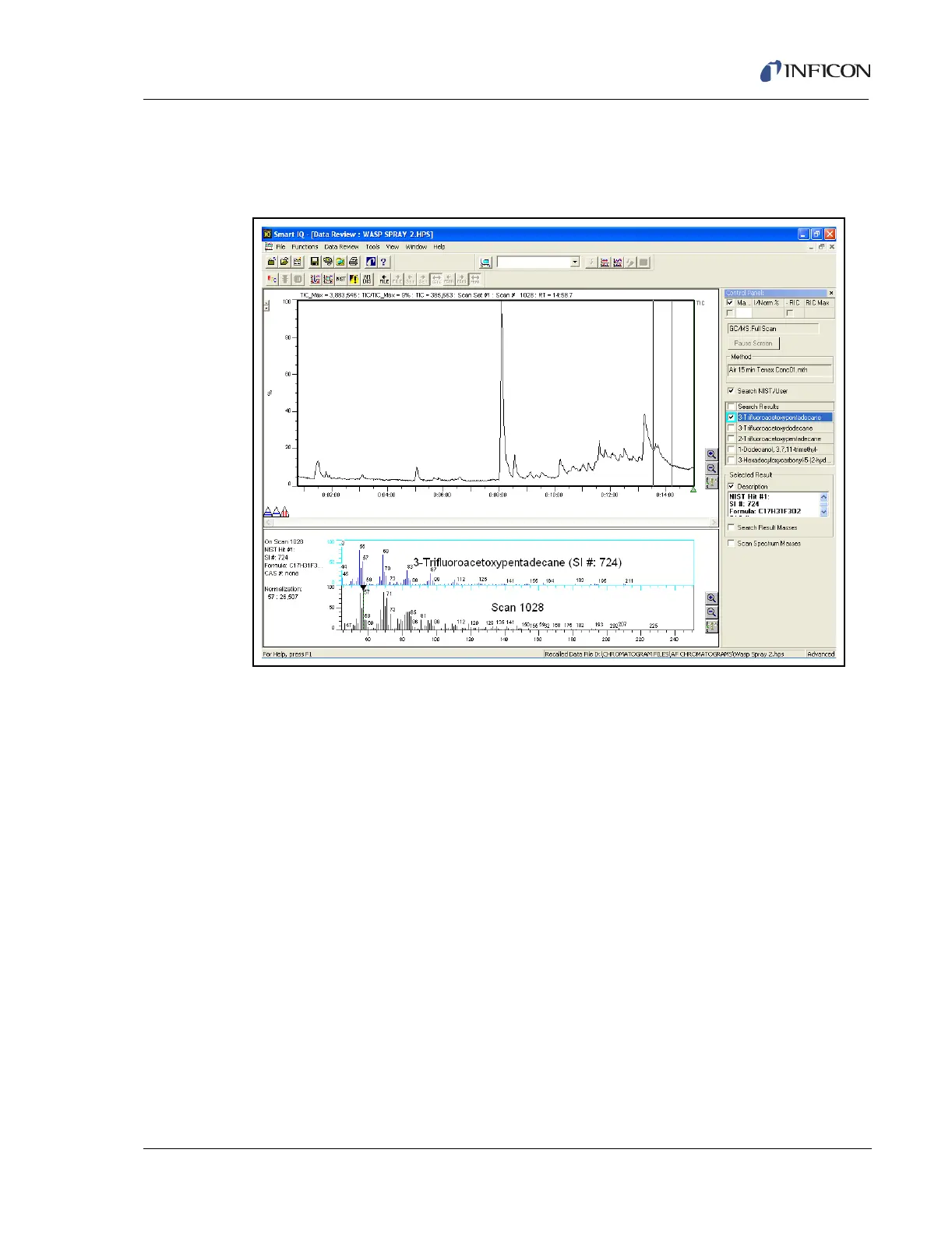9 - 17
IPN 074-397-P1G
HAPSITE Smart Operating Manual
9-16. Once the zoom range has been set, move the mouse cursor within the
range, the cursor will turn into a magnifying glass. Click the LMB, and the
display will zoom in on the area selected.
Figure 9-16 Selecting Area to Zoom
2 Click and hold the LMB at the point in the TIC where Zoom should begin. A
vertical line will appear. Drag the cursor to the position that Zoom should end,
and release LMB. Place the mouse cursor within the two vertical lines, the
cursor will turn into a magnifying glass. Click the LMB, and the display will zoom
in on the area selected. Refer to Figure 9-17.