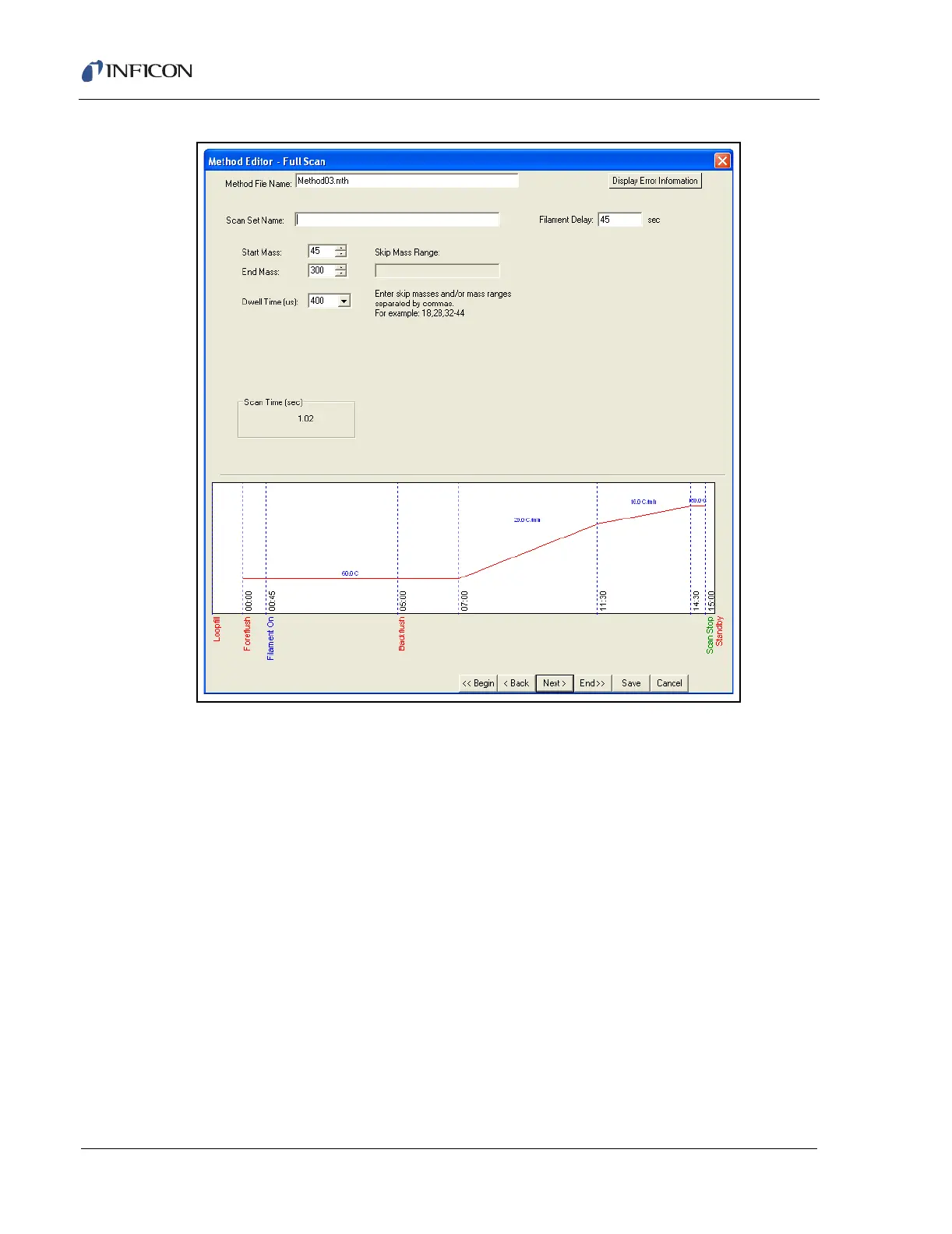11 - 24
IPN 074-397-P1G
HAPSITE Smart Operating Manual
Figure 11-22 Method Editor Full Scan Page
The following Mass Spectrometer parameters can be programmed:
Start Mass . . . . . . . . . . . . . . . . . . . . The mass at which the Mass Spectrometer
will start to scan. The starting mass can be
set from 1-300 AMU.
NOTE: Start as high as possible to decrease
the scan time and collect as many
scans as possible.
NOTE: If possible, avoid starting below 45 AMU. There is a significant
response to components of air at mass 44 and below. This would add
to the instrument background and make it more difficult to detect low
concentrations of other compounds in the TIC.