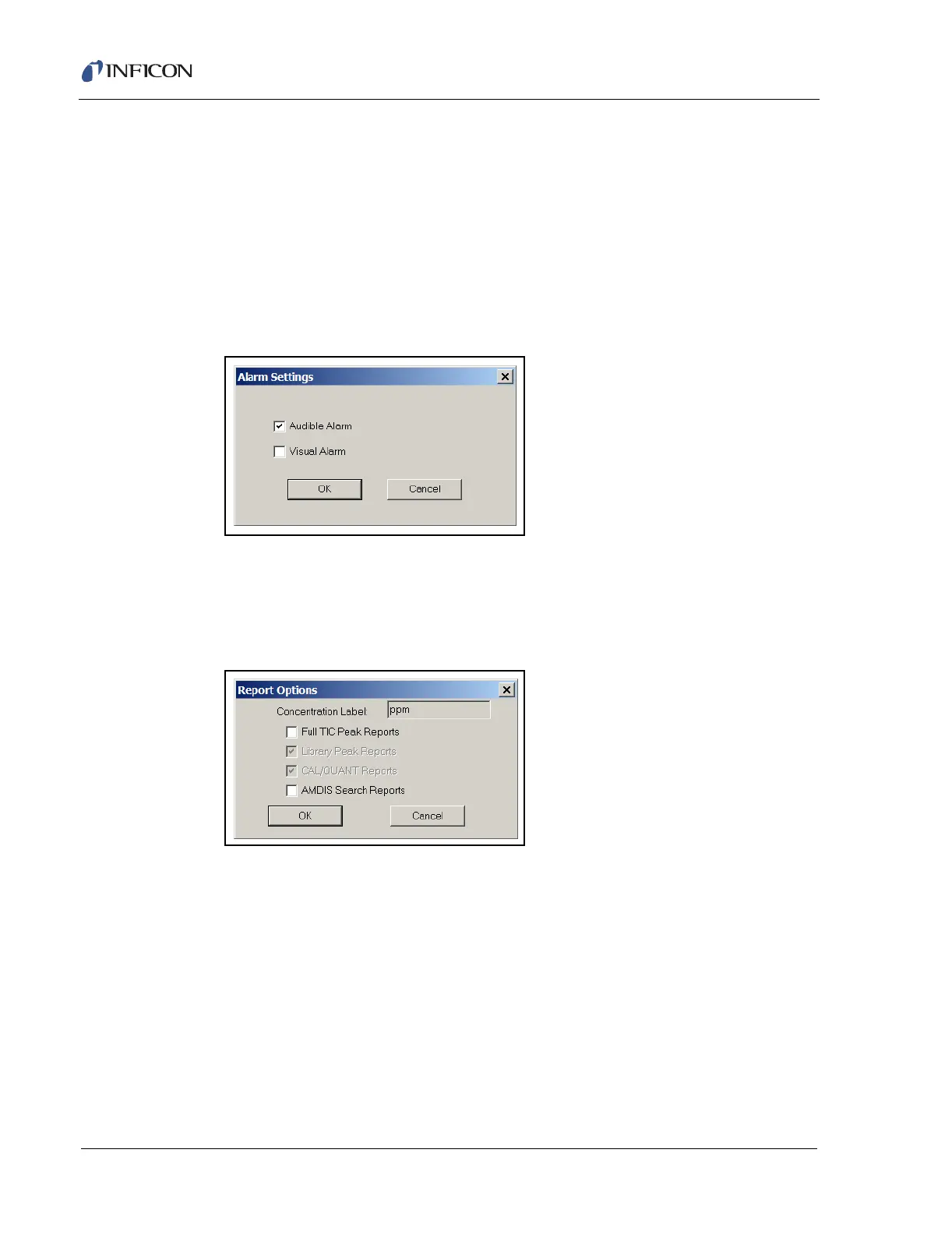11 - 40
IPN 074-397-P1G
HAPSITE Smart Operating Manual
Display . . . . . . . . . . . . . . . . . . . . . . When enabled, a concentration can be
entered which will determine the critical
concentration level at which a peak will be
displayed.
Alarm . . . . . . . . . . . . . . . . . . . . . . . . When enabled, a concentration can be
entered which will trigger an alarm. The
alarm can be set to be either visual or audible
by using the Settings button. See Figure
11-39.
Figure 11-39 Setting the Alarm
Report . . . . . . . . . . . . . . . . . . . . . . . When enabled, a concentration can be
entered which will create a report when the
critical concentration level is reached. See
Figure 11-40.
Figure 11-40 Setting the Report
There are two choices for reports, the Full TIC Peak Report and the AMDIS Search
Report.