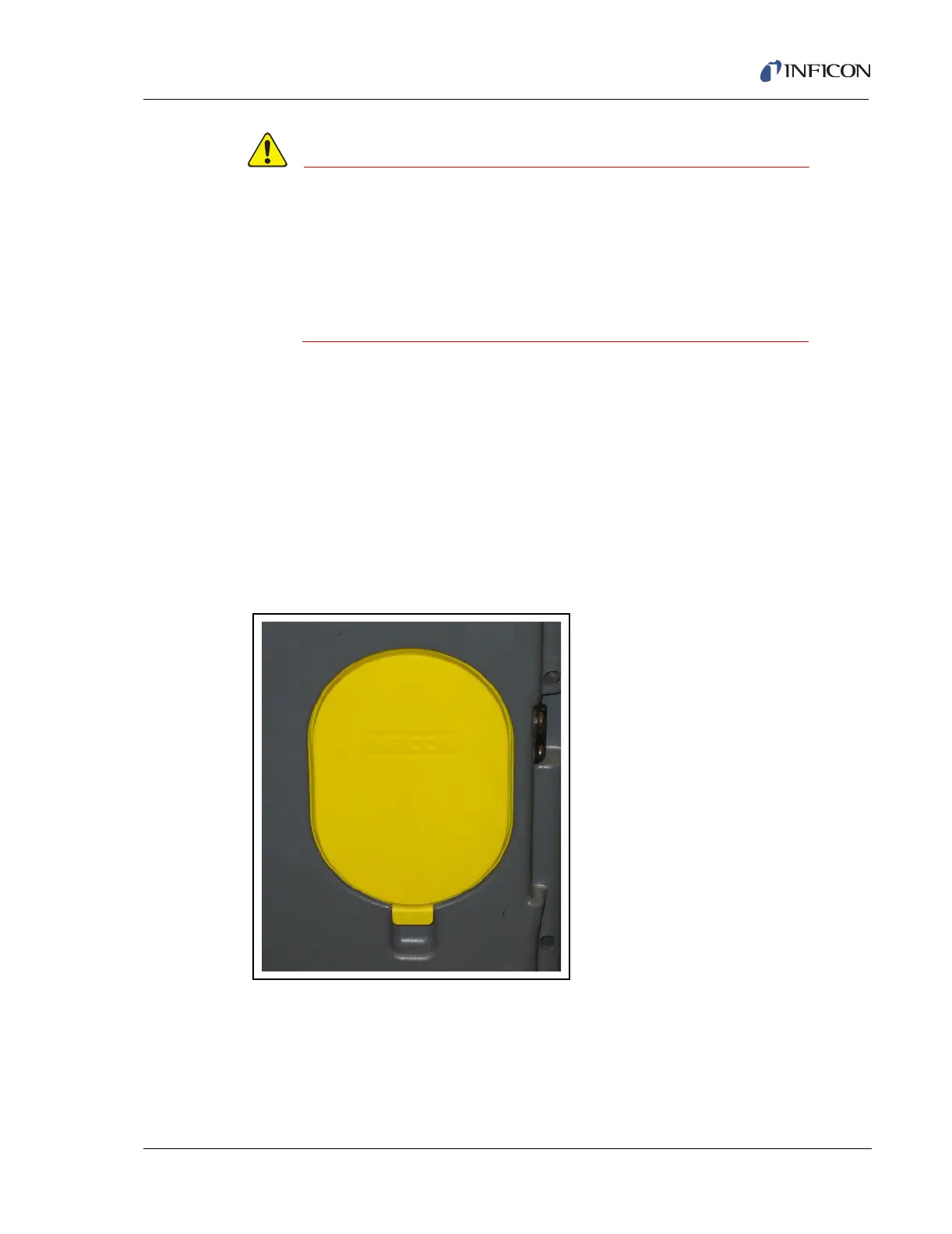14 - 21
IPN 074-397-P1G
HAPSITE Smart Operating Manual
The HAPSITE should never be physically removed from
the Service Module while the Turbo pump is operating.
The Turbo Speed must be 0 Hz before removing the
HAPSITE from the Service Module. Damage can result to
both the HAPSITE and Service Module if a detach is not
performed prior to physically removing the HAPSITE
from the Service Module.
After the HAPSITE has been detached from the Service Module, release the
latches on each side of the Service Module.
HINT: To continue using the HAPSITE place a charged battery in the HAPSITE or
connect exterior power, before removing the HAPSITE from the docked
position on the Service Module.
Remove the HAPSITE from the Service Module by lifting the HAPSITE straight
upward off of the Service Module. Once the HAPSITE is undocked, replace the
yellow plastic protective cover on the bottom of the HAPSITE, as shown in Figure
14-34.
Figure 14-34 Placing Yellow Protective Cover on Bottom of HAPSITE
This yellow cover is used to keep out dust and debris, as well as keep the opening
dry during decontamination.