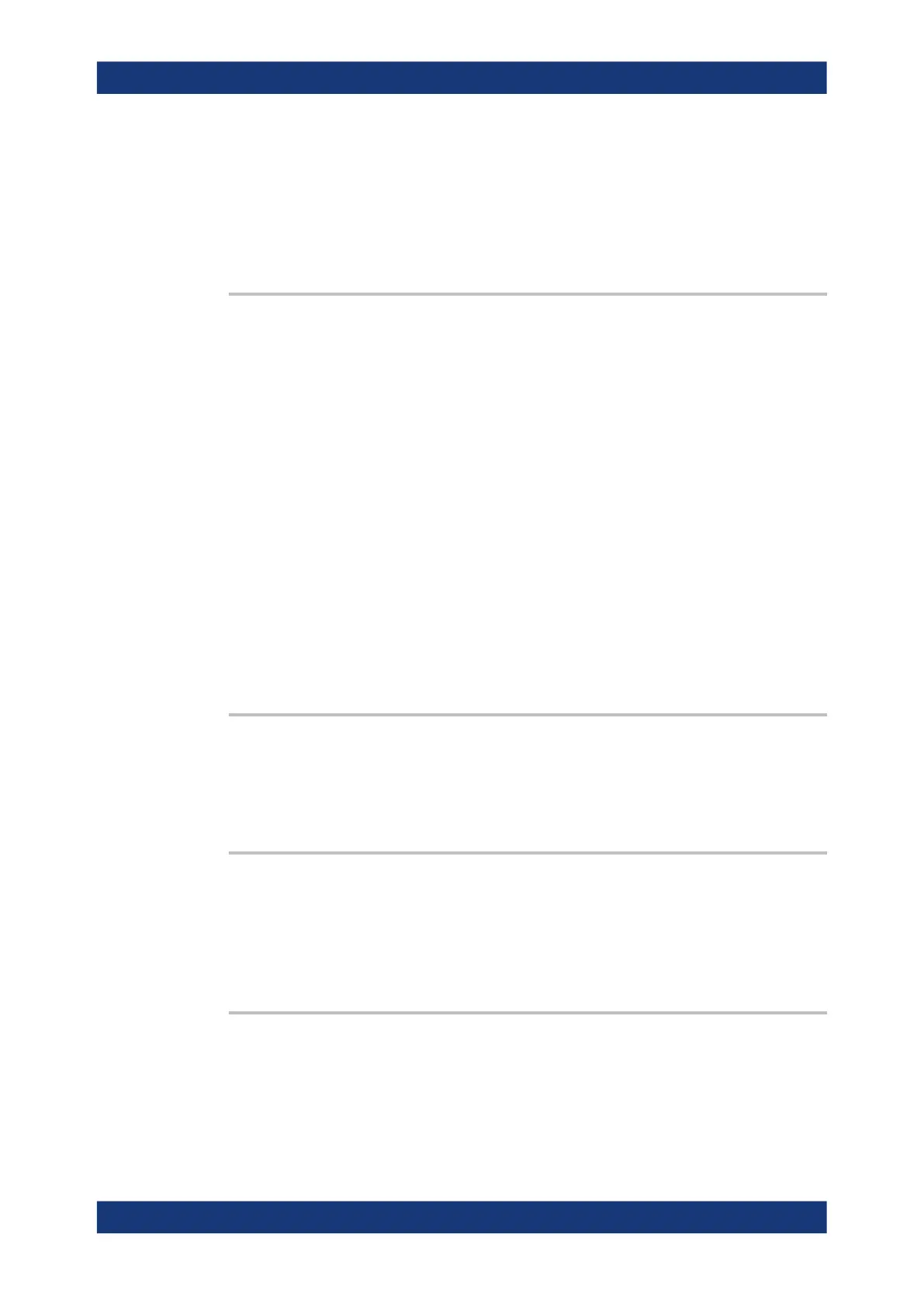Remote control commands
R&S
®
RTP
2016User Manual 1337.9952.02 ─ 12
ZERO
SC = 0 represents a start-split (SSPLIT) transaction.
DC
SC = X represents "don't care" (DC)
*RST: DC
TRIGger<m>:USB:TCONdition <OperatorET>
Sets the operator to set a specific endpoint type (ET) or an ET range. The ET values
are set with TRIGger<m>:USB:TMIN and TRIGger<m>:USB:TMAX.
Parameters:
<OperatorET> OFF | ANY | EQUal | NEQual | LTHan | LETHan | GTHan |
GETHan | INRange | OORange
OFF = ANY
The position of the endpoint type is not relevant.
EQUal | NEQual | LTHan | LETHan | GTHan | GETHan
Equal, Not equal, Less than, Less than or equal, Greater than,
Greater than or equal. These conditions require one ET value to
be set using TRIGger<m>:USB:TMIN.
INRange | OORange
In range, out of range. These conditions require a range of ET
values to be set using TRIGger<m>:USB:SMIN and
TRIGger<m>:USB:SMAX.
*RST:
OFF
TRIGger<m>:USB:TMIN <ET>
Specifies the endpoint type, or sets the the start value of an endpoint type range.
Parameters:
<ET>
TRIGger<m>:USB:TMAX <ETTo>
Sets the the end value of an endpoint type range if TRIGger<m>:USB:TCONdition
is set to INRange or OORange.
Parameters:
<ETTo>
TRIGger<m>:USB:TOKen <USBTokenType>
Sets the trigger to one out of four different token types: OUT, IN, SOF, or SETup.
Parameters:
<USBTokenType> OUT | IN | SOF | SETup
Protocols
