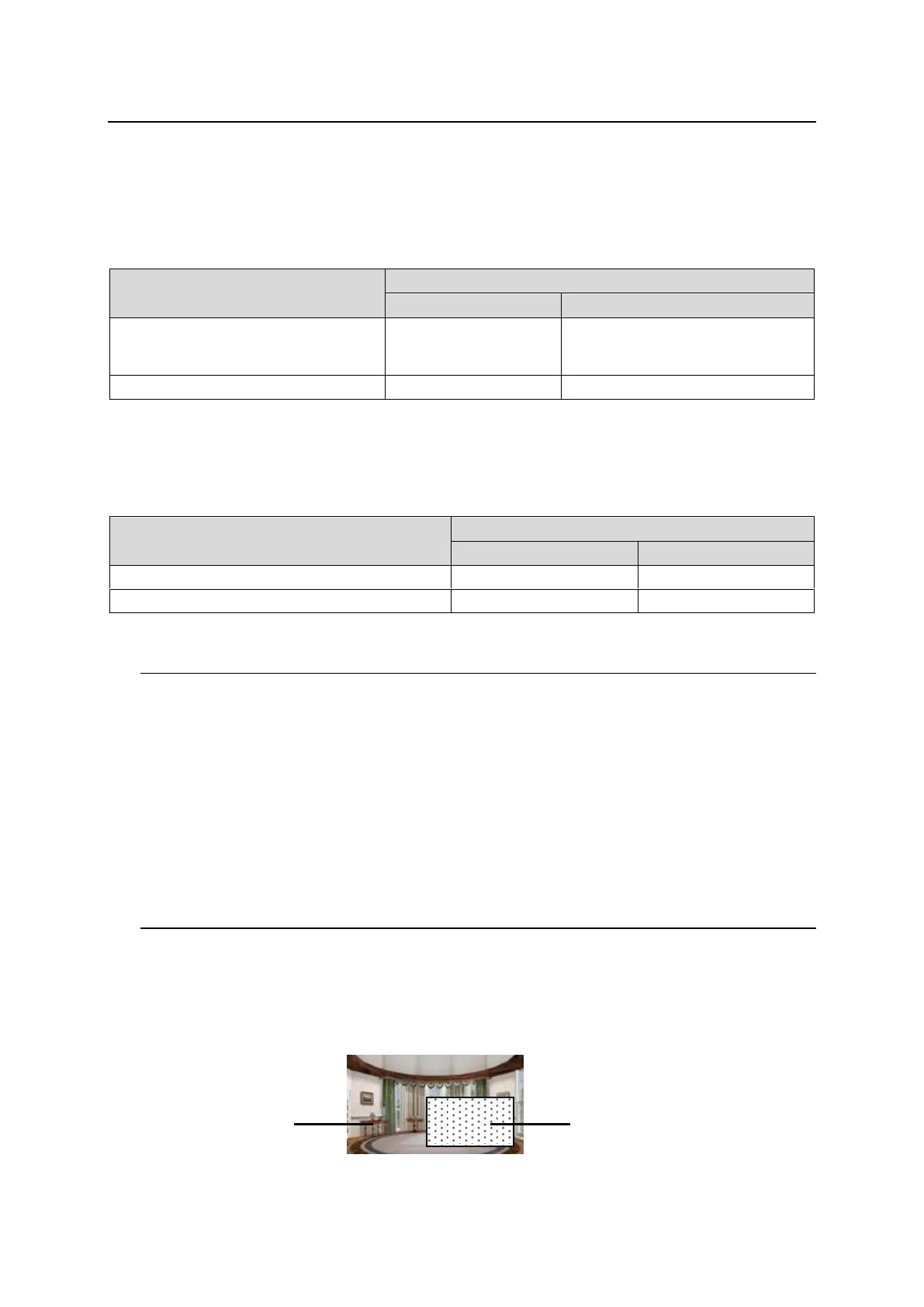108
13. Assigning DVE Channels
The HVS-490 has 16 DVE (2.5D DVE) modules as standard. (The number of available DVE channels
depends on the system signal format.) These modules are applied to BKGD or Key buses as a DVE
channel or DVE pattern to allow various advanced effects. However, DVE pattern and LINE DVE cannot
be used simultaneously on a bus.
An HVS-49DVE (2.5D DVE) option card allows you to double the number of available DVE channels if
using 1080p signals, or to increase available channels in 4K mode. (See the following tables.)
1080i, 1080PsF, 720p, 1080p/
29.97, 25, 24, 23.98 (1.5G-SDI),
NTSC, PAL
16 channels
(Same as standard configuration)
* 2 channels for M/E1 PGM, M/E1 PST, FLX1 and FLX2
2 channels for M/E2 PGM, M/E2 PST, FLX3 and FLX4
2 channels for M/E1 KEY1, M/E1 KEY2, M/E1 KEY3 and M/E1 KEY4
2 channels for M/E2 KEY1, M/E2 KEY2, M/E2 KEY3 and M/E2 KEY4
4K mode (HVS-49EXP4K and HVS-49IO required)
1080p/29.97, 25, 24, 23.98 (Dual Link 3G-SDI)
1080p/59.94, 50 (Quad Link 3G-SDI)
13-1. Pattern Transitions with DVE Types
A DVE channel is required for transitions with a DVE pattern (PATTERN 100 and later, 2 channels
required for PATTERN 200 and later) regardless of whether the pattern is modified or not. For
example, two DVE channels are used if BKGD and KEY1 DVE transitions are performed using
PATTERN 100.
See Sec. 11-7. ”Pattern (WIPE/DVE) Transitions” for details on pattern transitions.
To Release a DVE Channel from a Bus
Change the pattern for the bus from DVE to WIPE type (or transition type from WIPE to MIX or
CUT). Or, turn LINE DVE to OFF for the bus.
13-2. Assigning DVE Channels to Buses (LINE DVE)
LINE DVE is a function that applies DVE effects to individual buses, not patterns, and applies
reduction, enlargement, movement, rotation, lighting, and other effects using the DVE MODIFY
menu. It can be used for the PGM, PST, KEY and FLEXaKEY buses.
For example, LINE DVE allows you to create PinP images as shown below, by turning on LINE
DVE on the PGM bus, reducing the PGM video size and moving it to the lower-right corner.
See Sec. 14. ”DVE Effects” for details on DVE effects.
