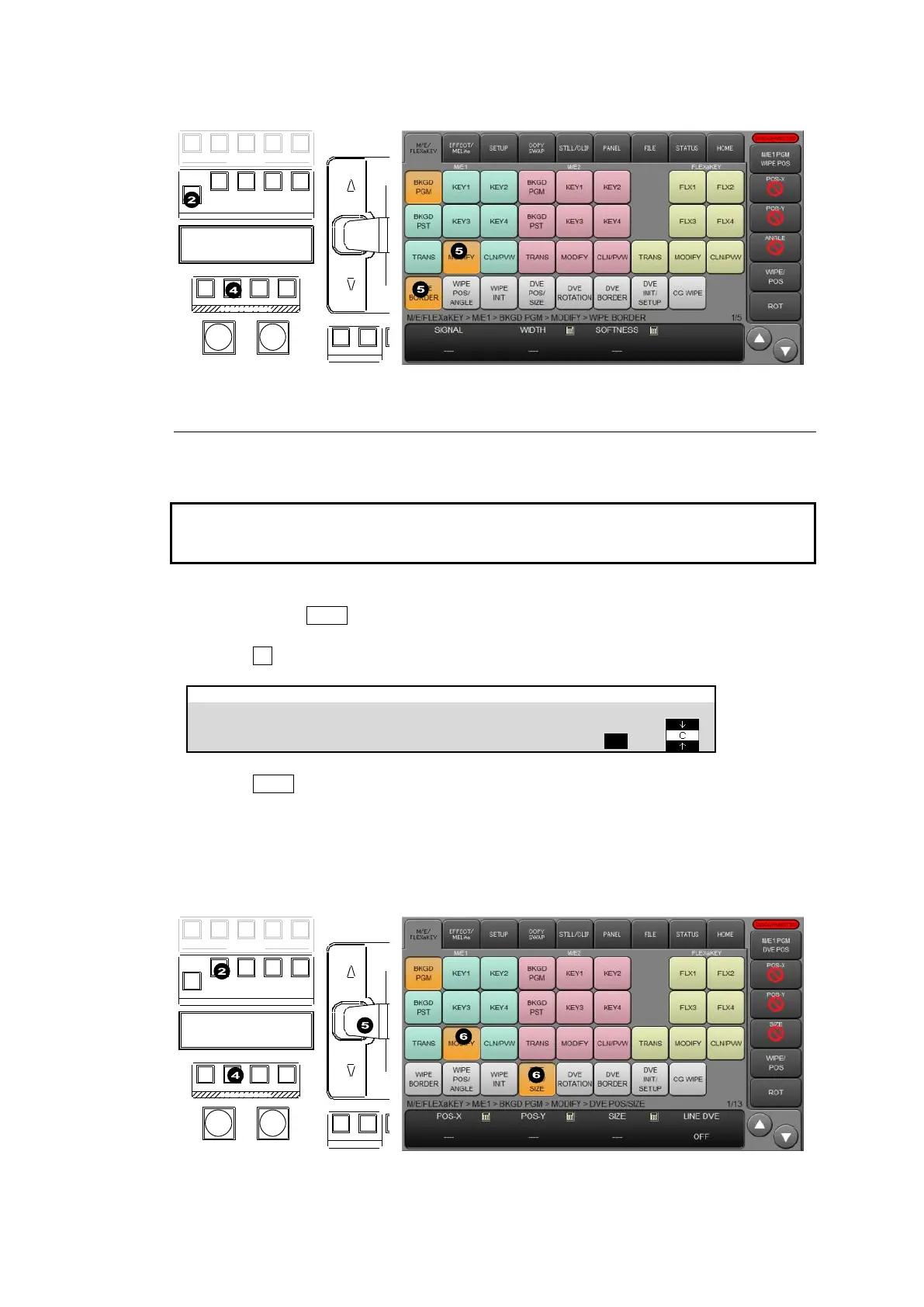86
(7) Go to the next page in the menu to select a MATTE color.
FADER LI MIT
TRANS
RATE
PAT TERNNOR/REVREV
DIRE CTION
BKGD
KEY1 KE Y2 KEY3 KE Y4
NEXT TRANSITION
AUTO CUT
TRANSITION TYPE
MIX WIPE EF F1 EFF2
1 2 3 4 5
USE R BUT TON
11-9-3. DVE Modify Example
The following modification example is applied to M/E1KEY1 transitions using Pattern 117.
When a bus selects a DVE type pattern, a DVE channel (2 DVE channels for Pattern 200 and
later) is assigned to the bus, regardless of pattern modification. See Sec. 13. “Assigning DVE
Channels.”
(1) Refer to Sec. 12. “KEY and FLEXaKEY” to set up M/E1 KEY1.
(2) Quickly press KEY1 twice in the M/E1 TRANSITION block.
The [M/E FLEXaKEY > M/E1 > KEY1 > TRANS > TRANS] menu will appear.
(3) Press F4, then type 117 and press Enter in the pop-up keypad.
M/E FLEXaKEY > M/E1> KEY1 > TRANS > TRANS
(4) Press WIPE to set the M/E1 BKGD transition type to WIPE.
(5) Use the fader to perform the KEY1 pattern transition.
Let’s modify the pattern while monitoring the screen.
(6) Tap MODIFY then DVE POS/SIZE to display the [M/E FLEXaKEY > M/E1> KEY1>
MODIFY > DVE POS/SIZE] menu page.
See Sec. “14. “DVE Effects” for details on available DVE effects.
FADER LI MIT
TRANS
RATE
PAT TERNNOR/REVREV
DIRE CTION
BKGD
KEY1 KE Y2 KEY3 KE Y4
NEXT TRANSITION
AUTO CUT
TRANSITION TYPE
MIX WIPE EF F1 EFF2
1 2 3 4 5
USE R BUT TON