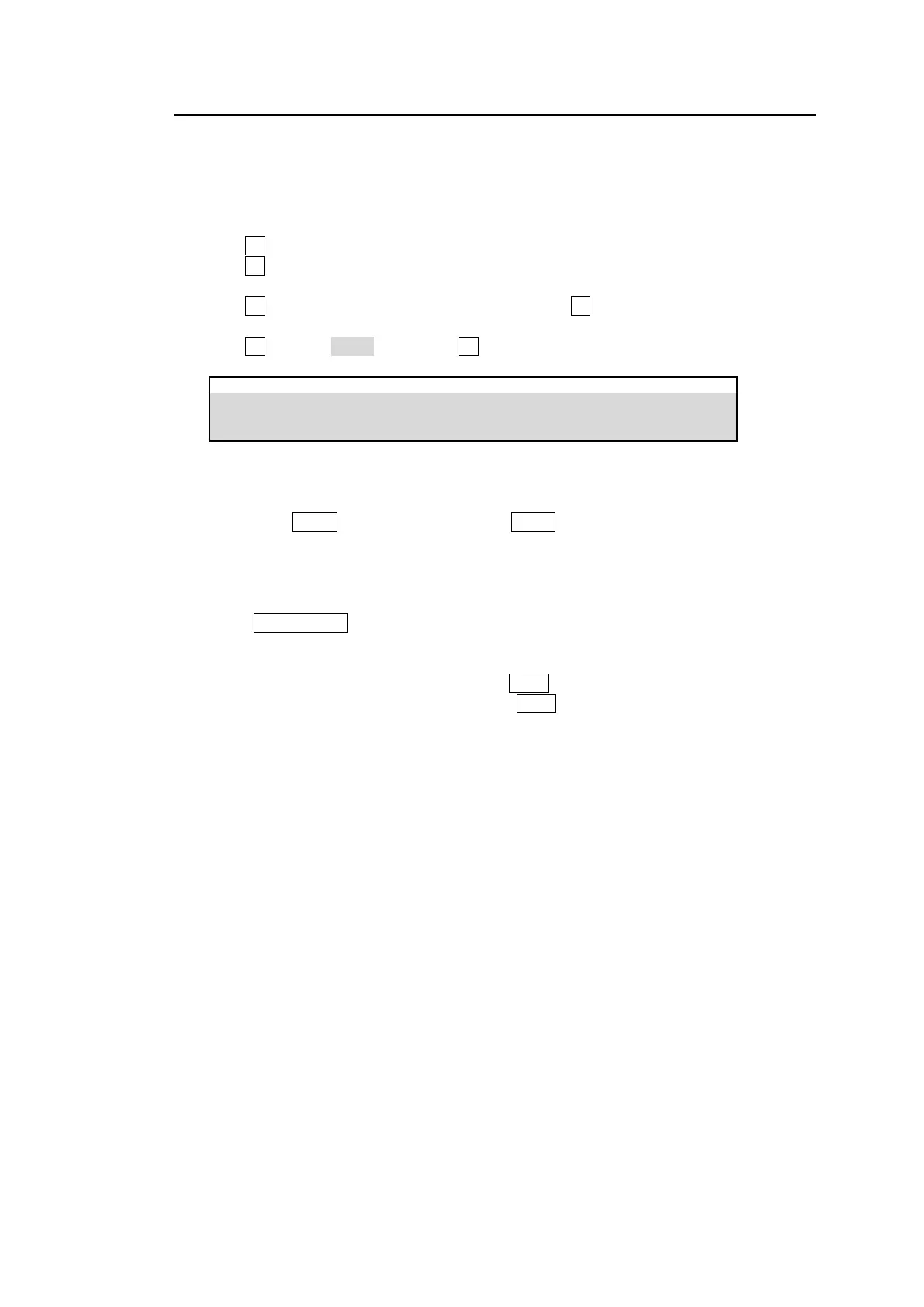183
25-3-5. Simultaneous Switching (TAKE function)
Multiple crosspoints (destination/source pairs) can be switched simultaneously in the menu
using stored crosspoint data.
Simultaneous switching using the menu
(1) Open the [ROUTER > MANUAL CONTROL] menu PAGE 2.
(2) Turn F1 to select a level.
(3) Turn F2 to select a destination. If a crosspoint has been set for the destination, its source
is displayed under SRC.
(4) Turn F3 to select a source for the destination. Press F3 to confirm the selection.
(5) Repeat Steps (3) and (4) to save crosspoint settings.
(6) Turn F4 to select EXEC, then press F4 to perform switches.
SETUP > ROUTER > MANUAL CONTROL
Simultaneous switching using the bus buttons
(1) Refer to Sec. 25-3-4 to change a LINE (M/E) to ROUTER mode.
(2) Hold down AUTO in the transition block. AUTO will blink and the TAKE function is
enabled.
(3) Select a destination channel, then a source channel on the M/E bus. The source channel
button will blink.
(4) Repeat Step (3) to save crosspoints.
(5) Press BKGD AUTO (flashing) to execute simultaneous switching. When all crosspoints
are switched on the router, TAKE function is automatically disabled.
* To keep the TAKE function enabled, press EFF2 in the transition block (TAKE DIRECT
ON). To disable the TAKE function, re-press EFF2 (TAKE DIRECT OFF).