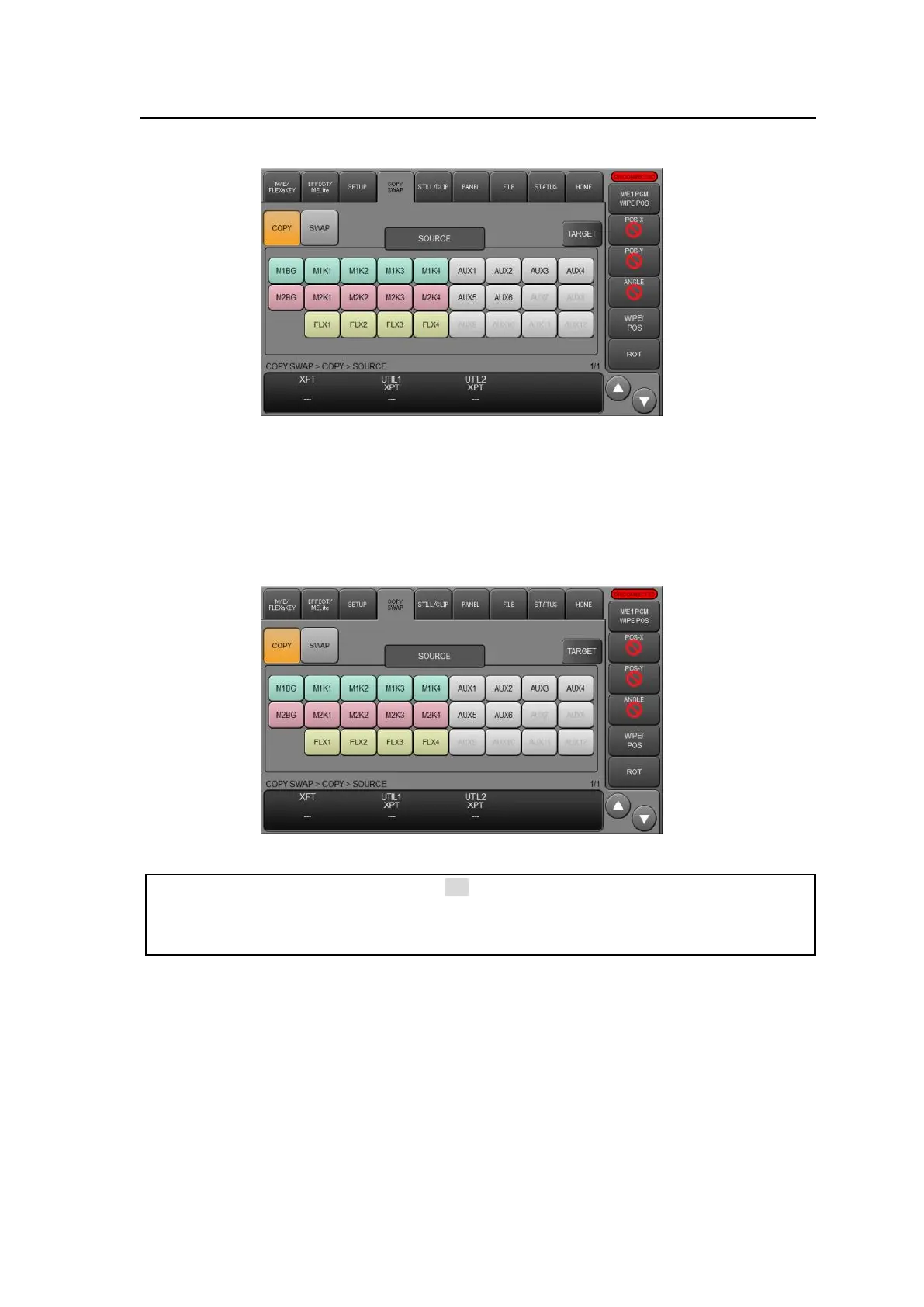36
5-3. Copying / Swapping Settings
The [COPY SWAP] menu allows you to copy or swap settings between MEs, MELites or, KEYs.
Tap the COPY SWAP tab to open the menu.
Ex.1: Copying Settings from M/E1BKGD to M/E2BKGD
(1) Tap COPY.
(2) Tap M1BG.
(3) Tap TARGET.
(4) Tap M2BG. A confirmation dialog will appear.
(5) Tap YES to copy settings.
Setting XPT, UTL1 XPT and UTL2 XPT to ON also copies the BKGD, KEY, AUX, UTILITY1 and
UTILITY2 video selections.
Multiple bus data such as BKGD and KEYs can be copied simultaneously between M/E1 and
M/E2.
Ex. 2: Swapping Settings between M/E1KEY3 and FLEXaKEY4
(1) Tap SWAP.
(2) Tap M1K3.
(3) Tap TARGET.
(4) Tap FLX4. A confirmation dialog will appear.
(5) Tap YES to swap settings.