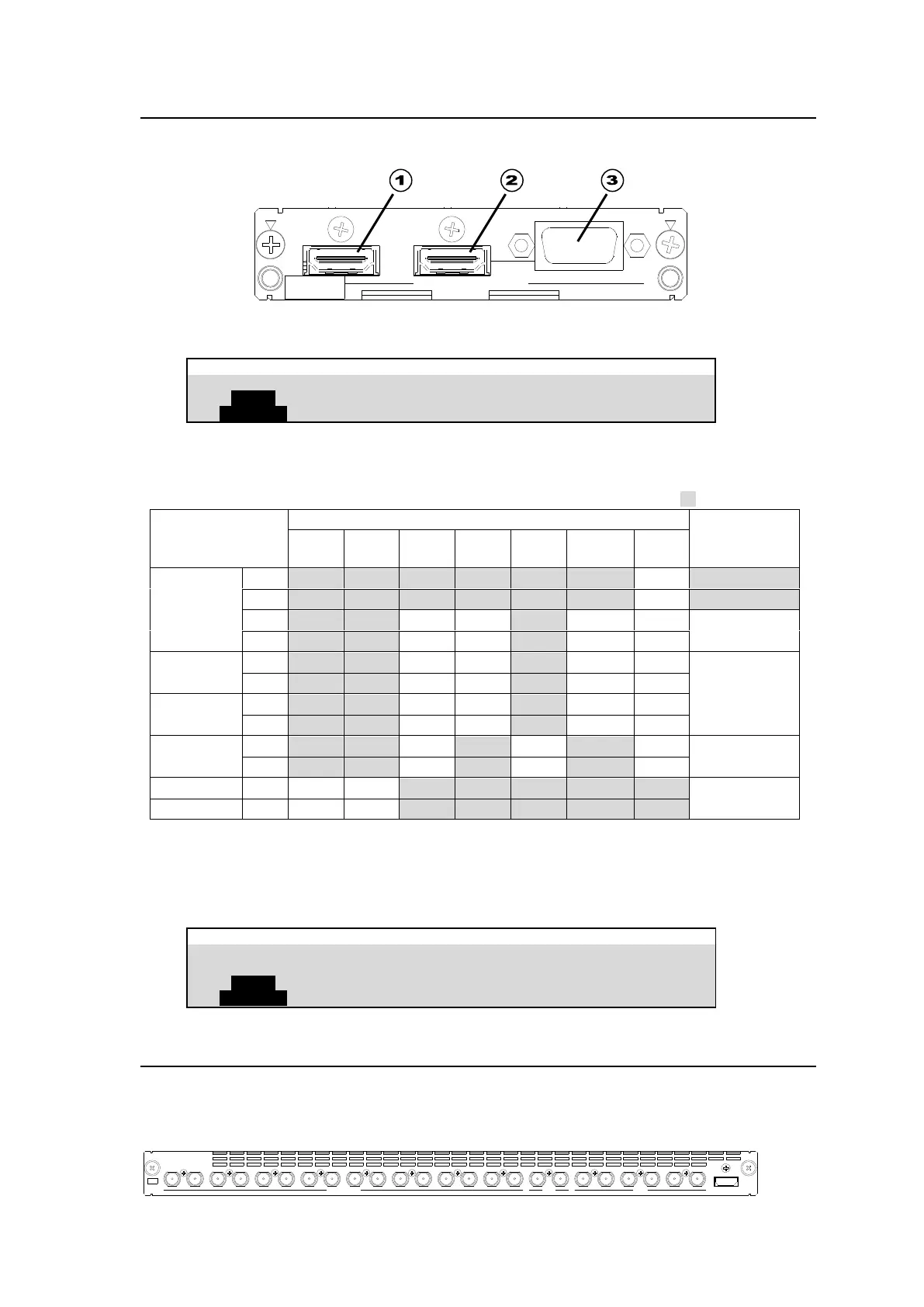51
7-6. HVS-100PCO
HVS-100PCO cards output HDMI signals.
HDMI (①) can be assigned to AUX13 and AUX17, and HDMI (②) and VGA (③) to AUX14 and
AUX18. (See the figure below.)
Resolution, Aspect ratio and Audio output settings for the card can be set in the [SETUP >
OUTPUT > AUX OUT] menu PAGE 2.
Available signal formats vary depending on the system video format. See the table below.
HVS-100PCO supported signals
✔: Available
: Unavailable
The system format means the format specified in the [SETUP > SYSTEM > FORMAT] menu.
* VGA output is unavailable
You can choose between 60 Hz and 50 Hz for the output frequency if the switcher is running in 50
Hz mode (1080/50i or 25PsF). In such cases, no signal outputs from VGA.
7-7. HVS-49IO
The HVS-49IO expansion card allows you to add 16-input / 8-output of HD-SDI and an HDMI output
to the switcher. A frame synchronizer is provided respectively for all inputs and 2 additional MELites
are available.
SDI INPUT HDMI
HVS-49IO
313029282726252423222120191817 32 12111098743
M/E AUX
21
HVS-100PCO
SER. NO
HDMI/RGB OUTPUT