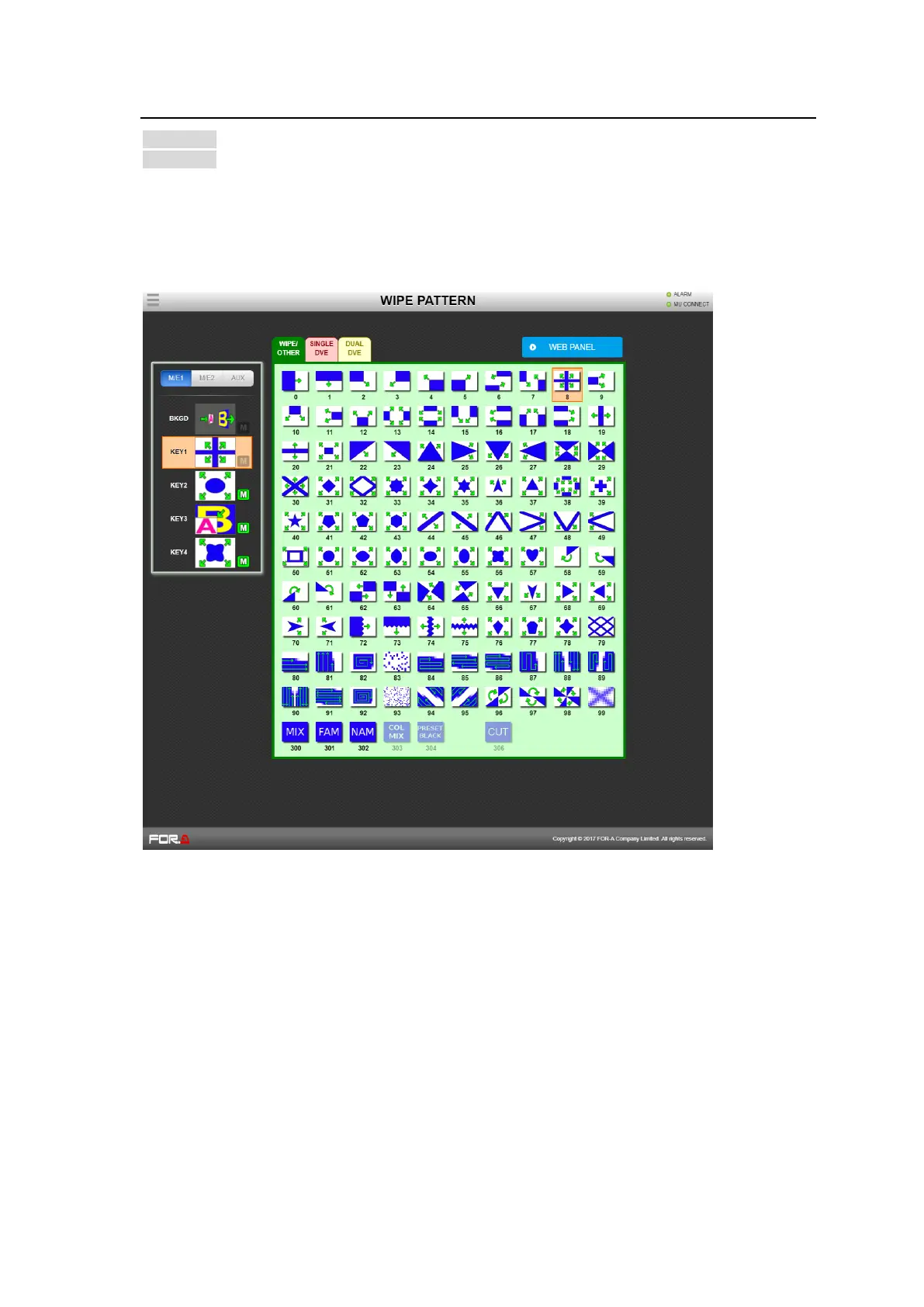228
3-6. Wipe Pattern
>> Manual Sec. 11-7. “Pattern (WIPE/DVE) Transitions”
>> Manual Sec. Appendix 4 “Transition Patterns”
This page allows you to select transition types for background and key buses.
In the WIPE/OTHER, SINGLE DVE and DUAL DVE tab screens, patterns can be assigned to
buses by clicking to select a bus then a pattern.
FAM, NAM, COL MIX and PRESET BLACK are available only when they are assigned to EFF1 or
EFF2 on the selected bus.
CUT is available only when an AUX bus is selected and changes AUX TRANS TYPE to CUT.