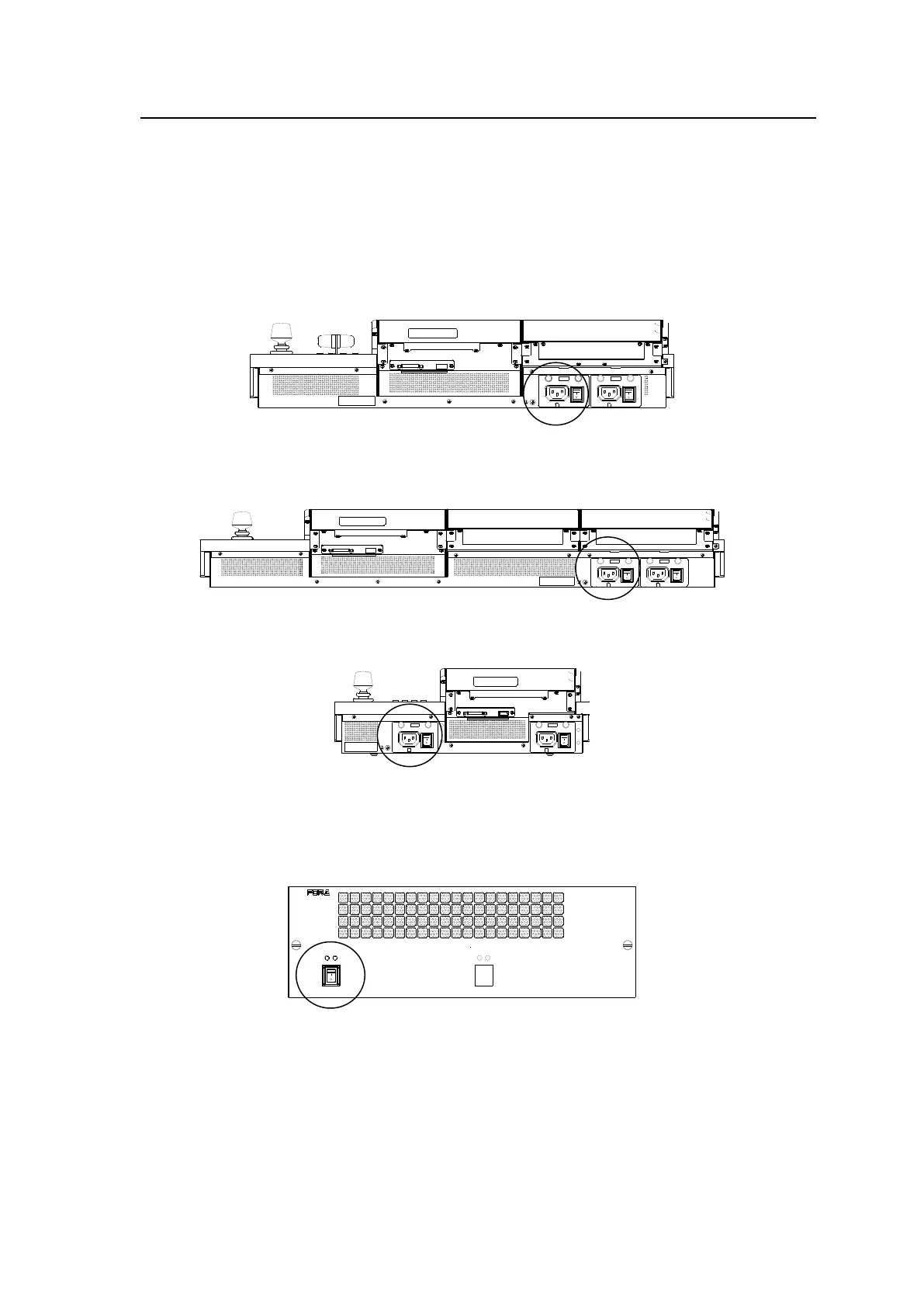17
2-2. Power ON
Before powering on the system, verify that all system connections have been properly connected
according to the previous section.
Control Panel Power supply
Supply AC power to the control panel using the provided power cord and turn on the power switch
located at the rear panel of your control panel.
HVS-492OU
GPI I/O HVS LAN
POWER1
AC100-240V 50/60Hz IN
POWER
ON
OFF
POWER2
AC100-240V 50/60Hz IN
POWER
ON
OFF
HVS-492WOU
GPI I/O HVS LAN
AC100-240V 50/60Hz IN
POWER1
POWER
ON
OFF
AC100-240V 50/60Hz IN
POWER2
POWER
ON
OFF
HVS-492WOU
AC100-240V 50/60Hz IN
POWER
ON
OFF
POWER1
GPI I/O HVS LAN
AC100-240V 50/60Hz IN
POWER2
POWER
ON
OFF
MU (Main Unit) Power supply
Supply power to the MU using the provided power cable and turn on the power switch located on
the front panel. If a redundant power supply option is installed, turn on both power switches.
POWER 1 POWER 2
ALARMPOWER 2ALARMPOWER 1
HVS-490
DIGITAL VIDEO SWITCHER