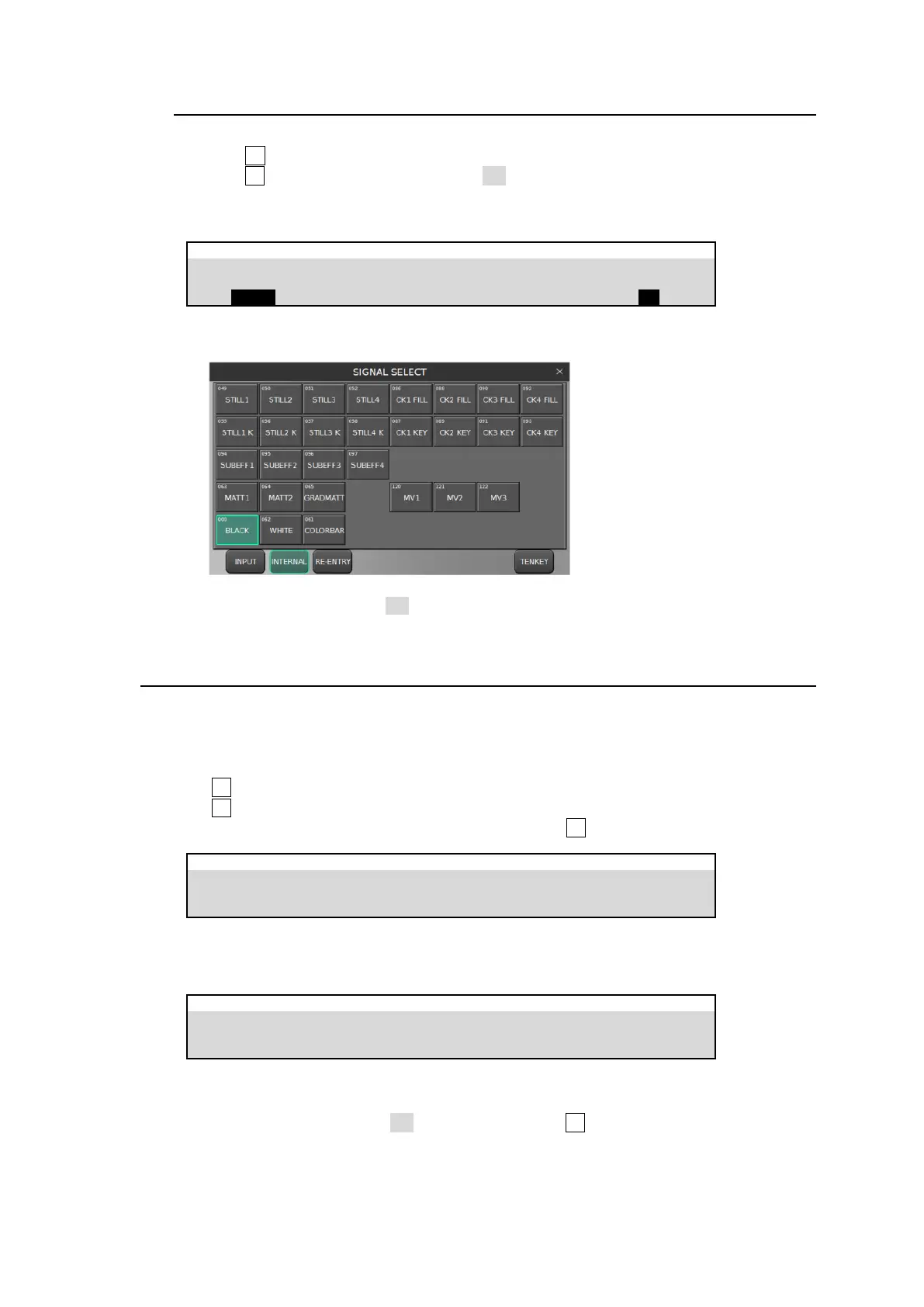58
8-2-2. Selecting a Video Using the Menu
(1) Open the [SETUP > OUTPUT > AUX OUT] menu.
(2) Turn F1 to select an AUX bus.
(3) Turn F4 to set AUX TRANS ENABLE to ON. The set transition type in AUX TRANSITION
block on the control panel is applied.
(4) Select a video under OUTPUT XPT to change the AUX video image.
Tapping OUTPUT XPT opens the following pop-up window and allows you to easily
select a video signal.
If turning OUTPUT INHIBIT to ON, the AUX video image is fixed and cannot be changed.
8-3. HDMI Output
HDMI output ports on the switcher is set as shown below. (1080/23.98PsF and 24PsF formats
unsupported)
(1) Open [SETUP > OUTPUT > HDMI OUT] menu.
(2) Turn F1 to select HDMI OUT1.
(3) Turn F2 to select a video image.
(4) The HDMI ports can output dual-channels of audio. Turn F3 to select a channel pair.
SETUP > OUTPUT > HDMI OUT
(5) In PAGE 3, the signal color format can be selected under COLOR SPACE. Select a color
space according to your monitor.
SETUP > OUTPUT > HDMI OUT
UHD Output Mode (2K x 4) (720/59.94p, 720/50p, 525/60i, 625/50i unsupported)
If changing UHD 4-SPLIT MODE to ON in PAGE 1 by turning F4, the selected image is distributed
into four HD outputs.
4K video can be output and displayed in Square Division quad split method by assigning HD source
images in PAGE 2. In this case, use a monitor that has an HDMI port supporting HDMI 2.0 Level-B
(YUV 4:2:0).