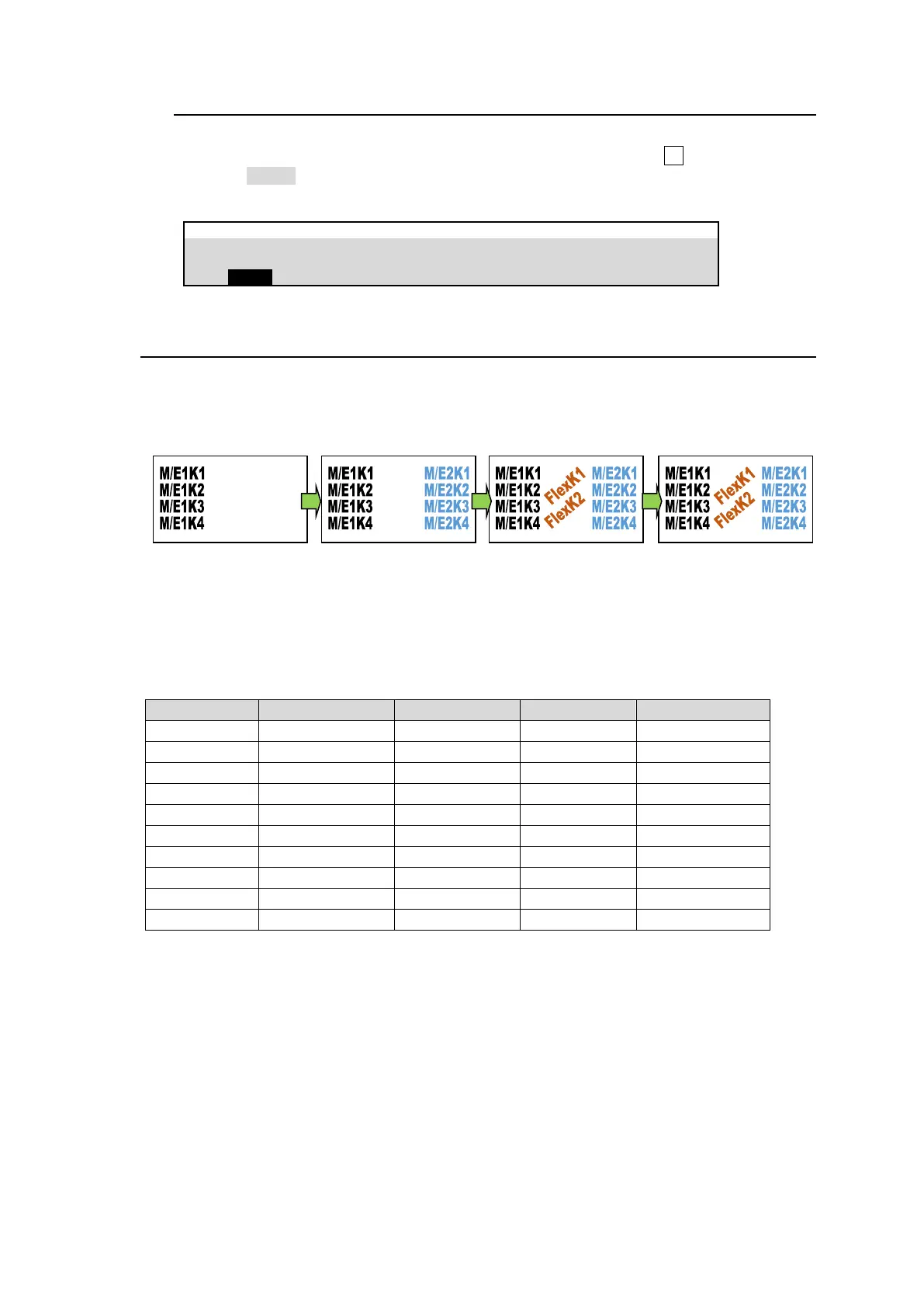72
10-1-1. Displaying Key Images
MELites can display up to 4 key images (FLEXaKEY1-4) in total.
Open the [M/E FLEXaKEY > FLX1 > TRANS > ASSIGN] menu. Turn F1 to select MELite1.
Selecting AUX05 for FLX2-4 in the same way allows you to display 4 keys on the mixed
MELite1 images.
M/E FLEXaKEY > FLX1 > TRANS > ASSIGN
10-2. XPT Re-entry
The switcher allows you quadruple crosspoint re-entry.
For example, M/E2 uses M/E1 combined video as a source, in turn, MELite1 uses the M/E1
combined video as a source, then MELite1 combined video with a triple re-entry source is directed
through AUX5.
Available Re-entry Combinations
Available re-entry combinations are as shown in the table below. First and second mixed re-entry
images can be also output for each bus.
(*1) Note that an ME Lite image displayed on M/E 1, M/E 2 or FLEXaKEY1-4 output video, as a re-entry, is
shifted below by one horizontal line.