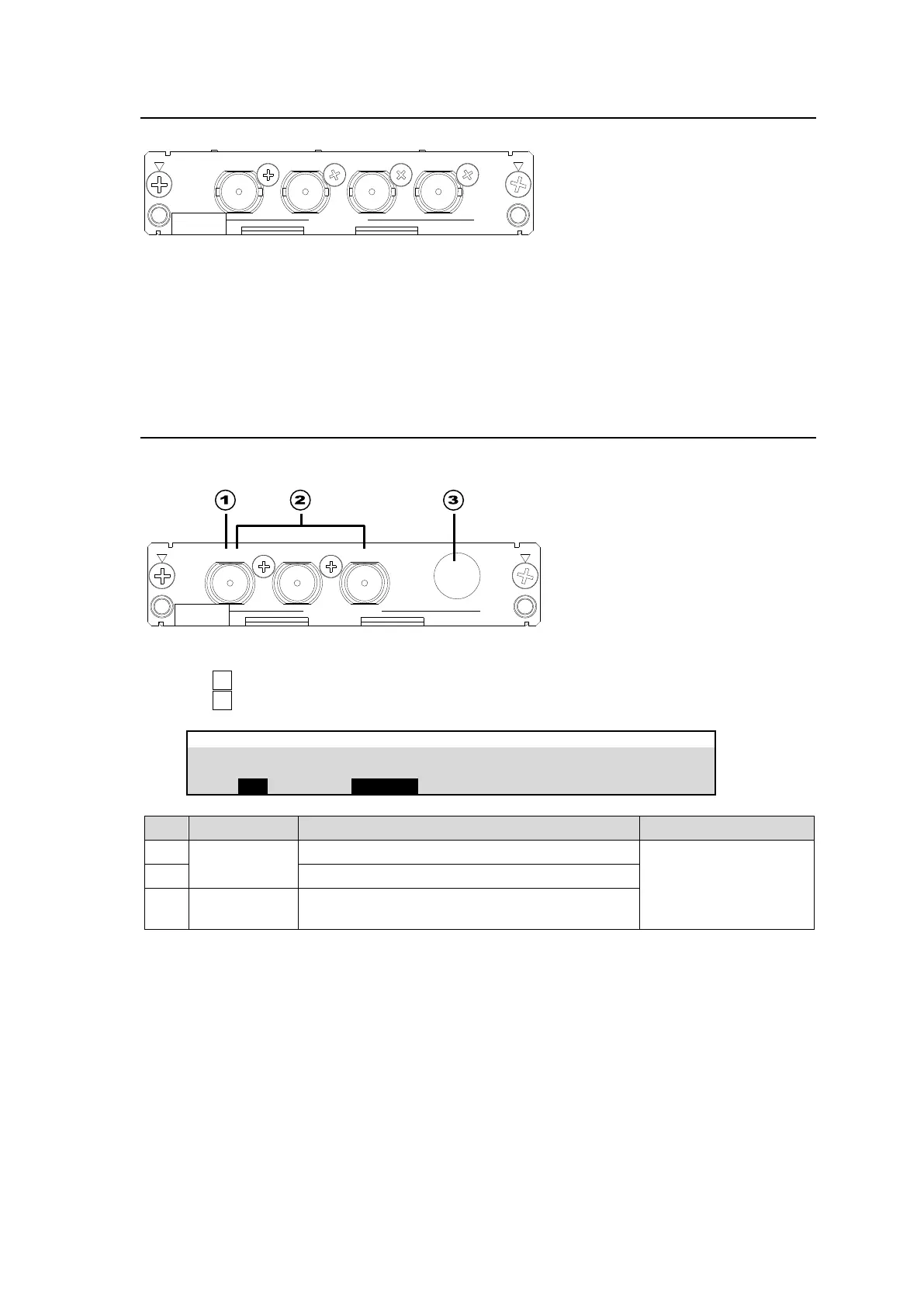48
7-1. HVS-100DI-A
HVS-100DI-A cards accept SDI signals. Normally, no menu settings are required for the cards.
1 2
SDI INPUT
3 4
HVS-100DI-A
SER. NO
Resize function
The cards allow you to automatically enlarge SD images input to CH1 and CH2 to use as HD
images in HD mode. This function is available only when the SD-SDI signals have the same frame
rate as that of the current video format (e.g. if the switcher operates at 59.94i, the applicable
SD-SDI format is 525/60 (59.94i)).
7-2. HVS-100AI
HVS-100AI cards accept analog signals. Specify the analog signal format for each input in the
menu.
(1) Open the [SETUP > INPUT > SIGNAL] menu.
(2) Turn F1 to select an input signal name. (See previous page.)
(3) Turn F2 to specify the signal format.
HD Component
SD Component
Composite
HD/SD component (Y/PB/PR)
HD/SD component (Y/PB/PR)
or composite
(*1) Use the supplied conversion cable (PC-3275) to input a signal. Secure the Mini-DIN connector of the
conversion cable to the card connector with the supplied connector retainer.
HVS-100AI
SER. NO
ANALOG INPUT
2
R
(P )(P )
B
1(COMP/Y)