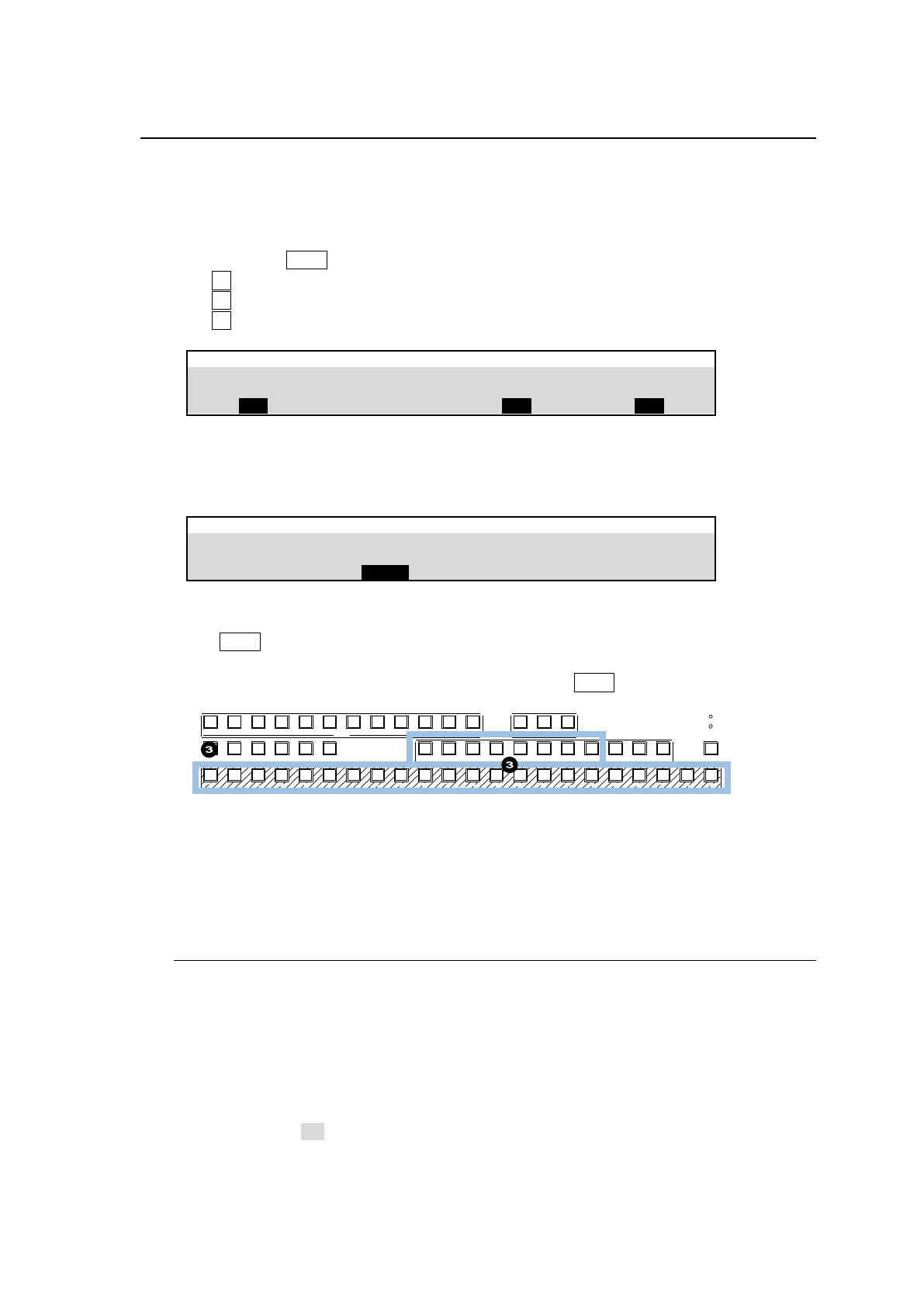96
12-2. Creating Bus Keys
Bus Keys use different signals for the INSERT SIGNAL and SOURCE SIGNAL. To create a Bus
Key, select key insert and key source signals in the menus. Since selecting both signals in the
menu takes time, the switcher KEY LINK function allows you to select an insert and source signal
pair by selecting only an insert signal. See Sec. 12-2-1. "Key Link" for details.
(1) Press the M/E1 KEY1 button in BUS SELECT to display the menu.
(2) Turn F1 to select BUS for TYPE.
(3) Turn F3 to select a key insert video.
(4) Turn F4 to select a key source video.
M/E FLEXaKEY > M/E1 > KEY1 > TRANS > SRC/INS
Using a MATTE for KEY INSERT
The internally generate matte signal can be used as key fill (KEY INSERT).To do so, INSERT
TYPE to MATTE and select the color in PAGE 4.
M/E FLEXaKEY > M/E1 > KEY1 > TRANS > SRC/INS
To select KEY INSERT/SOURCE using panel buttons
(1) Press KEY1 in BUS SELECT.
(2) To select the Key Insert signal, press a button in the KEY/AUX bus.
(3) To select the Key Source signal, press and hold down KEY1, then press a button in the
KEY/AUX bus.
POWER1
POWER2
BUS DISP
1 2 3 4 5 6 7 8 9 10 11 12
1 2 3 4 5 6 7 8 9 10 11 12 13 14 15 16 17 18 19 20 21 22
CUT MIX WIPE
AUX TRANS ITION
M/ E1 M/ E2
PGM OUT1 OUT 2 OUT3 P GM OUT1 OUT2 OUT 3 MV1 MV2 MV3
KEY /AUX
AUX
KEY1 KE Y2 KE Y3 KEY4 1 2
UTI LITY
► See Sec. 11-4. “KEY Transitions” and 11-10.” KEY IN/OUT Using Cut or Fade” for details on
transitions.
► See Sec. 12-3. "Adjusting Key Signal" for details on making fine adjustments.
Key edge, invert, mask and DVE effects can be applied to these keys.
12-2-1. Key Link
If KEY LINK is on, a paired Key Source video is automatically selected when a Key Insert
video is selected. The INSERT/SOURCE signal pairs for Bus keys are automatically set once
they are selected for a key. To reassign a signal assignment, select the INSERT/SOURCE
signal pair again for the key or another key. The same assignments are shared among all keys
of KEY1-4. Key Link is enabled as factory default.
If Key Link is enabled:
First, turn LINK to ON in [SETUP > SYSTEM > KEY LINK] menu PAGE 2. Then, successively
select key insert and source pair signals as necessary for a BUS key in PAGE 1 to save key
link pairs.