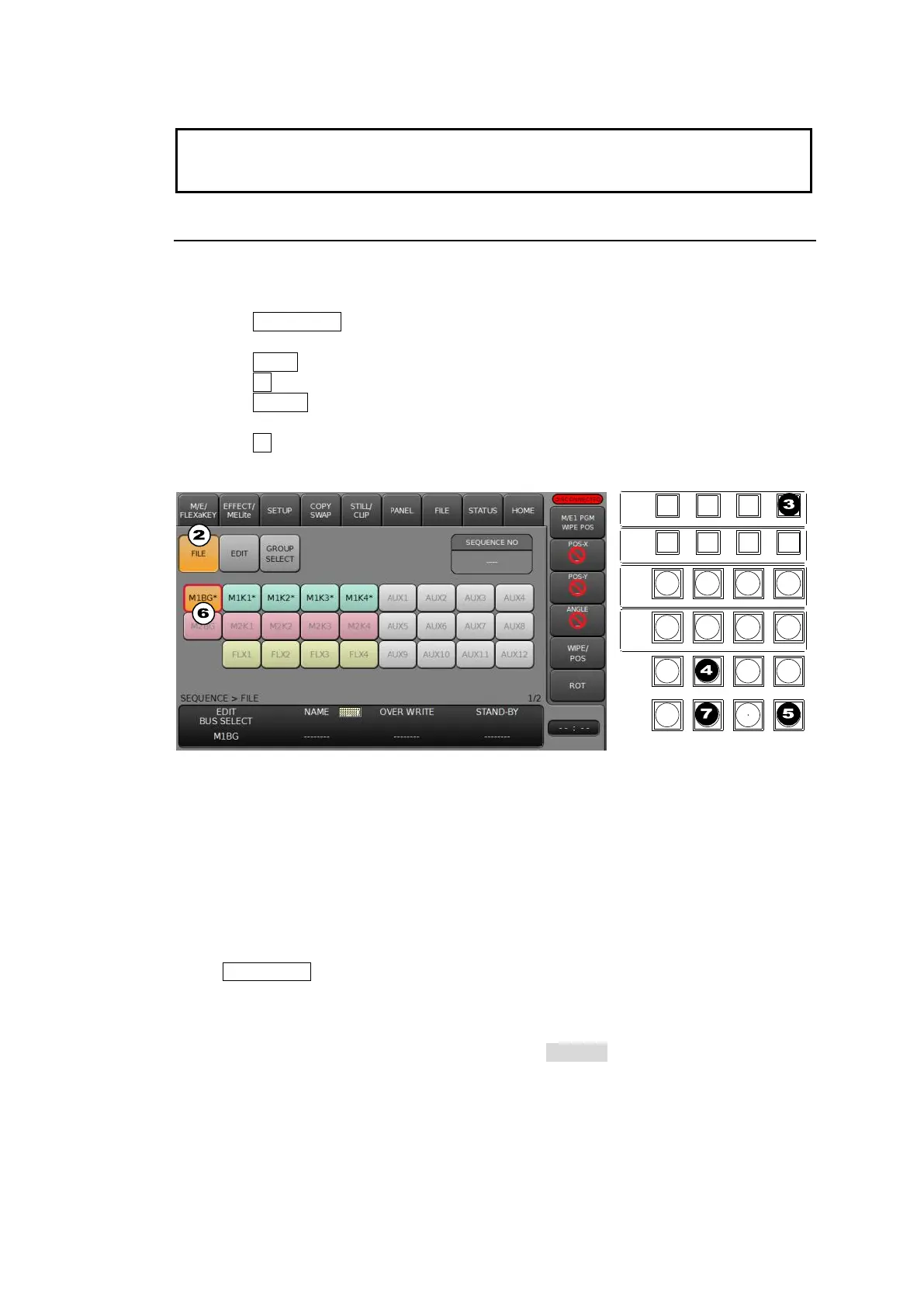144
Now the sequence is created and saved in the working memory.
Note that DVE channel switching may cause video distortion.
The switches will happen in cases when turning LINE-DVE On/Off, or changing the
transition type or pattern.
20-1-2. Storing Sequences
The following procedure shows how to store the M/E1 BKGD sequence just created to
Sequence Memory 10.
(1) Press SEQUENCE in the memory block to open the SEQUENCE menu.
(2) Open the [SEQUENCE > FILE] menu.
(3) Press PAGE in the MEMORY block.
(4) Press 1 on the keypad to select PAGE 1.
(5) Press STORE on the keypad.
(6) Verify that M1BG is selected in the [SEQUENCE > FILE] menu.
(7) Press 0 on the keypad.
The sequence data in the working memory is stored to Sequence Memory 10.
Although the sequence data saved in the working memory is cleared and lost when the
switcher is powered off, it can be kept and recalled by storing it to sequence memory. Up to 30
sequences (10 x 3 pages) of 20 steps at most for each bus can be saved to sequence memory.
Sequence data can also be backed up to SD cards and loaded to the switcher from SD cards.
(See Sec. 22. “File Operations.”)
If Sequences are Already Saved:
When SEQUENCE is pressed, the number buttons light up if sequences are saved. If you
press a button where a sequence is already saved, it flashes. Pressing the button again
overwrites the sequence. If you press another button that has no data before overwriting, the
sequence will be saved to that button.
If you cannot overwrite data, change OVERWRITE to ENABLE in the menu.
CONTROL
MEMORY
M/E1
M/E2
MENU LOCK KEY PRI PAGE
DIRECT PATT MACRO EVENT SEQUENCE
INC
DEC
7 8 9
4 5 6
1 2 3
0
RECALL STORE
ENTER
CLEAR
+ / -
CK WIPE SUB EFF
FLX4FLX3FLX2FLX1
KEY1 KEY2 KEY3 KEY4
KEY1 KEY2 KEY3 KEY4