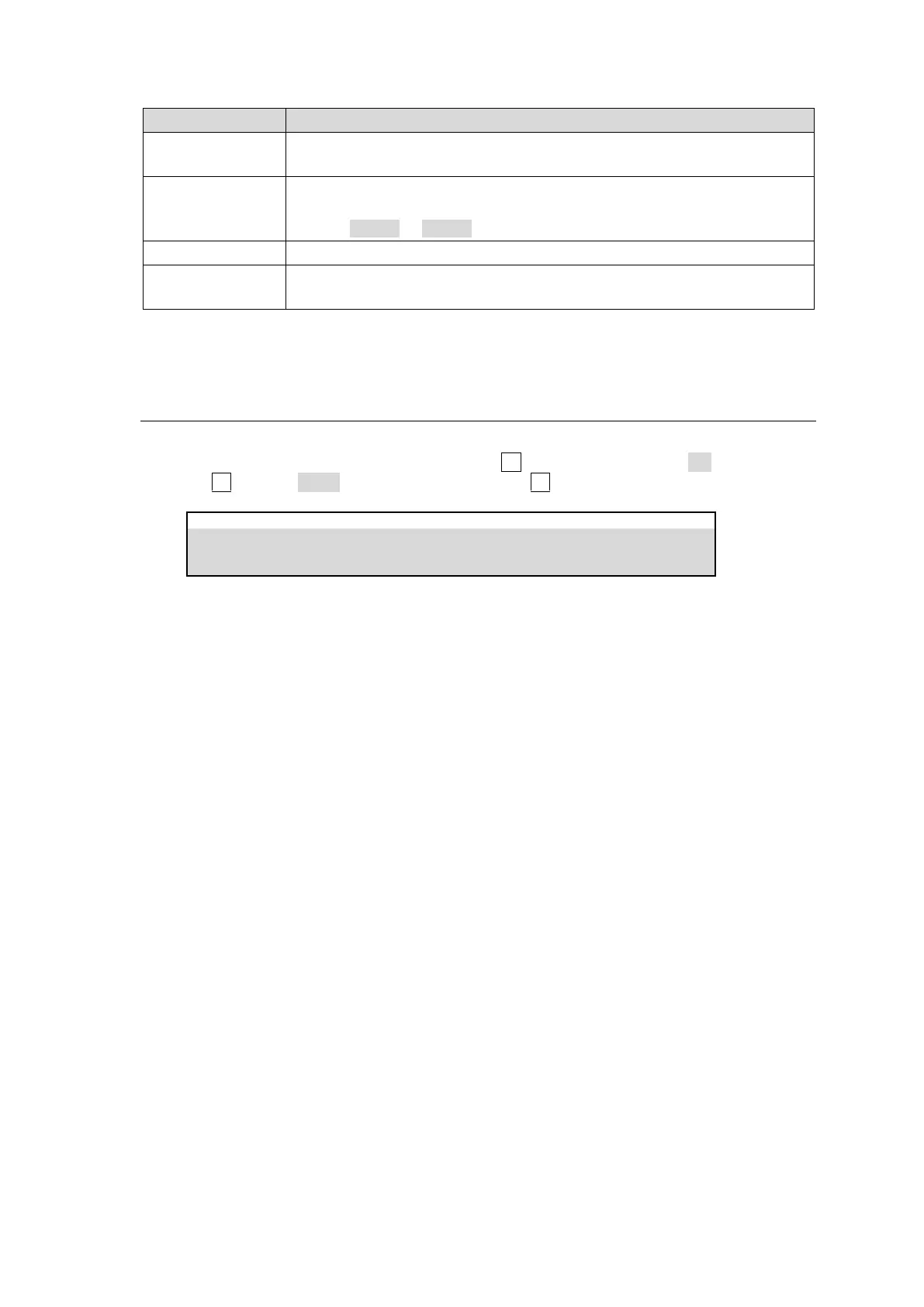117
Allows users to enable the freeze effect function.
Users can select either frame freeze or field freeze.
Allows users to enable strobe effects.
Increasing the value increases the light flashing interval.
If set to FILM A or FILM B, a different film effect is applied
Setting to ON makes an image negative by reversing all luminance levels.
Allows users to use a mosaic effect.
Increasing the value enlarges the size of mosaic cells.
(*1) PAINT COLOR and FILM B cannot be used simultaneously.
15-3. Resetting Sub Effects
(1) To reset the SUB EFF1 channel, open the [EFFECT/MELite > SUBEFF1 > INIT] menu.
(2) To remain the SIGNAL setting unchanged, turn F2 to toggle XPT HOLD to ON.
(3) Turn F1 to select EXEC, then press and hold down F1.
EFFECT/MELite > SUBEFF1 > INIT