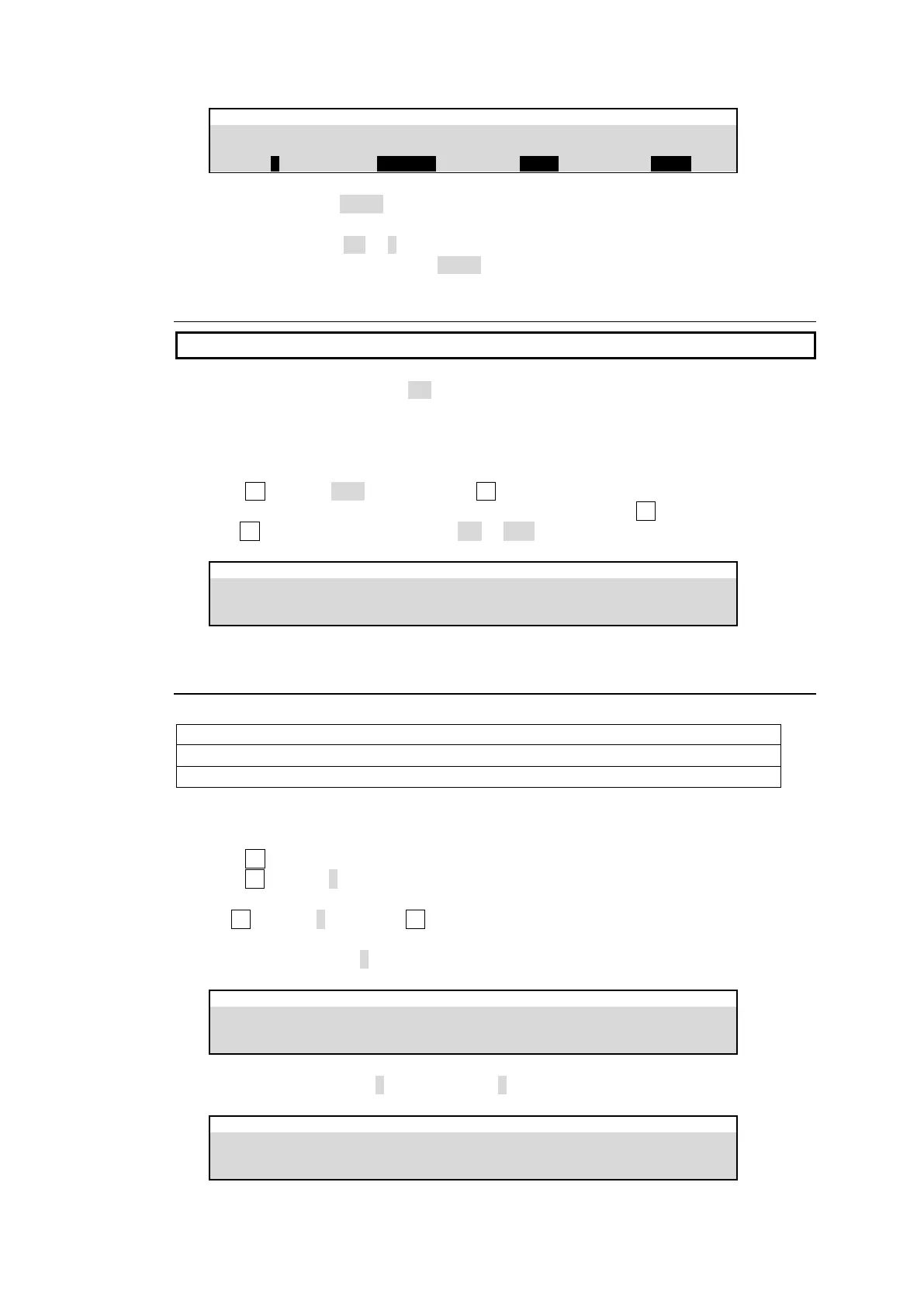181
Setting BAUDRATE to 38400 may cause a malfunction in some cases. In such cases, take
any one of the following measures and reconnect the router.
Change Stop Bit to 1.5 or 2 in the router
Change the switcher baudrate to 39300.
25-3-2. Setting MFR Link
MFR Link is enabled only when connecting to FOR-A MFR series routers.
When the title link display is set to ON, the switcher accepts video titles with video signals from
a router and displays them on the control panel according to the associated crosspoint
switches on the router.
(1) Open the [SETUP > ROUTER > NAME LINK] menu.
(2) Turn F1 to select MFR and then press F1.
(3) Title link should be set respectively for each video. First, turn F2 to select a video, then
turn F3 to set the title link display to ON or OFF.
SETUP > ROUTER > NAME LINK
25-3-3. Crosspoint Switches Using the Menu
To execute the following commands:
Connect Source channel 2 to Destination channel 1.
Connect Source channel 4 to Destination channel 2.
Proceed as follows:
(1) Display the [SETUP > ROUTER > MANUAL CONTROL] menu.
(2) Turn F1 to select a level.
(3) Turn F2 to select 1 under DST (destination). The currently connected source is displayed
under SRC (source).
(4)Turn F3 to select 2, and press F3 to switch the source. The HVS-490 sends the crosspoint
switch command to the router.
(5) The switcher displays 2 under SRC after receiving a successful response from the router.
SETUP > ROUTER > MANUAL CONTROL
(6) In the same way, select 2 under DST and 4 under SRC.
SETUP > ROUTER > MANUAL CONTROL