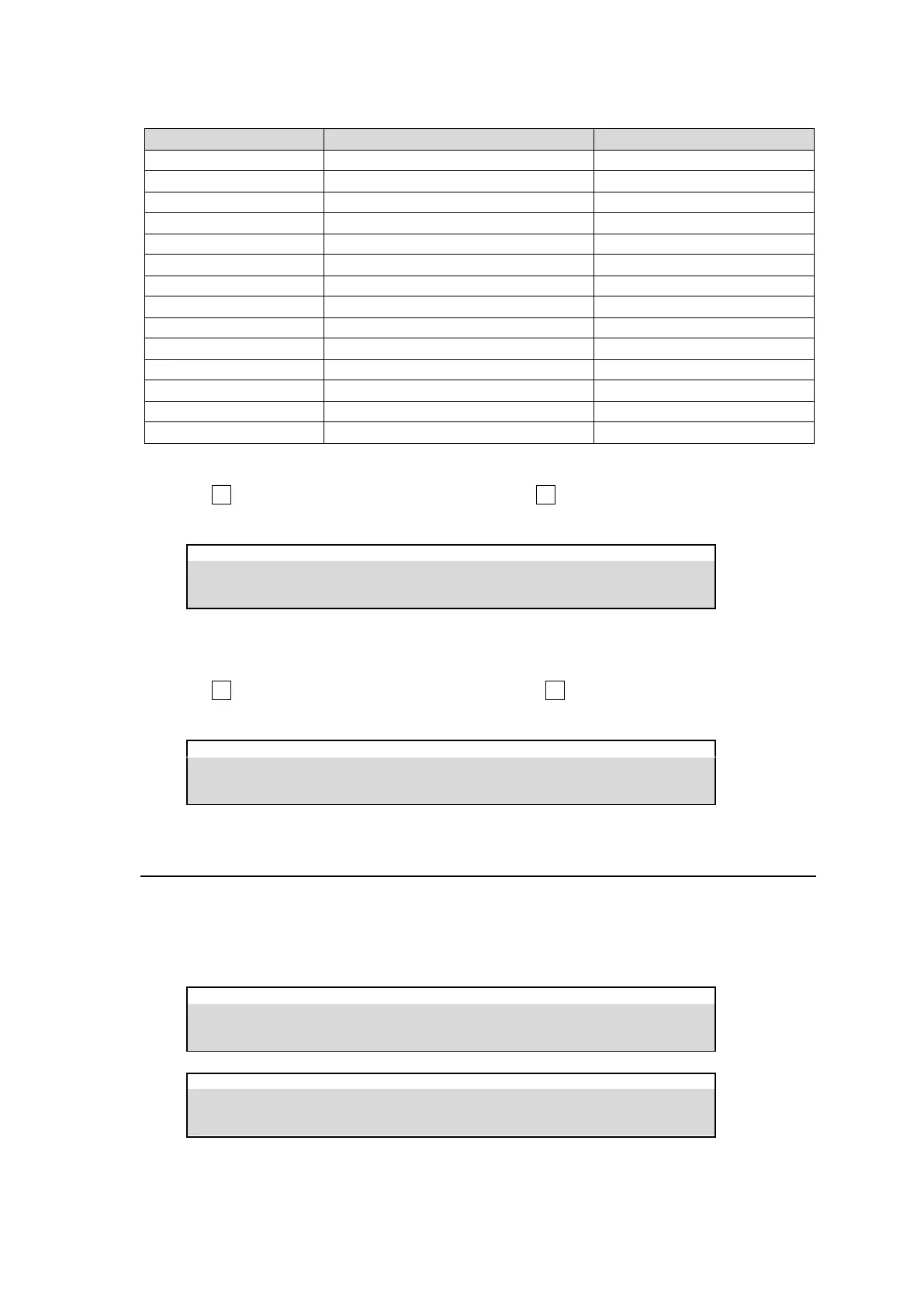168
To set SDI minimum delay against REF IN to 1H (NTSC/PAL to 2H):
SDI signal correction range
(1) Open the [SETUP > SYSTEM > REF IN] menu.
(2) Turn F1 to select a reference input signal and press F1.
(3) Adjust the horizontal phase under H PHASE.
Adjusting output signal timing
(1) Open the [SETUP > SYSTEM > REF OUT] menu.
(2) Turn F1 to select a reference output signal and press F1.
(3) Adjust the horizontal and vertical phases, as necessary.
23-4. Setting Date and Time
The date and time are used for the multiviewer clock and recording data backup time. Note that if
the switcher is turned OFF within 100 hours (or less if it is not fully charged), date and time data will
be cleared. In such case, reset the date and time.
Set the date in [SETUP> SYSTEM > TIME] menu PAGE 1, time in PAGE 2.