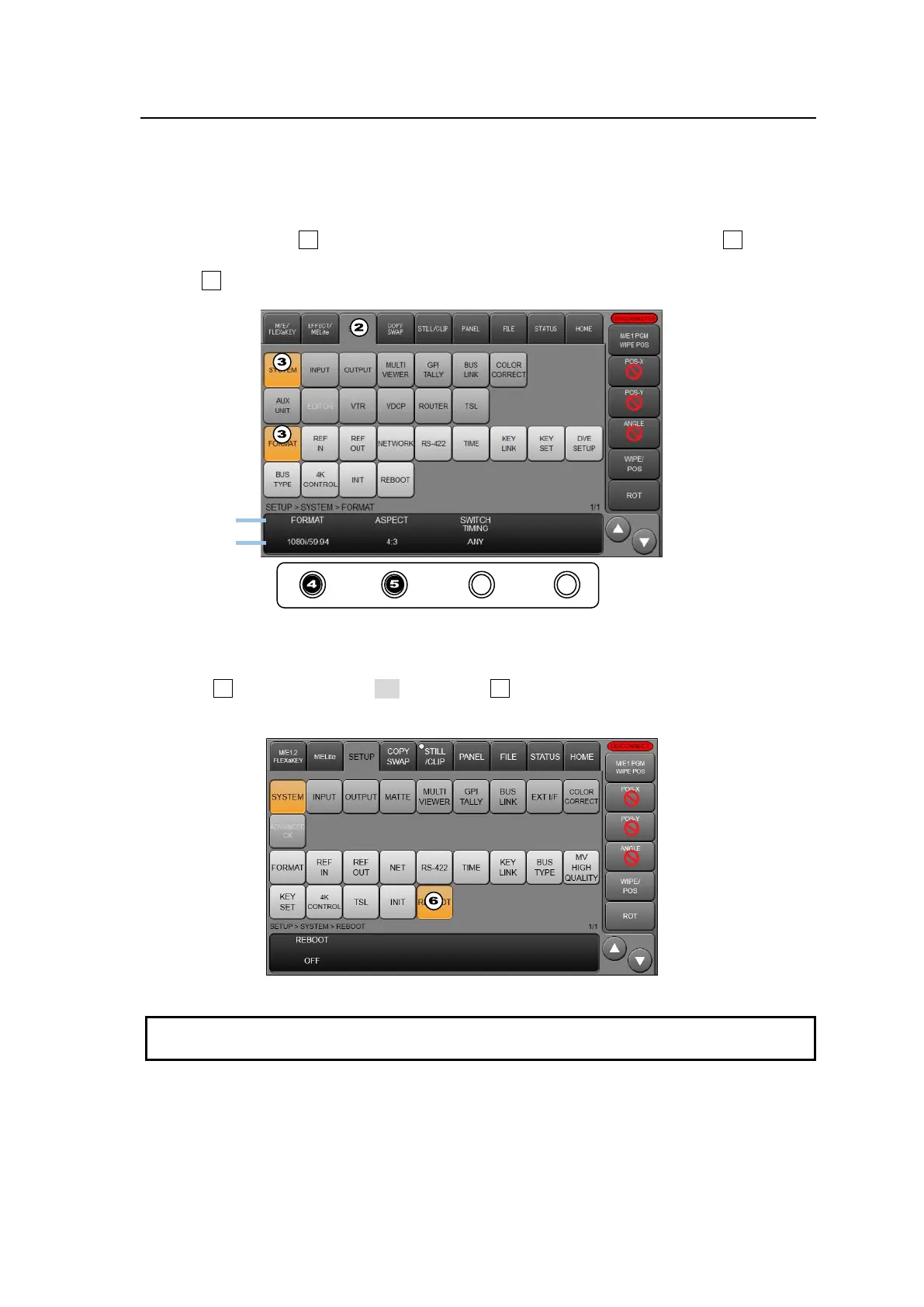18
2-3. Selecting System Signal Format
When powering on your unit for the first time, select a signal format as shown below.
(1) A menu will appear on the screen when the system is powered on.
(2) Tap the SETUP tab.
(3) Tap SYSTEM, then FORMAT to display the menu as shown below
(4) Turn control knob F1 to select the signal format used in the switcher. Then press F1 to confirm
the setting.
(5) Turn F2 to select the aspect ratio.
(6) After settings, tap REBOOT.
(7) Turn F1 to set REBOOT to MU, then press F1. Tap on YES on the confirmation dialog to
reboot the system. The selected format and aspect ratio are applied after restarting the
switcher.
When the switcher is powered ON for the first time, set the date and time if it is improperly set.
(See Sec. 23-4. "Setting Date and Time.")