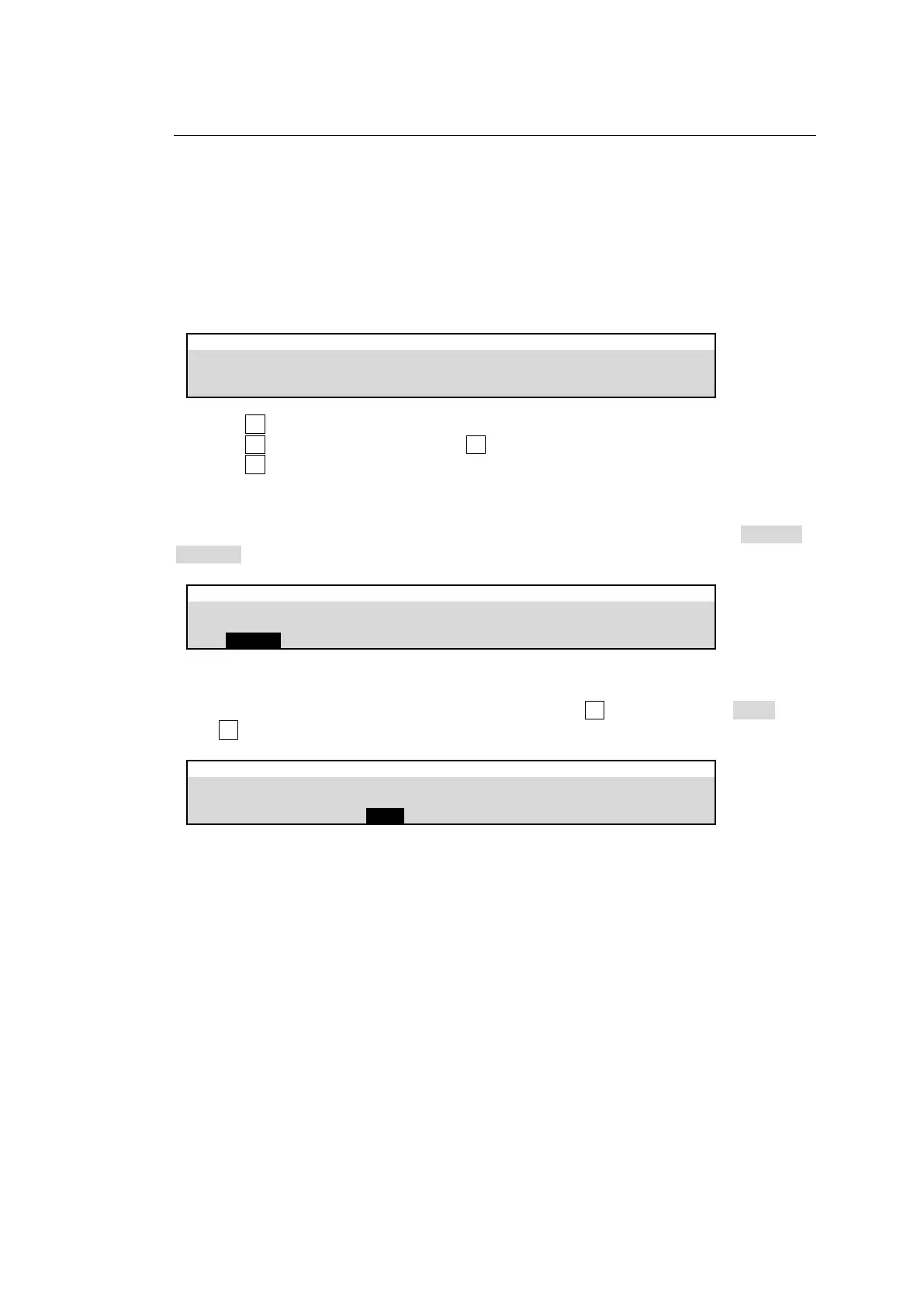64
8-7-2. TRANS LINK
The TRANS LINK function allows you to perform synchronous transitions. When a transition is
performed on a master bus, the same transition is automatically performed on its slave bus.
The following transition settings are shared.
-CUT or AUTO transition
-Transition Type, Pattern number and Transition Rate
-Fader Level and Fader Limit
(1) Open [SETUP > BUS LINK > TRANS LINK] menu PAGE 2.
SETUP > BUS LINK > TRANS LINK
(2) Turn F1 to select a link number.
(3) Turn F2 to select a master bus. Turn F3 to select a slave bus.
(4) Turn F4 to enable the trans link.
Enabling/Disabling All Trans Links
Open [SETUP > BUS LINK > TRANS LINK] menu and turn TRANS LINK to ENABLE /
DISABLE.
SETUP > BUS LINK > TRANS LINK
Resetting Trans Links
Open [SETUP > BUS LINK > TRANS LINK] menu and turn F2 to set ALL INT to EXEC, then
press F2.
SETUP > BUS LINK > TRANS LINK