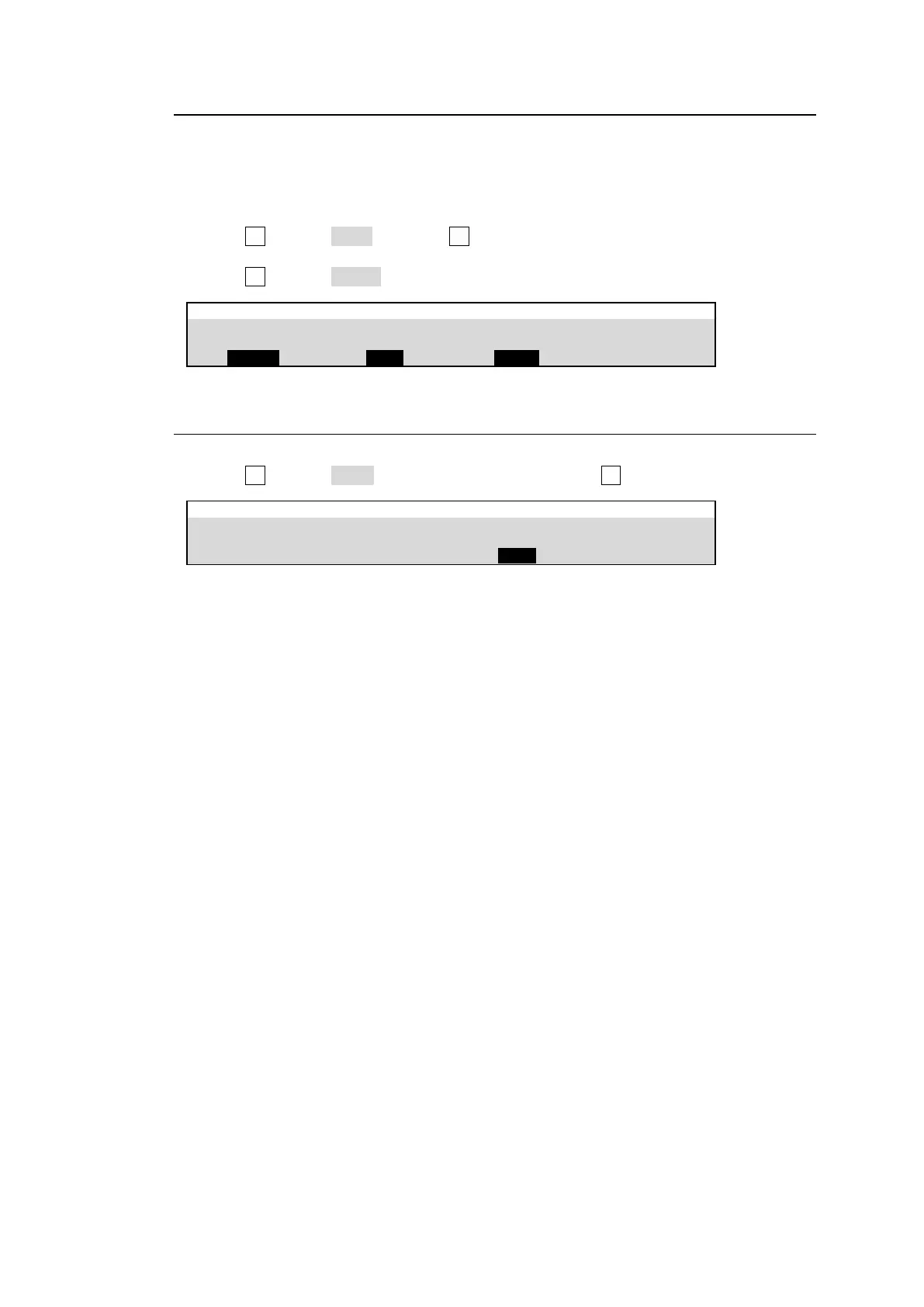131
17-4-3. Loading Stills and Clips (from SSD to Switcher)
Still pictures and video clips can be loaded from the SSD to the STILL or CLIP memory in the
switcher in the same manner as described in Sec. Let’s load the still image copied from the SD
card to STILL 3.
(1) Open the [FILE > LOAD] menu.
(2) Turn F2 to select STILL and press F2.
(3) Tap the SSD icon on the menu screen to select FILE.jpg in the DATA folder.
(4) Turn F3 to select STILL3 to load the still image to STILL3.
17-4-4. Resetting the SSD
(1) Open the [SETUP > SYSTEM > INIT] menu.
(2) Turn F3 to select EXEC under SSD FORMAT and press F3.
(3) Tap to select YES in the pop-up dialog box to reset the SSD.
