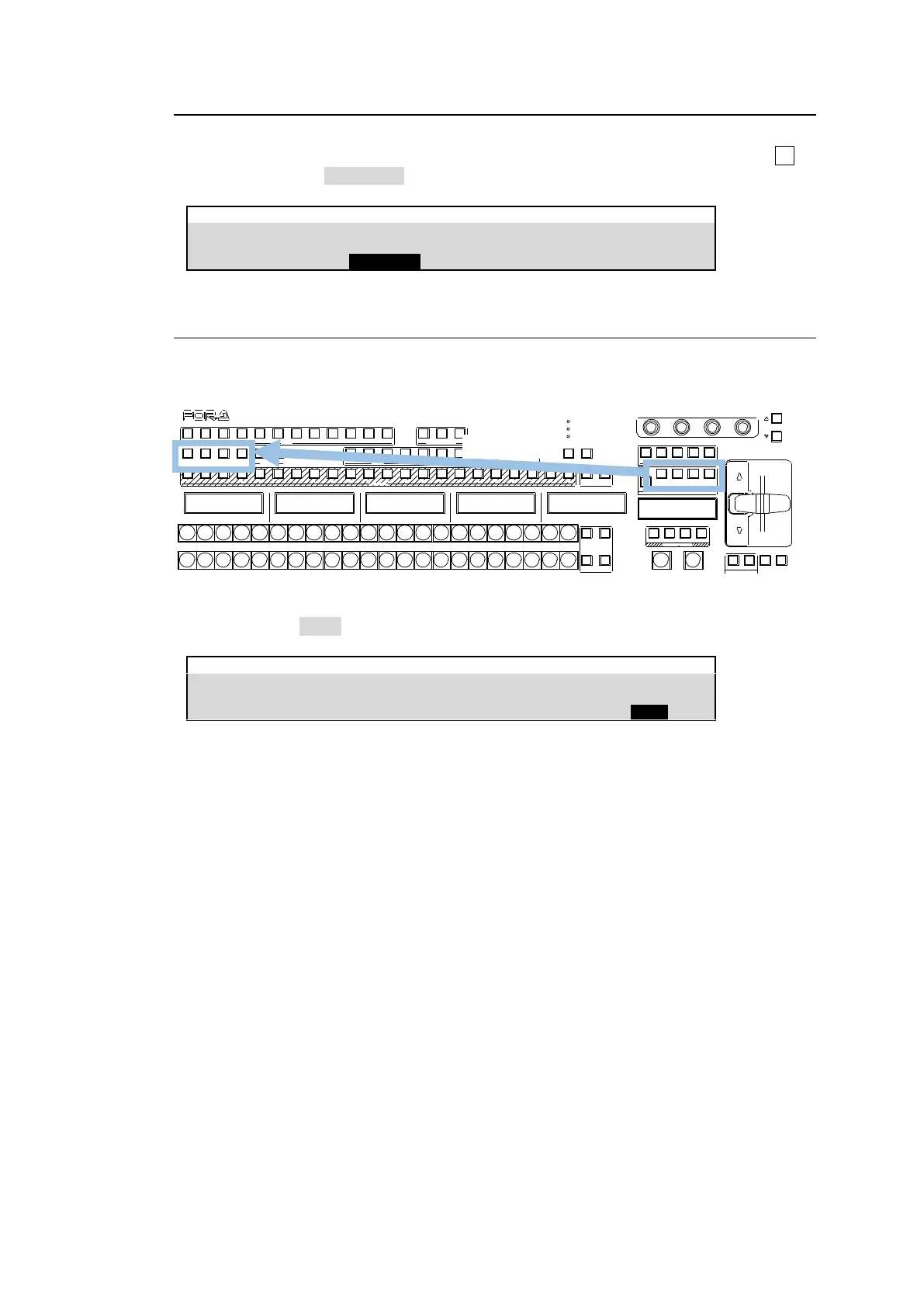93
11-12-9. Swapping the AUTO and CUT Buttons
The AUTO and CUT buttons in the TRANSITION block can be swapped using the menu. To
do this, go to [PANEL > TRANS CONTROL > AUTO/CUT] menu PAGE 1 and turn F2 to
change the setting to CUT/AUTO.
PANEL > TRANS CONTROL > AUTO/CUT
11-12-10. Linking KEY Selection Buttons to KEY Transitions
This function automatically selects a key button in the BUS SELECT block when it is assigned
to NEXT TRANSITION (when the key button is lit in the TRANSITION block).
FADE R LIMIT
TRANS
RATE
PAT TERNNOR/REVRE V
DIRECTION
F1 F2 F3 F4
PAGE
1 2 3 4 5
USER BUTTO N
BKGD
KEY1 KEY2 KE Y 3 KEY4
NEXT TRANSITION
AU TO CUT
TRANSITION TYPE
MIX W IPE E FF1 EFF2
ALARM
POWER1
POWER2
BUS DISP SEL BUS
BUS FUNC
1 2
1 2 3 4 5 6 7 8 9 10 11 12
1 2 3 4 5 6 7 8 9 10 11 12 13 14 15 16 17 18 19 20 21 22
CUT MI X WIPE
AUX TRANSITION
M/E1 M/E2
PGM OUT1 OUT2 OUT3 PGM OUT1 OUT2 OUT3 MV1 MV2 MV3
KEY/AUX
AUX
KEY1 KEY2 KEY3 KEY4 1 2
UTILITY
1 2 3 4 5 6 7 8 9 10 11 12 13 14 15 16 17 18 19 20 21 22
1 2
1 2
BUS FUNC
To do this, go to [PANEL > UTILITY > UTILITY] menu PAGE 3 and change KEY BUS
SELECT LINK to NEXT.
PANEL > UTILITY > UTILITY
