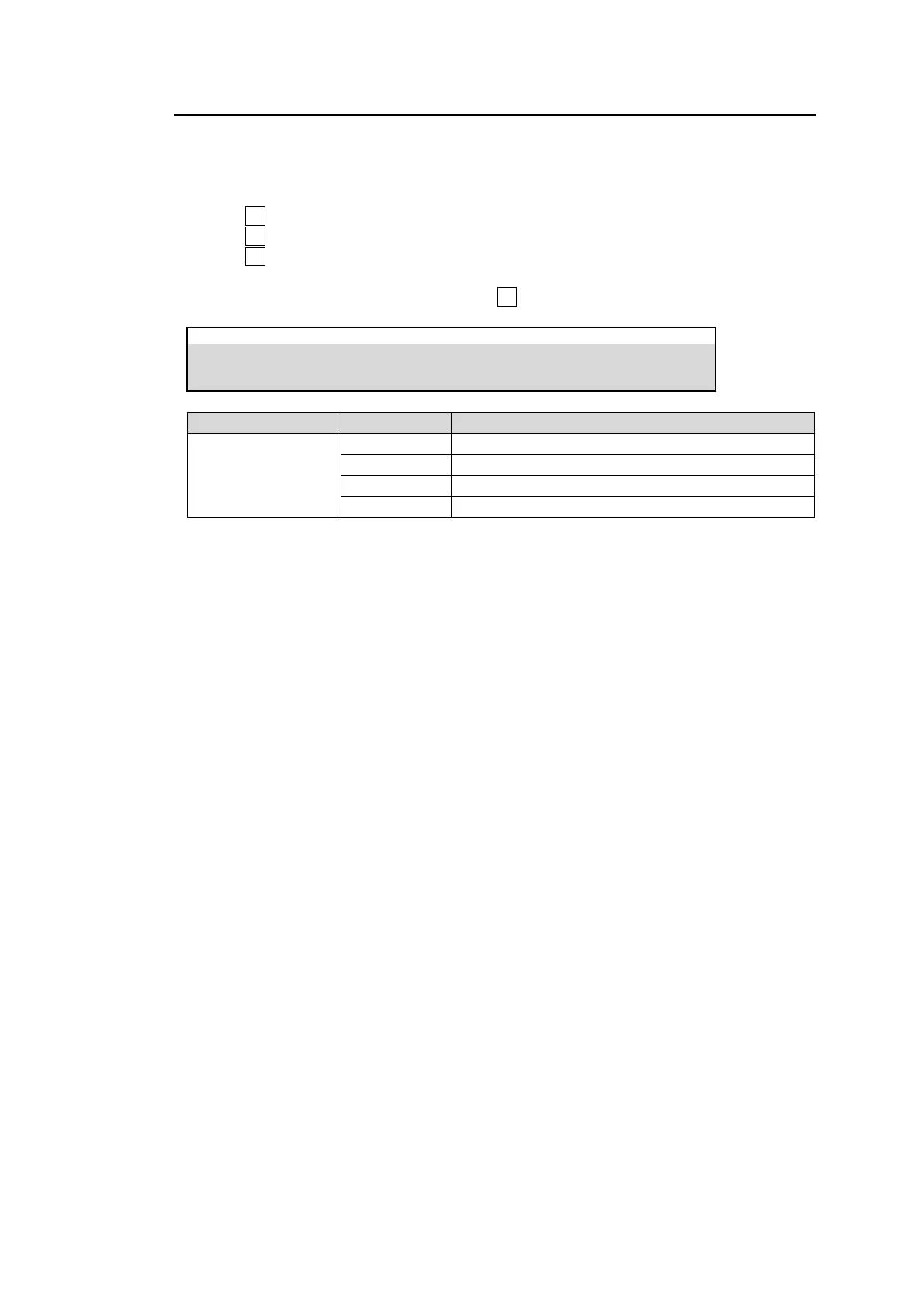178
25-2-4. EXT TALLY
Five external tallies allow users to freely notify the system information to external devices.
Their tally colors are also set in the [SETUP > GPI TALLY > TALLY COLOR] menu.
(1) Open the [SETUP > GPI TALLY > EXT TALLY] menu.
(2) Turn F1 to select an EXT TALLY number.
(3) Turn F2 to select an EXT TALLY control method.
(4) Turn F3 to select a signal.
Verify each signal status under TALLY.
To change the signal state manually, turn F4 to select a state.
SETUP > GPI TALLY > EXT TALLY
Controls EXT TALLY via an editor.
Controls EXT TALLY via TSL RED signals.
Controls EXT TALLY via TSL GREEN signals.
Controls EXT TALLY via TSL AMBER signals.