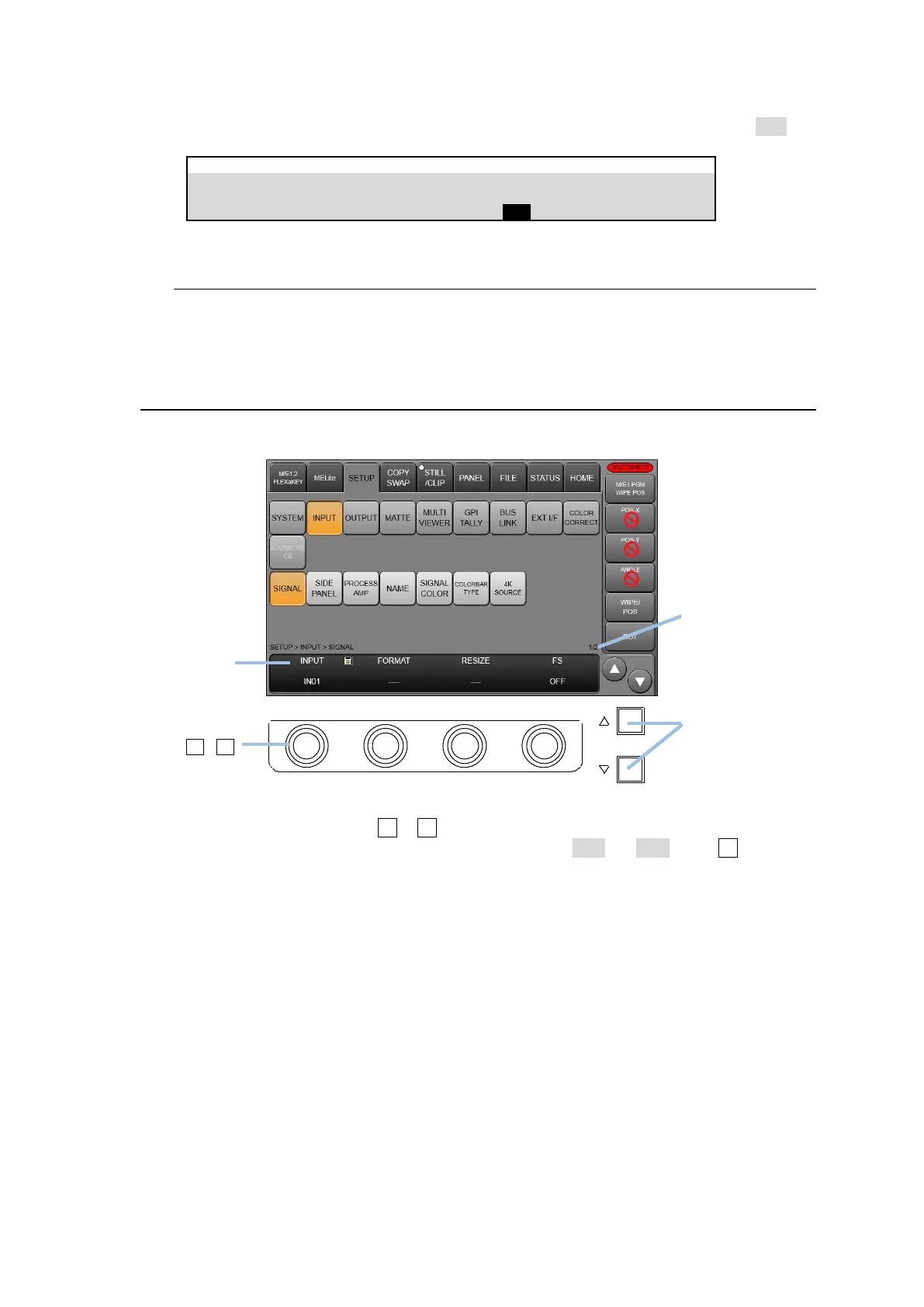34
To Disable Menu Access Buttons
Open [PANEL > UTILITY > UTILITY] menu PAGE 3 and turn MENU SHORTCUT to OFF.
PANEL > UTILITY > UTILITY
5-1-2. User Buttons (assigning Menu Shortcuts)
Versatile user buttons on the control panel can be used as menu access buttons by assigning
desired menu pages. See Sec. 24-3. “USER Button” and “Appendix 1. User Button Functions.”
5-2. Setting Menu Parameters
[SETUP > INPUT > SIGNAL] menu PAGE 1 is shown in the figure below. This menu page has 4
parameters.
Four menu control push-button (F1 - F4) just below the parameter bar allow you to change
parameter settings. For example, to change INPUT from IN01 to IN02, turn F1 clockwise
incrementally.
In addition, tapping on a parameter with a keypad icon displays a pop-up keypad to enter numbers.
Moving between pages
The [SETUP > INPUT > SIGNAL] menu has two pages. Tapping on the arrow icons () allows
you to navigate between pages.
Page number/
Total page number
Parameter setting
controls (F1 - F4)
Tap level button
icons to open a
menu page.