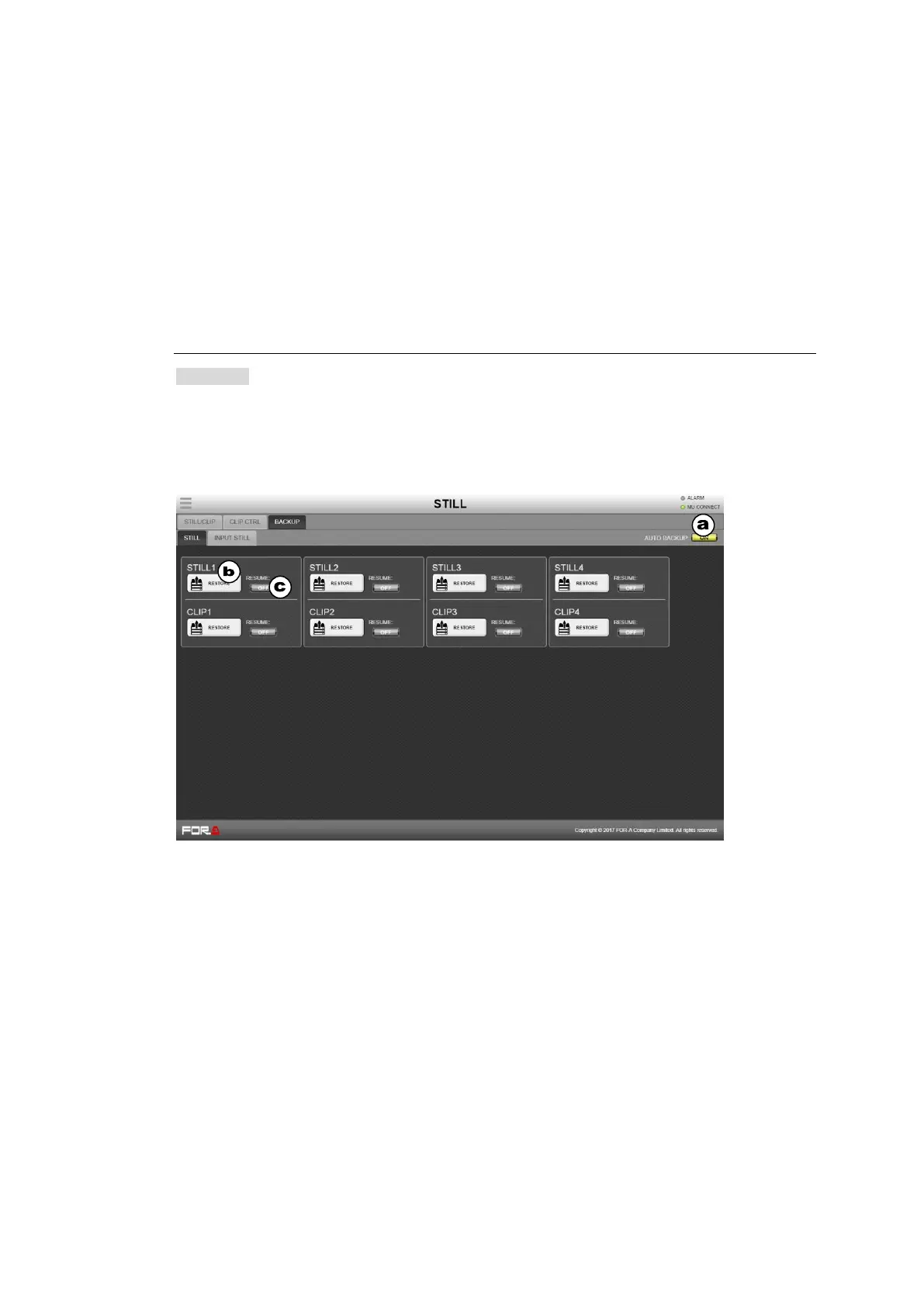234
To Record Clips
Select CLIP in the desired still and specify signals under FILL and KEY in CAPTURE
SOURCE.
Tap REC (9) on the control panel to start recording. Re-tap REC to stop recording.
If in STANDARD mode, tap REC STANDBY (8), then REC (9).
To Play Clips
A clip loaded to a still can be played back using PLAY (7) on the control panel.
3-10-3. Storing Still and Movie Images (HVS-49SSD240G Option)
>> Manual Sec. 17-4. “Storing Still and Video Images (HVS-49SSD240G)”.
If HVS-49SSD240G is configured, still and movie image data can be backed up to the SDD.
Tap the BACKUP tab at the top of the screen.
(a) Enabling Auto Backup
Turn ON AUTO BACKUP.
(b) Restoring SSD Backup Images
Tap RESTORE in the desired still block.
(c) Loading SSD Backup Images on Startup
Turn RESUME to ON in the desired still block.
