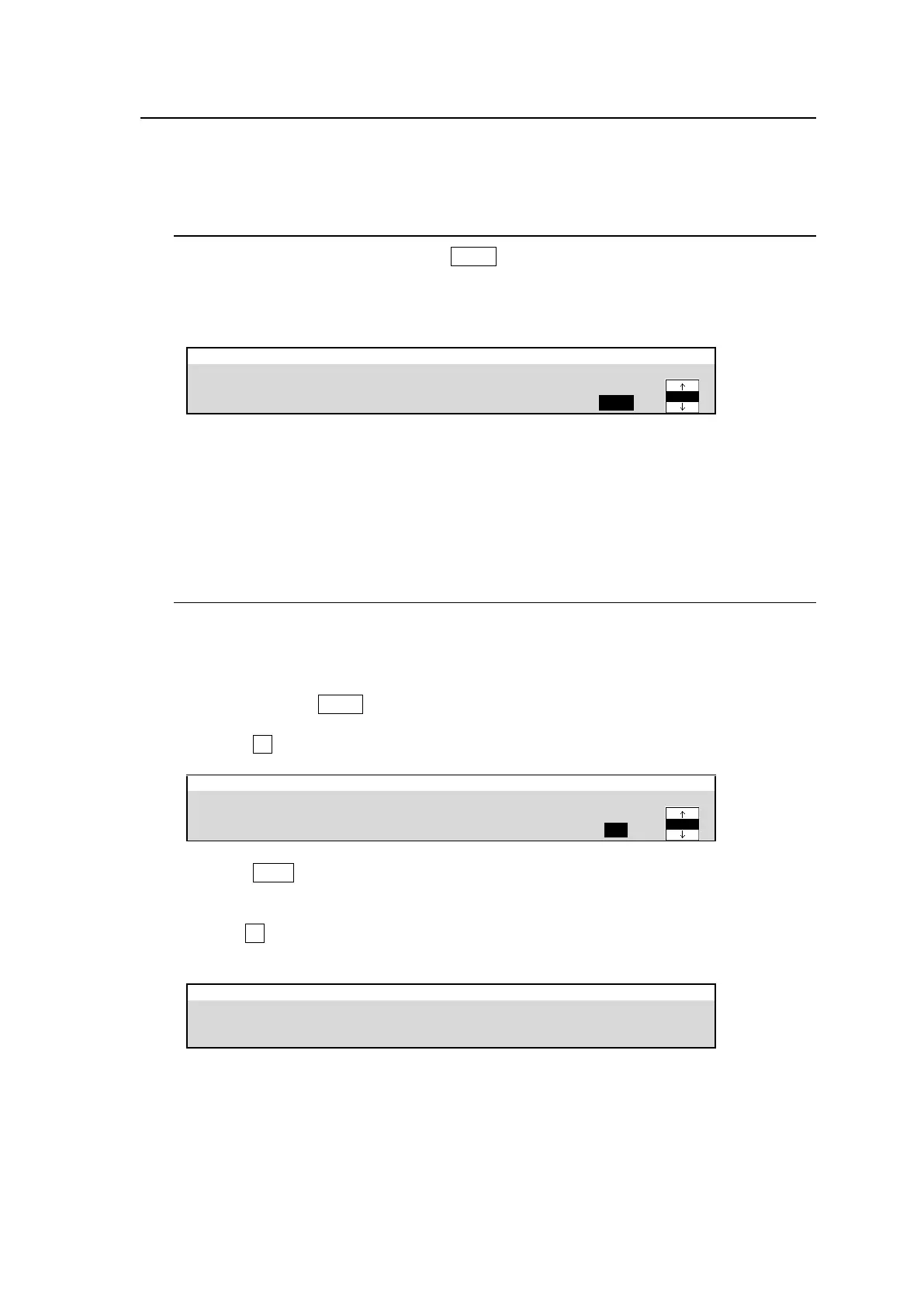85
11-9. Modifying Patterns
Preset patterns for pattern transitions can be changed or modified from their original patterns.
There are two types of preset patterns, WIPE and DVE, which undergo different image processing
methods and algorithms and provide different MODIFY menus: WIPE MODIFY and DVE MODIFY.
11-9-1. Modified Pattern Data
When a next transition button (such as BKGD) is pressed twice, a transition menu (such as
[M/E FLEXaKEY > M/E1 > BKGD PGM > TRANS > TRANS]) is displayed and the selected
pattern is shown in the menu page. If the pattern is modified, the letter "M' is added in front of
the pattern number.
M/E FLEXaKEY > M/E1 > BKGD PGM > TRANS > TRANS
A pattern can be differently modified for the background and KEY1-4 buses, because each
bus has two temporary buffers to store WIPE and DVE pattern data. Note that, however,
modified data will be lost if another pattern is selected for a bus.
The DIRECT patterns allow you to store “pattern and modified information” and to load the
data as needed. (See Sec. 11-8. “Direct Pattern Function.")
11-9-2. WIPE Modify Example
This modification example adds a border effect to the M/E1 background transitions using
Pattern 20.
(1) Select a desired video on the M/E1 PST bus.
(2) Quickly press BKGD twice in the M/E1 TRANSITION block to display the [M/E
FLEXaKEY > M/E1 > BKGD PGM > TRANS > TRANS] menu.
(3) Press F4, then type 20 and press Enter in the pop-up keypad.
M/E FLEXaKEY > M/E1 > BKGD PGM > TRANS > TRANS
(4) Press WIPE to set the M/E1 BKGD transition type to WIPE.
(5) Tap MODIFY, then WIPE BORDER in the menu screen to display the [M/E FLEXaKEY >
M/E1 > BKGD PGM > MODIFY > WIPE BORDER] menu.
(6) Turn F1 to select a video signal used for borders. Select MATTE in this example. Set the
border width under WIDTH and border softness under SOFTNESS.
M/E FLEXaKEY > M/E1 > BKGD PGM > MODIFY > WIPE BORDER