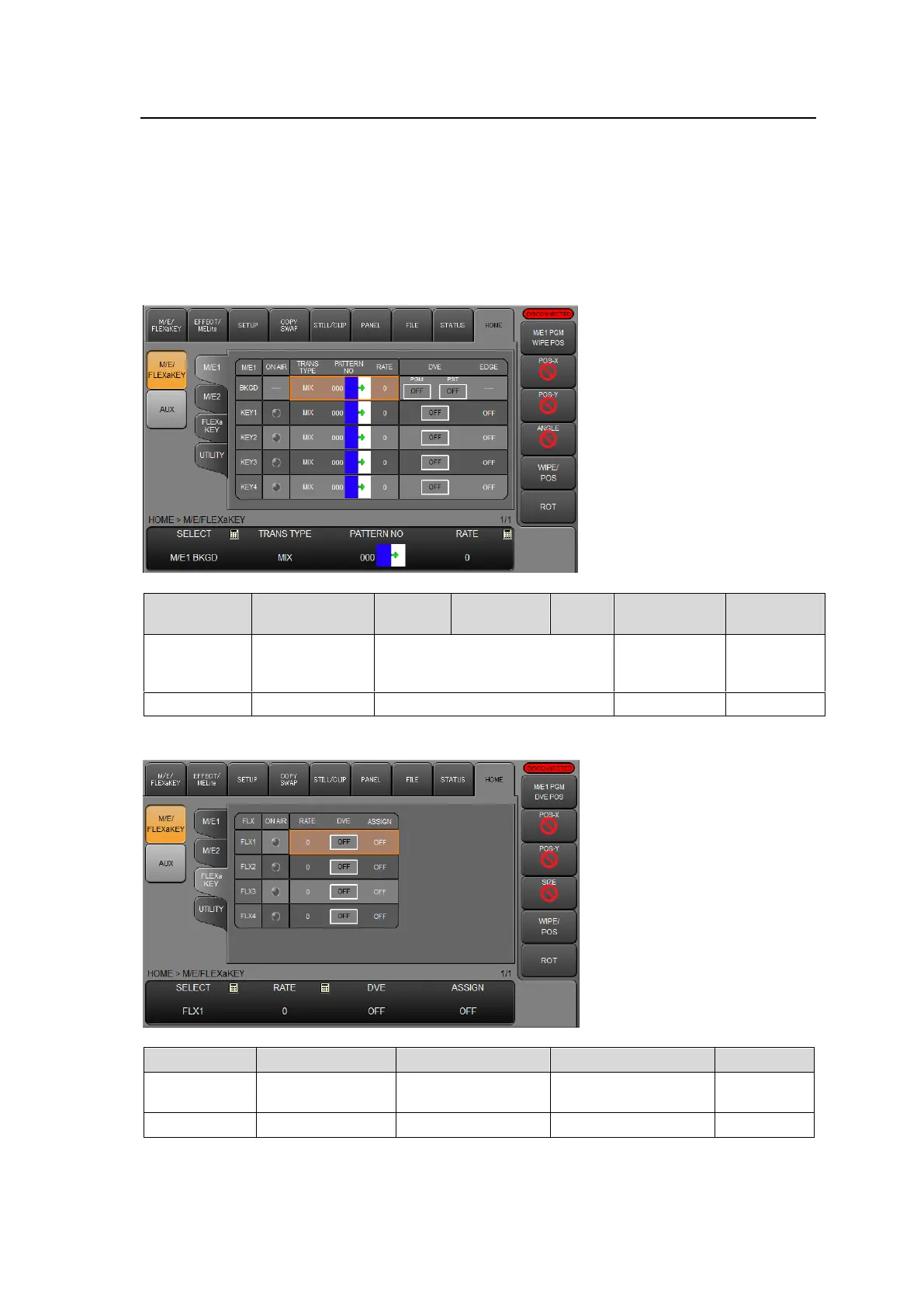19
2-4. Verifying Current Status
The HOME screen allows you to verify the M/E, FLEXaKEY and STILL status.
In addition, some of these parameters can also be changed in the HOME screen.
[HOME > M/E/FLEXaKEY] screen
Open the [HOME > M/E/FLEXaKEY] screen.
Tap the M/E1, M/E2, FLEXaKEY or UTILITY tab to display the tab screen
M/E1 / M/E2 tab screen
Lit red: On-air
Unlit: Off-air
Channel type
when using
DVE
FLEXaKEY tab screen
Lit red: On-air
Unlit: Off-air
Channel type when
using DVE