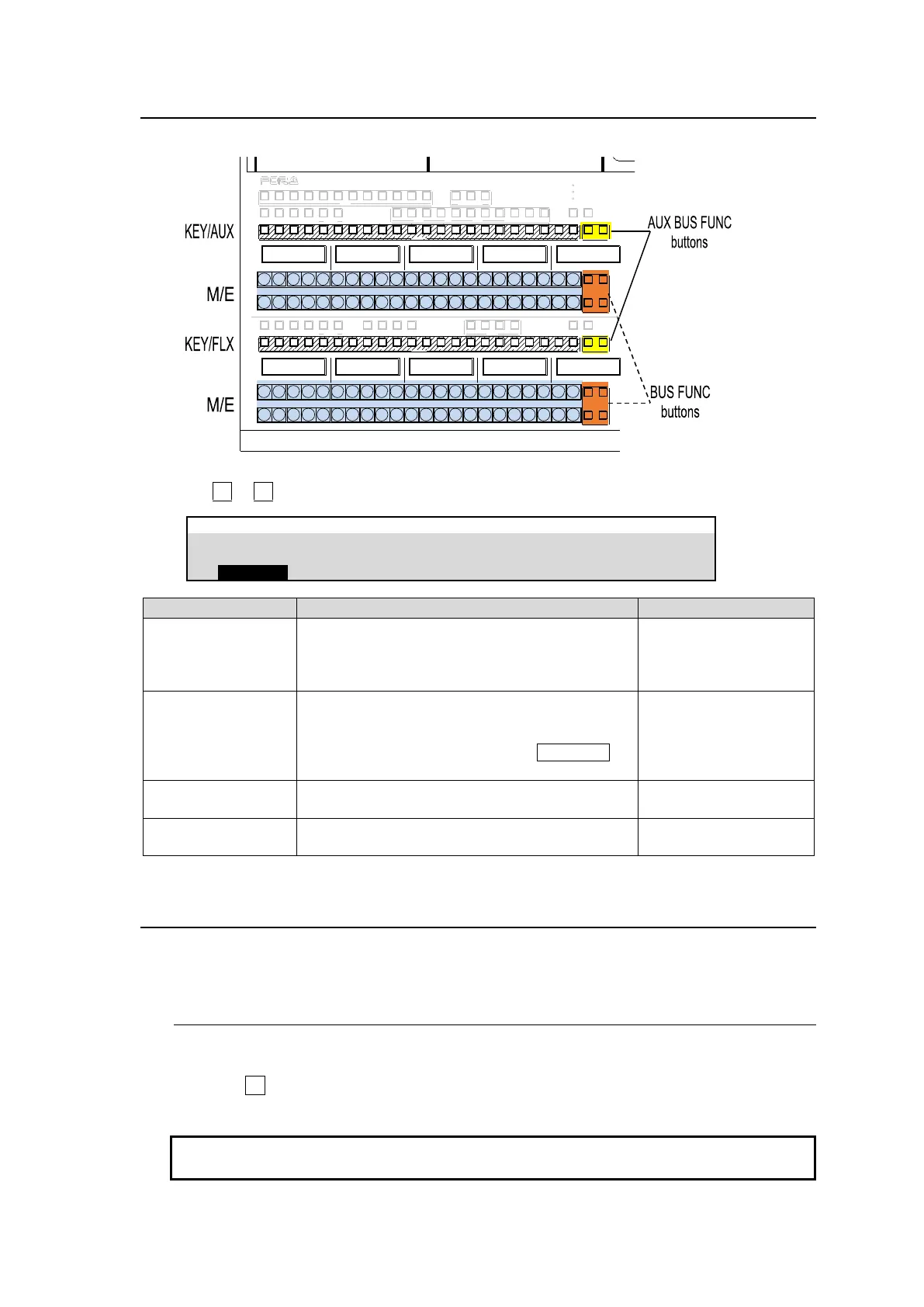68
9-3. Selecting a Function to BUS FUNC Buttons
The function for BUS FUNC buttons can be selected as shown below.
(1) Open [PANEL > BUS CONTROL > BUS FUNC] menu.
(2) Turn F1 to F4 to select a function for BUS FUNC buttons.
PANEL > BUS CONTROL > BUS FUNC
Allows you to recall events without changing signal
selections on the M/E bus. Signal selections for KEY
and FLEXaKEY signals are also locked when using
the AUX BUS FUNC button.
HOLD ON: Lit orange
HOLD OFF: Unlit
Allows you to enable/disable (Inhibit OFF/Inhibit ON)
button operation on the M/E, KEY/AUX or KEY/FLX
bus. Also allows you to enable/disable each button
operation by pressing the button with BUS FUNC
held down.
M/E ON: Lit orange
M/E OFF: Unlit
Allows you to apply LEVEL2-4 signal assignments.
LEVEL2-4 ON: Lit orange
LEVEL2-4 OFF: Unlit
Allows you to indicate whether RED Tally is being
sent.
Tally-out: Lit orange
No tally-out : Unlit
9-4. Bus Button Colors
Bus buttons on the control panel can be changed to any desired color with the COLOR PALETTE
menu. Before changing button colors, create and save colors to the color palette or to signals.
9-4-1. Creating and Saving Colors
Registering Colors to Color Palettes
(1) Open the [PANEL > COLOR PALETTE > PALETTE00-29/30-59] menu.
(2) Turn F1 to select a color number in the palette from 00-59.
Sixty preset colors (No. 00-59) are available for all bus buttons, on the other hand, PALETTE
OTHER colors are used for specific purposes such as BLANK, TALLY or PGM SELECT.
1 2 3 4 5 6 7 8 9 10 11 12 13 14 15 16 17 18 19 20 21 22
KEY/ AUX
1 2 3 4 5 6 7 8 9 10 11 12 13 14 15 16 17 18 19 20 21 22
1 2 3 4 5 6 7 8 9 10 11 12 13 14 15 16 17 18 19 20 21 22
1 2 3 4 5 6 7 8 9 10 11 12 13 14 15 16 17 18 19 20 21 22
KEY/ FLX
ALARM
POWER1
POWER2
BUS DISP SEL BUS
1 2 3 4 5 6 7 8 9 10 11 12 CUT MI X WIPE
AUX T RANSITION
PGM O UT 1 O UT2 OUT3 PGM OUT 1 O UT2 OUT3 MV1 MV2 MV3
AUX
KEY1 KEY2 KEY3 KEY4 1 2
M/E1 M/E2UTILI TY
MACRO
BUS REC ATT ACH DETACHFLX4FLX3F LX2FLX11 2
UTILI TY
KEY1 KEY2 KEY3 KEY4
1 2
1 2
BUS F UNC
SEL BUSBUS DISP
1 2
BUS F UNC
1 2
1 2
BUS F UNC
BUS F UNC
1 2
