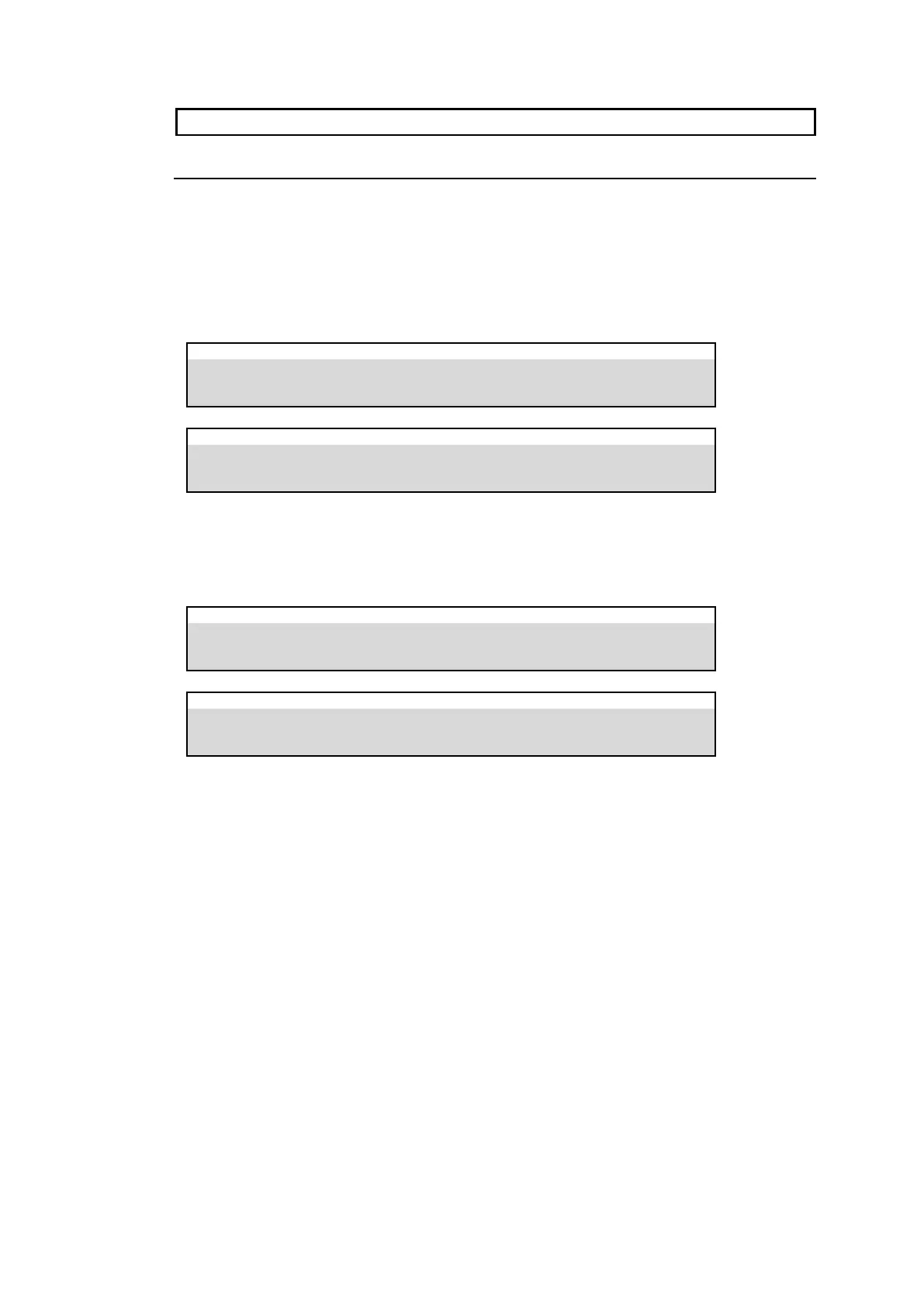175
The status of user flags can be viewed in the [SETUP > GPI TALLY > USER FLAG] menu.
25-1-3. GPI I / O (Control Panel)
To assign GPI functions to GPI IN/TALLY OUT connector pins on the Control Panel, proceed
as follows. (See Sec. 3-4-4. "GPI I / O (Control Panel).")
GPI IN
Open the [PANEL > OU GPI I/O > GPI IN] menu.
Refer to Sec 25-1-1. "GPI IN" for details on pin assignments.
PANEL > OU GPI I/O > GPI IN
SETUP > GPI TALLY > GPI IN
GPI OUT
Open the [PANEL > OU GPI I/O > GPI OUT] menu.
Refer to Sec 25-1-2. "GPI OUT" for details on pin assignments.
PANEL > OU GPI I/O > GPI OUT
PANEL > OU GPI I/O > GPI OUT