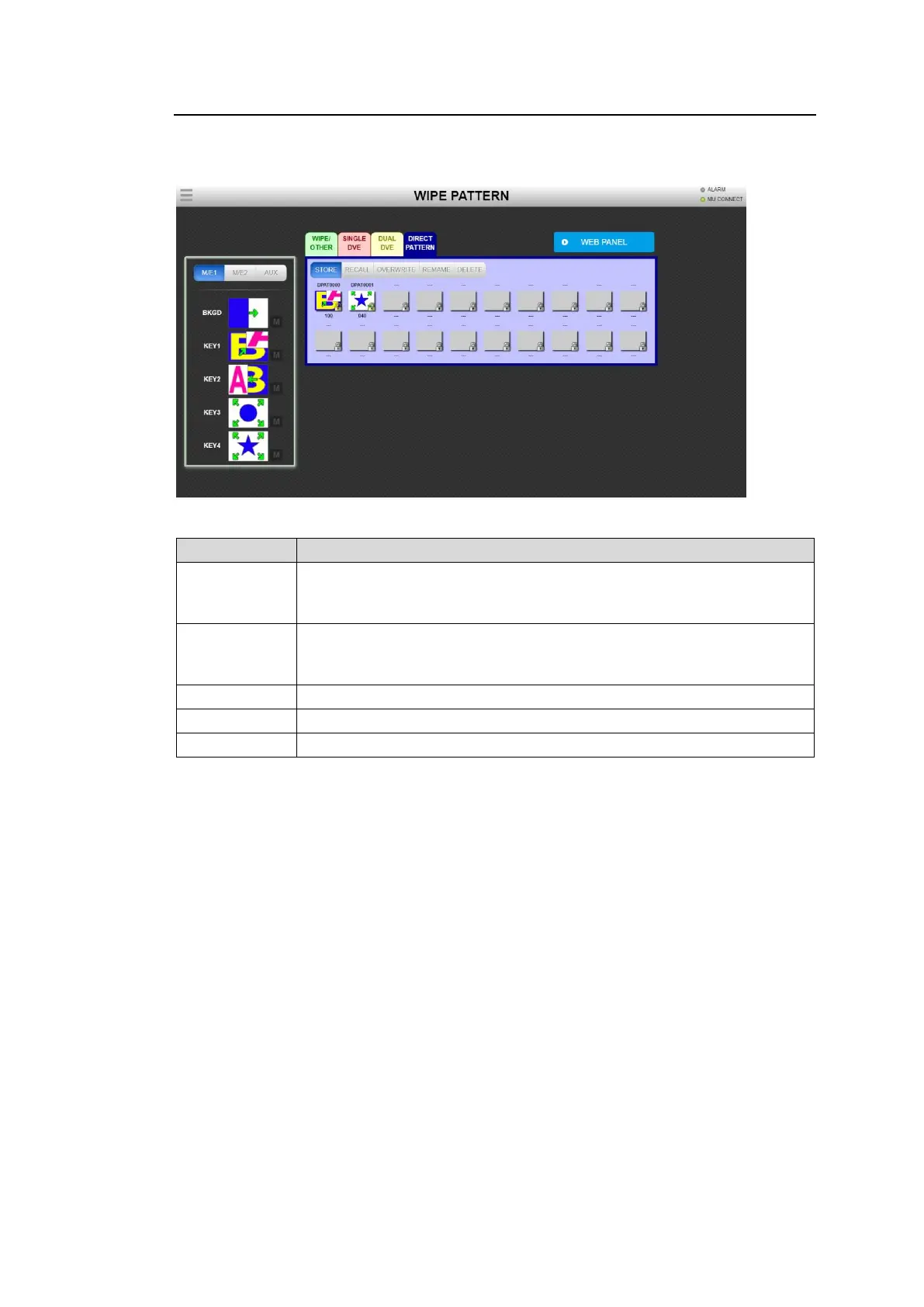229
3-6-1. WIPE PATTERN - DIRECT PATTERN
Clicking the DIRECT PATTERN tab as shown below, in which patterns can be easily added
(or assigned) to or removed from the DIRECT Pattern list or bus channels.
Allows you to add a pattern to the pattern list:
To do this, select a bus-assigned pattern in the left side of the screen and
selects a box in the pattern list.
Allows you to assign a pattern to the bus.
To do this, select a bus in the left side of the screen and select a pattern in
the pattern list.
Allows you to toggles pattern protection on/off.
Allows you to change pattern names.
Allows you to remove patterns from the pattern list or buses.