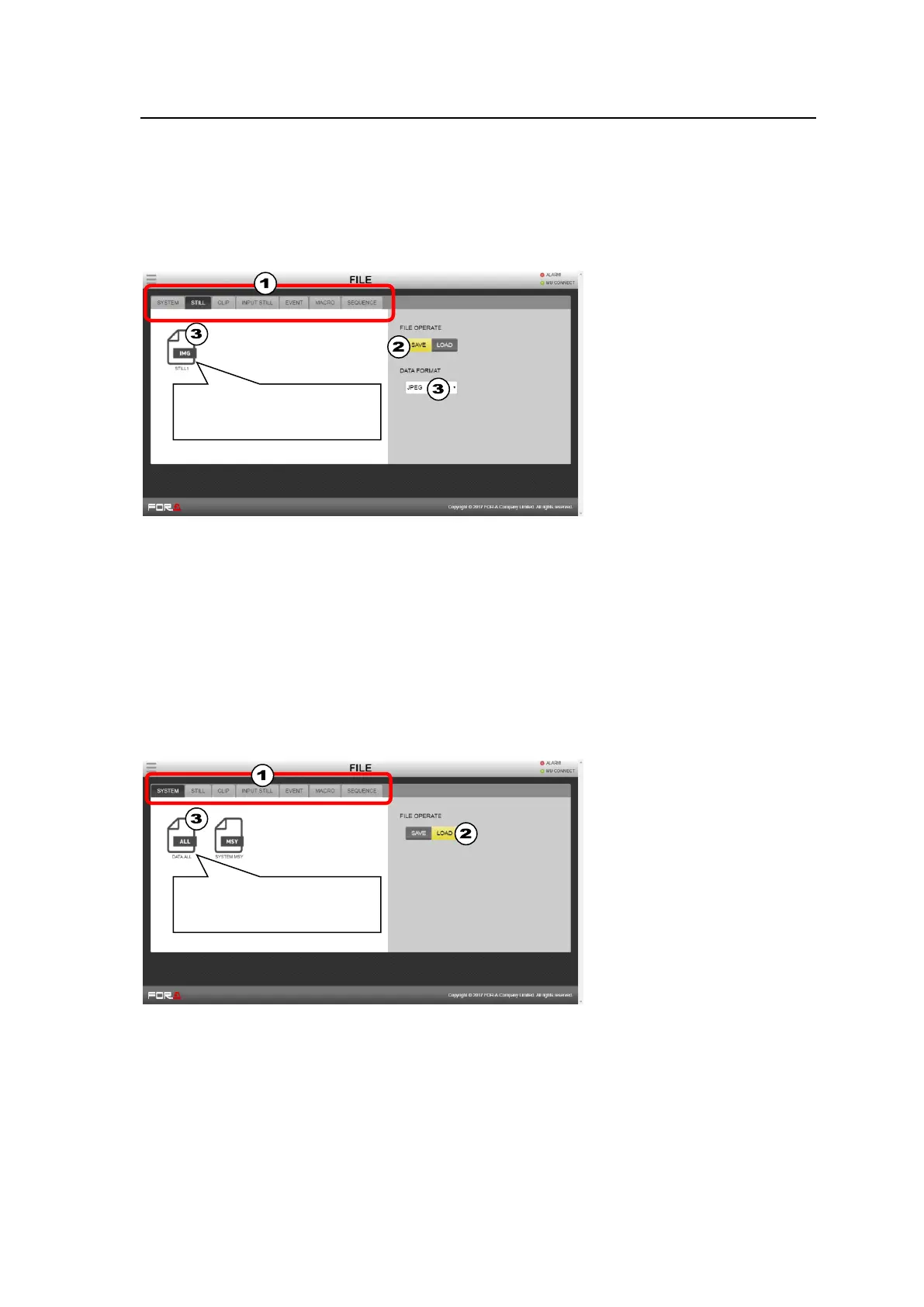237
3-13. FILE
Saves and loads setting and image files.
Refer to Sec. 22-2. “Setting and Image Files” for more details.
Saving switcher data (file) to the PC
Various switcher data can be saved into the PC. Note that clip and input still images cannot be
saved.
(1) Select a tab for data type on the top of the screen.
(2) Tap SAVE.
(3) Tap a file icon. If icons are greyed out, no data is stored in buffers.
To save STILL data:
Select the data format, then tap a file icon.
To save SEQUENCE data:
Select a bus(es) in the pop-up dialog.
(4) A dialog window will pop up. Select a file destination and tap SAVE.
Loading switcher data from the PC to the switcher
Various data can be loaded from the PC to the switcher.
(1) Select a tab for data type on the top of the screen.
(2) Tap LOAD.
(3) Tap a destination file to which new data is loaded.
To load SEQUENCE data to the switcher:
Select a bus(es) in the pop-up dialog.
(4) A dialog window will pop up. Select a source file to be loaded.
In data files in the switcher,
tap a file to be saved.
In data files in the switcher,
tap a destination file.