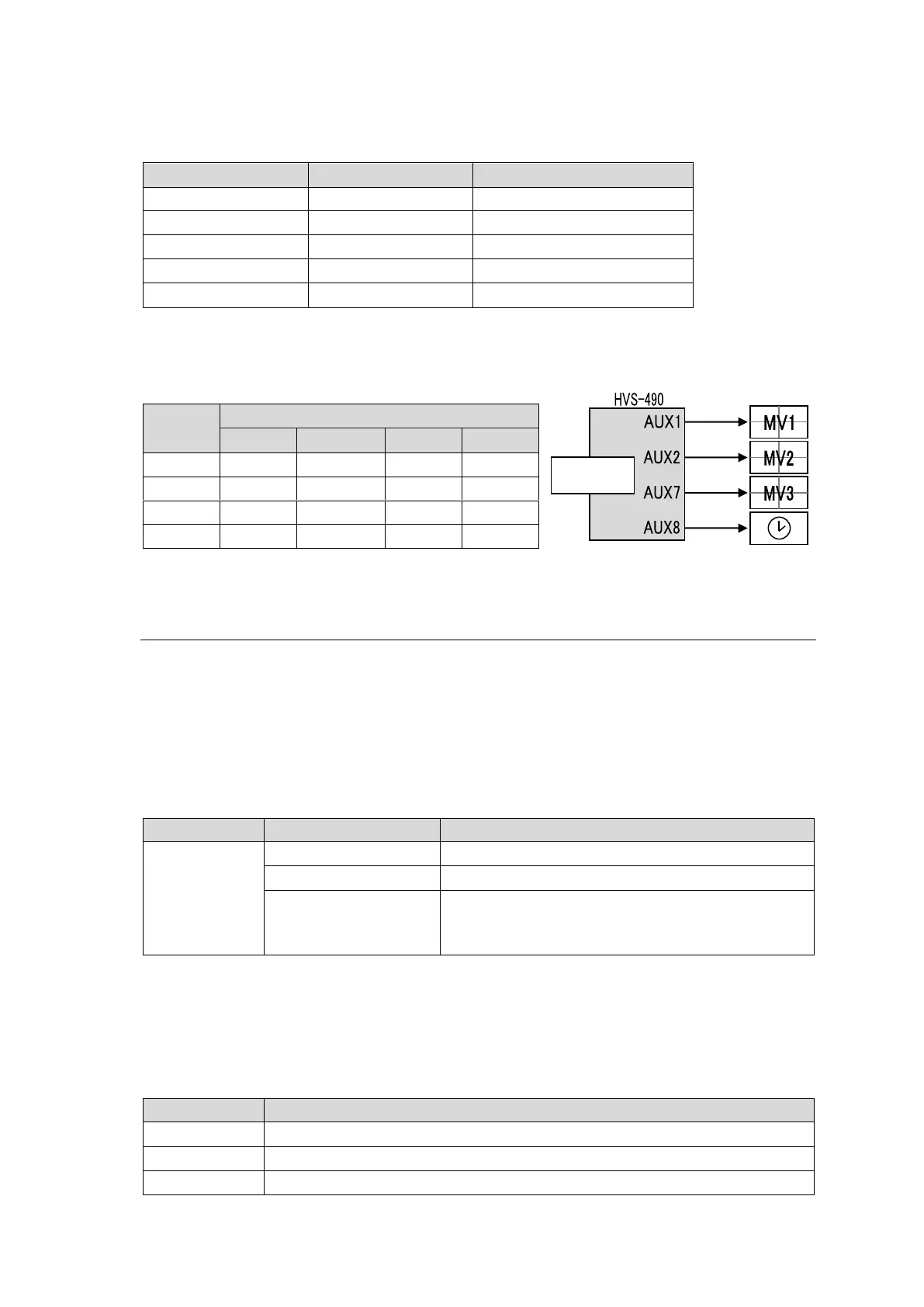203
Multiviewer Function in 4K Mode
The multiviewer function is restricted in SQD mode
✔: Available, ---: Unavailable
2, 4, 5, 7, 9, 10, 11, 13, 16
Multiview output
To display multiview images in 4K mode using an AUX bus, select MV1 OUT (only one selection)
for signal, then four HD images (MV1, MV2, MV3 and Clock) are output from four AUX ports.
The MV output format is the same as that set in the [SETUP > SYSTEM > FORMAT] menu.
26-3. Payload ID (3G-SDI (2SI))
In 3G-SDI (2SI) mode, payload identifiers, which enables to identify SDI payloads (video content),
are available. The switcher can verify the 4K input content using payload ID codes and insert or
pass-through payload ID codes into 4K output signals.
Verifying 4K Input Signal Status
The [STATUS > 4K-2SI LINK STATUS] menu allows you to verify the 4K input status. Errors are
indicated if no or incorrect signals are input.
Correct 4K 2SI signals are input.
Incorrect link channels are highlighted.
Indicates one of the following conditions.
- No signal is present.
- Other than 4K 2SI signal is present.
Inserting Payload ID Codes into 4K Output Signals
PAYLOAD ID in [SETUP > OUTPUT > ANCILLARY] menu PAGE 3 allows you to select the
payload information and its location to be inserted suitable to the input signal content.
For example, if 4K video signals have payload identification codes in Y data and audio in C data,
select THROUGH or SET (Y).
Inserts generated payload ID codes into Y data streams.
Inserts generated payload ID codes into both Y and C data streams.
Passes through input payload ID codes into output.