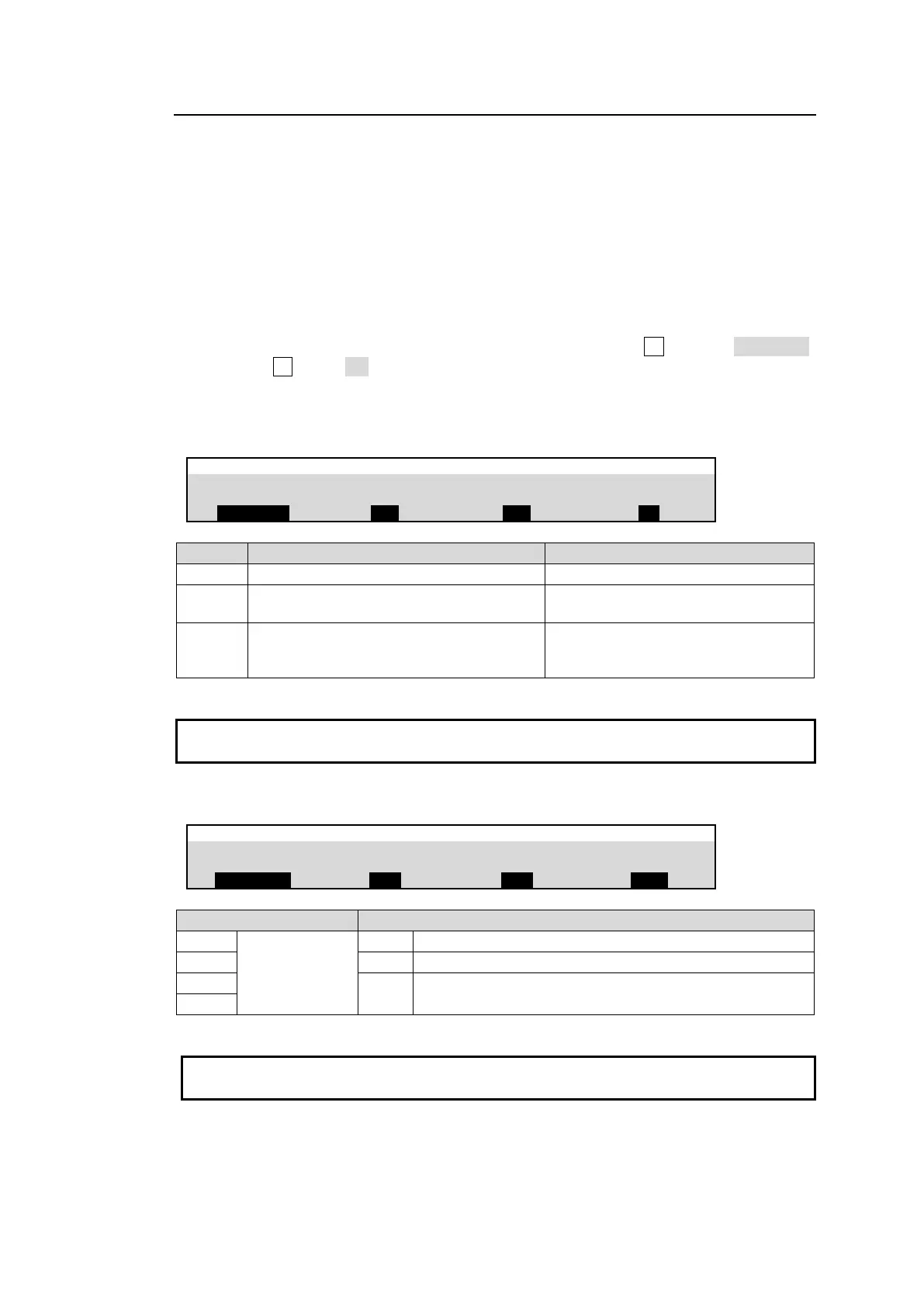55
8-1-2. PREVIEW, CLEAN 1 and CLEAN 2 Images
Although preview images normally display next composited images, the images allow you to
select the background and displayed key images, as well as clean images.
The switcher does not provide dedicated preview or clean outputs. To output PREVIEW,
CLEAN 1 and CLEAN 2, assign them to AUX, M/E 1 or M/E 2 output ports.
Setting up PREVIEW, CLEAN 1 and CLEAN 2 output images
Follow the procedure below to select a background and keys to be displayed on PREVIEW,
CLEAN 1 and CLEAN 2 images.
(1) Open the [SETUP > OUTPUT > CLEAN PREVIEW] menu.
(2) For example, to add M/E1KEY1 to the PREVIEW image, turn F1 to select M/E1KEY1,
then use F4 to turn ON under PREVIEW.
KEY2-4 and FLX1-4 can be set in the same way as M/E1KEY1.
If a key (KEY1-4 or FLX1-4) is selected under SELECT:
SETUP > OUTPUT > CLEAN PREVIEW
The selected key is not displayed.
The selected key is not displayed.
The selected key is displayed
when it is displayed on the PGM image.
The selected key is always displayed.
The selected key is displayed when it
remains or goes to on-air at the NEXT
TRANSITION.
If PRE COMBINER is enabled, KEY1-4 CLEAN outputs display background and key
images.. (See Sec. 11-5-1. “PRE COMBINER.”)
If a background is selected under SELECT:
SETUP > OUTPUT > CLEAN PREVIEW
Displays the
selected image
as background.
Displays the PST image when it is set for NEXT TRANSITION
(BKGD button is lit), and in other cases, the PGM image.
These images can also be set in the M/E FLEXaKEY menu tab. ([M/E FLEXaKEY > M/E1 >
KEY1 > CLN/PRN > CLEAN PREVIEW] menu, for example).