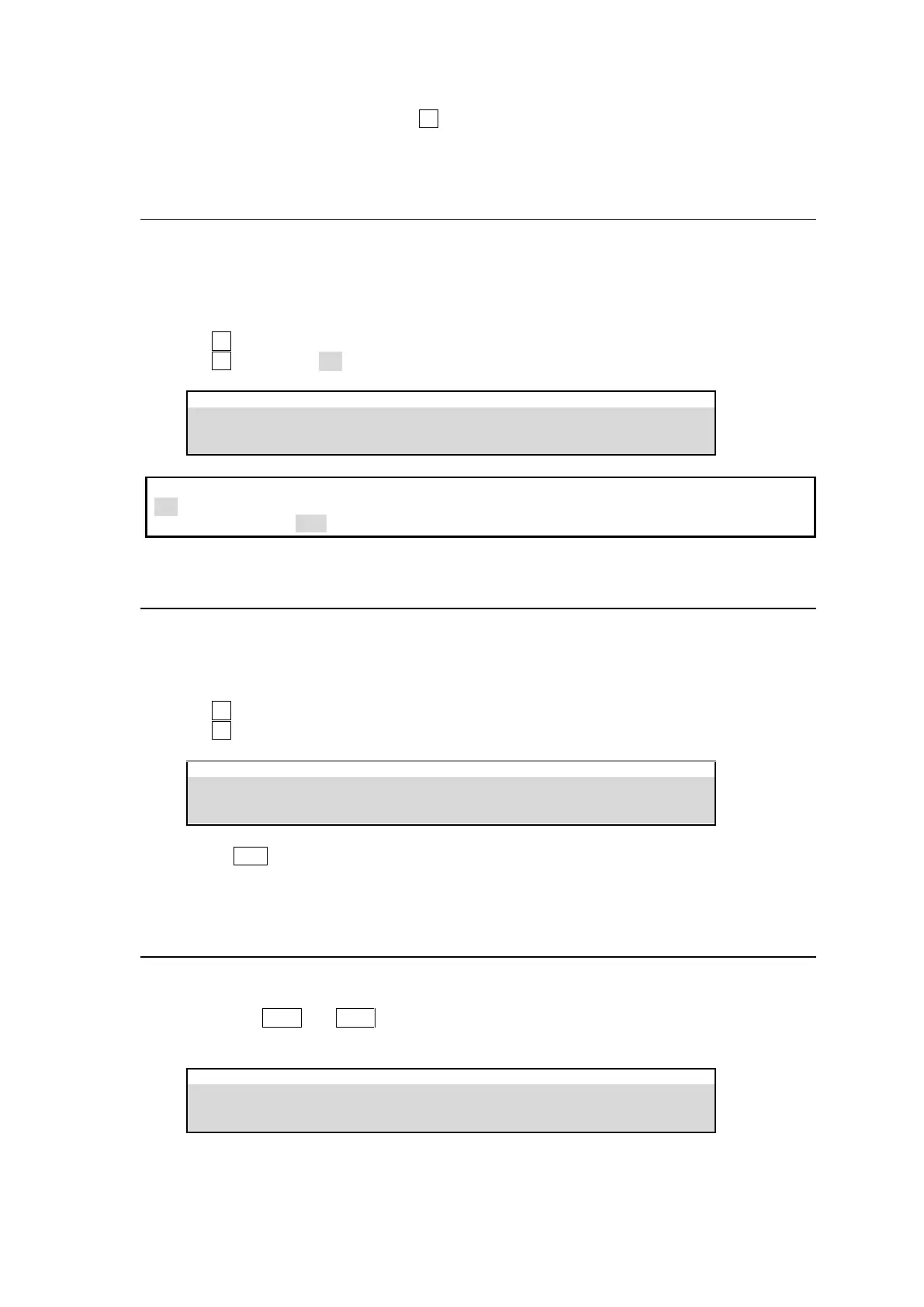43
(*1) Monochrome images (1-bit bitmap) are available. Save images in an SD card, insert the
SD card to the slot and press F3 in the [SETUP > INPUT > NAME] menu. When a File
Select dialog appears, select an image file and press LOAD to load the image.
6-4. Frame Synchronizer
A video frame synchronizer is provided for all standard and optional inputs and is used to
synchronize asynchronous signals. Users can select whether to apply frame synchronization to
input signals (for each signal) as shown in the procedure below.
(1) Open the [SETUP > INPUT > SIGNAL] menu.
(2) Turn F1 to select an input signal
(3) Turn F4 to set FS to ON.
Ancillary data in input video cannot be passed through if FS (input frame synchronizer) is set to
ON or RESIZE is enabled. To pass ancillary data, input the video synchronized with the genlock
signal and set FS to OFF.
6-5. XPT DELAY
The XPT DELAY (crosspoint delay) feature allows you to add a time delay until a signal is changed
after pressing a bus button. To enable the feature, proceed as follows:
(1) Display the [SETUP > INPUT > SIGNAL] menu PAGE 2.
(2) Turn F1 to select an input signal. IN01 is selected in the menu example below.
(3) Turn F3 to set the delay value in frames.
Try to press IN01 (the bus button to which IN01 is assigned) on the M/E2 PGM bus. The PGM
image is switched to the IN01 image 30 frames after the bus button is pressed.
6-6. UTILITY1-2
Two accessory internal buses, UTILITY 1 and UTILITY 2, are equipped respectively with M/E1 and
M/E2 and can be used for COLOR MIX and applied to key masks. To select a video source for
these buses, use UTL1 and UTL2 buttons on BUS SELECT blocks, or open the [M/E FLEXaKEY >
M/E1(2) > BKGD PGM (PST) > TRANS > UTILITY] menu.
M/E FLEXaKEY > M/E1 > BKGD PGM > TRANS > UTILITY