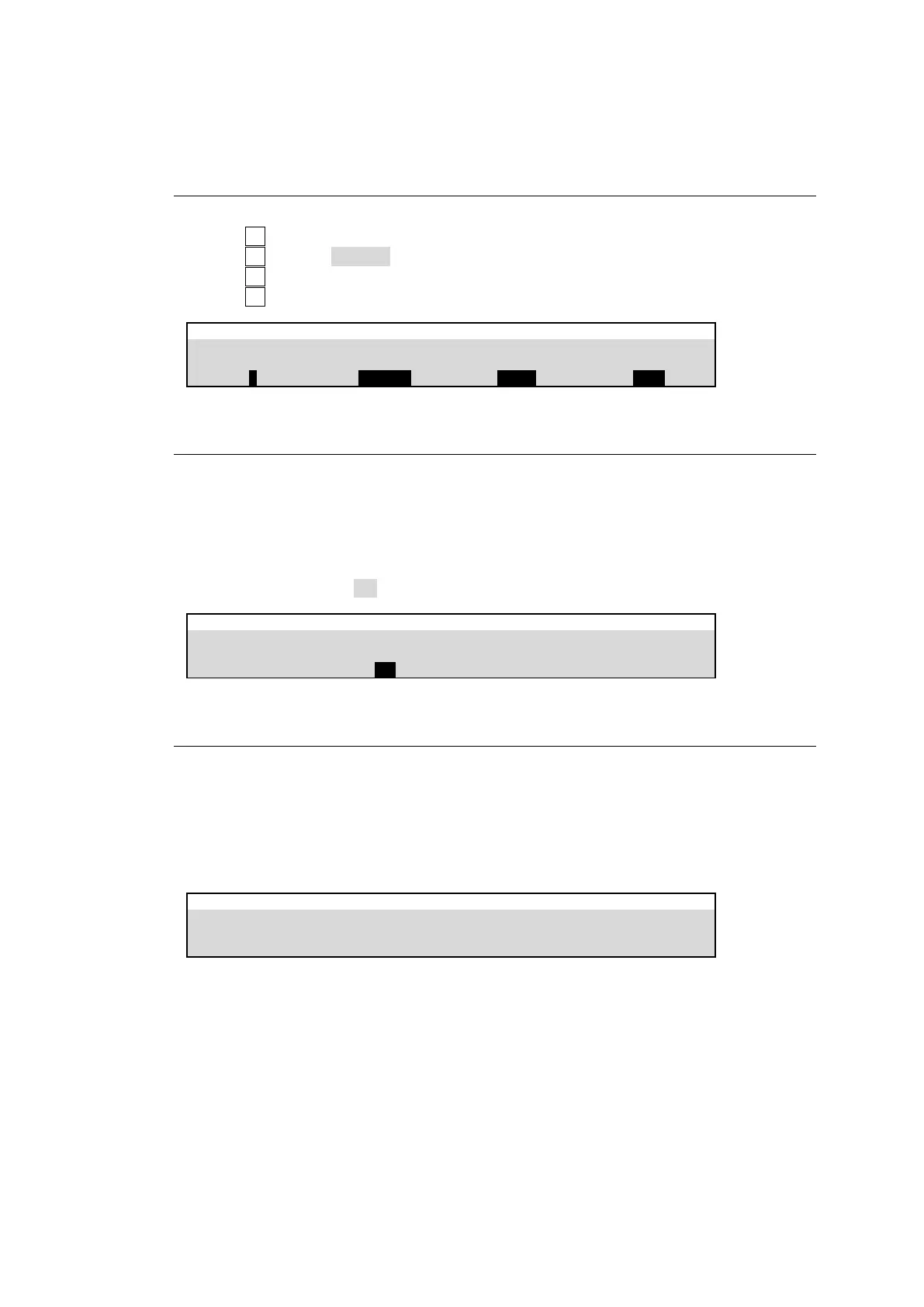194
(6) Turn KEY CONTROL ON/OFF in the same page. (Note that KEY will not turn
automatically OFF if the switcher receives ALL STOP.)
25-6-2. Editor Connection Settings (RS-422 port)
(1) Open the [SETUP > SYSTEM > RS-422] menu.
(2) Turn F1 to select an RS-422 port for editor connection.
(3) Turn F2 to select EDITOR.
(4) Turn F3 to select the baudrate.
(5) Turn F4 to select the parity.
25-6-3. STATUS REPORT
Status reports are available via DVS protocol. When the Status Report feature is enabled,
crosspoint or transition type changes on the HVS-490 switcher are notified to the editor.
See a separate manual on HVS-49ED protocol commands for more details.
To enable the Status Report feature, go to [SETUP > EDITOR > EDITOR] menu PAGE 3 and
set STATUS REPORT to ON.
25-6-4. USER REGISTER
User registers can hold values between 0 and 255 and 16 registers are available. They are
used by external systems such as GearLink, an integrated control software for FOR-A
devices.
(1) Open the [SETUP > EDITOR > USER REGISTER] menu.
(2) Set a value in each register.
SETUP > EDITOR > USER REGISTER
