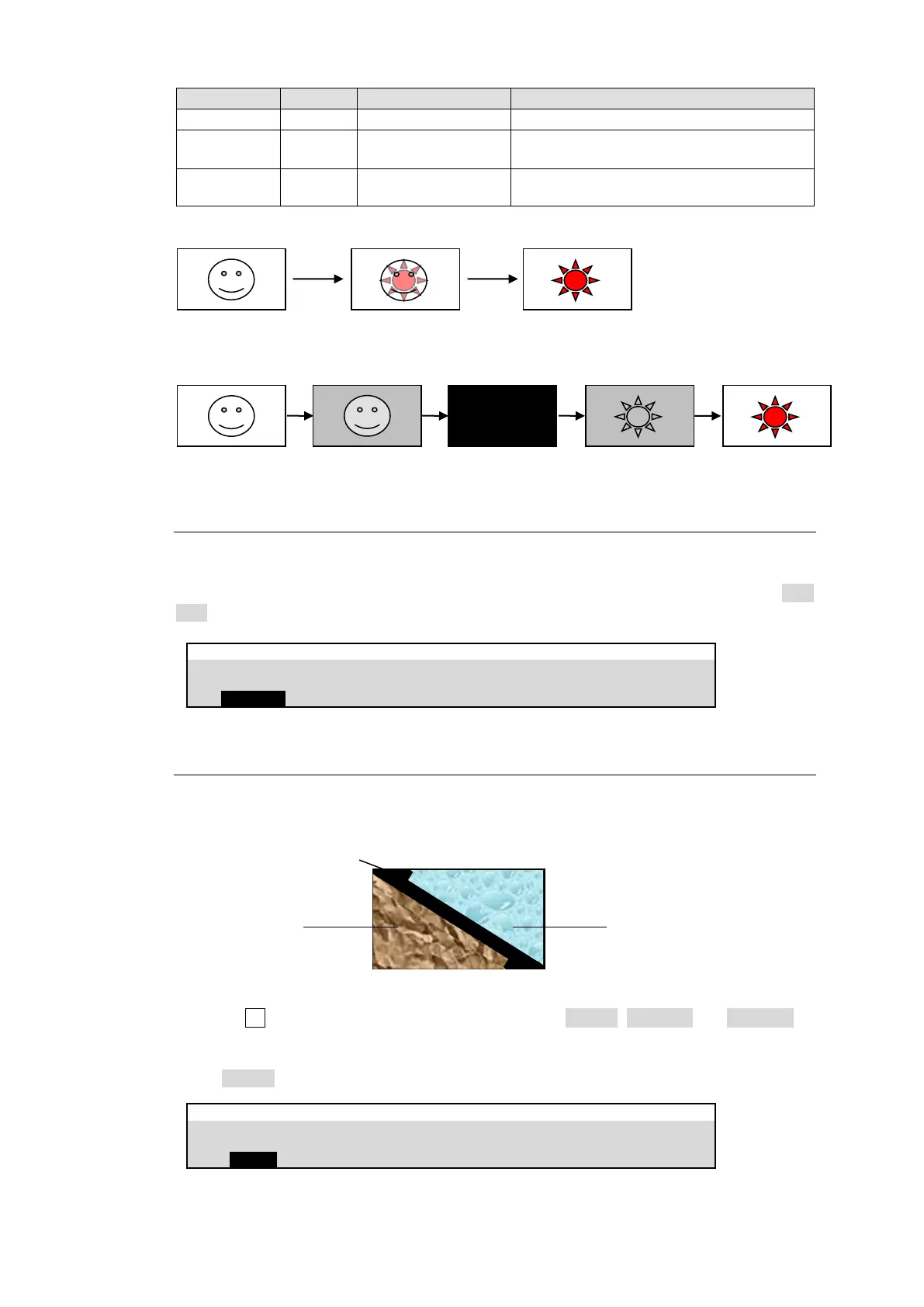92
Specifies a color or image to be mixed.
Setting to ON sets the transition type back to
the previous one before color mix transitions.
Specifies the signal insertion point.
Background MIX transition
Background COLOR MIX transition (EFF1 or EFF2)
11-12-7. Endpoint Processing for DVE Transitions
In DVE operations, differences in video delay times when entering and exiting DVE effects can
cause the video to appear choppy. This choppiness can be reduced by menu setting so that
the DVE effect always exits at the transition start and end points (TRANSITION EDGE to DVE
OFF in the [SETUP > SYSTEM > DVE SETUP] menu).
SETUP > SYSTEM > DVE SETUP
11-12-8. Background Layer of DVE Images (Effect Background)
The bottom effect background layer, below the DVE effects, is used to fill gaps between PGM
and PST DVE images, which occasionally arise when two DVE channels are used for
backgrounds.
(1) Open the [M/E FLEXaKEY > M/E1 > BKGD PGM > TRANS > TRANS] menu in PAGE 3.
(2) Go to PAGE 2.
(3) Turn F1 to select the Effect Background video from MATTE, UTILITY1 and UTILITY2.
Images used for internal buses UTILITY1 and 2 should be selected in the menu. (See Sec.
6-6. “UTILITY1-2".)
If MATTE is selected, set the color in PAGE 4.
M/E FLEXaKEY > M/E1 > BKGD PGM > TRANS > TRANS
The video is switched while overlapping.
Black is mixed from the middle of the transition (if POINT is set to 50.0 and EFF BKGD is Black).
