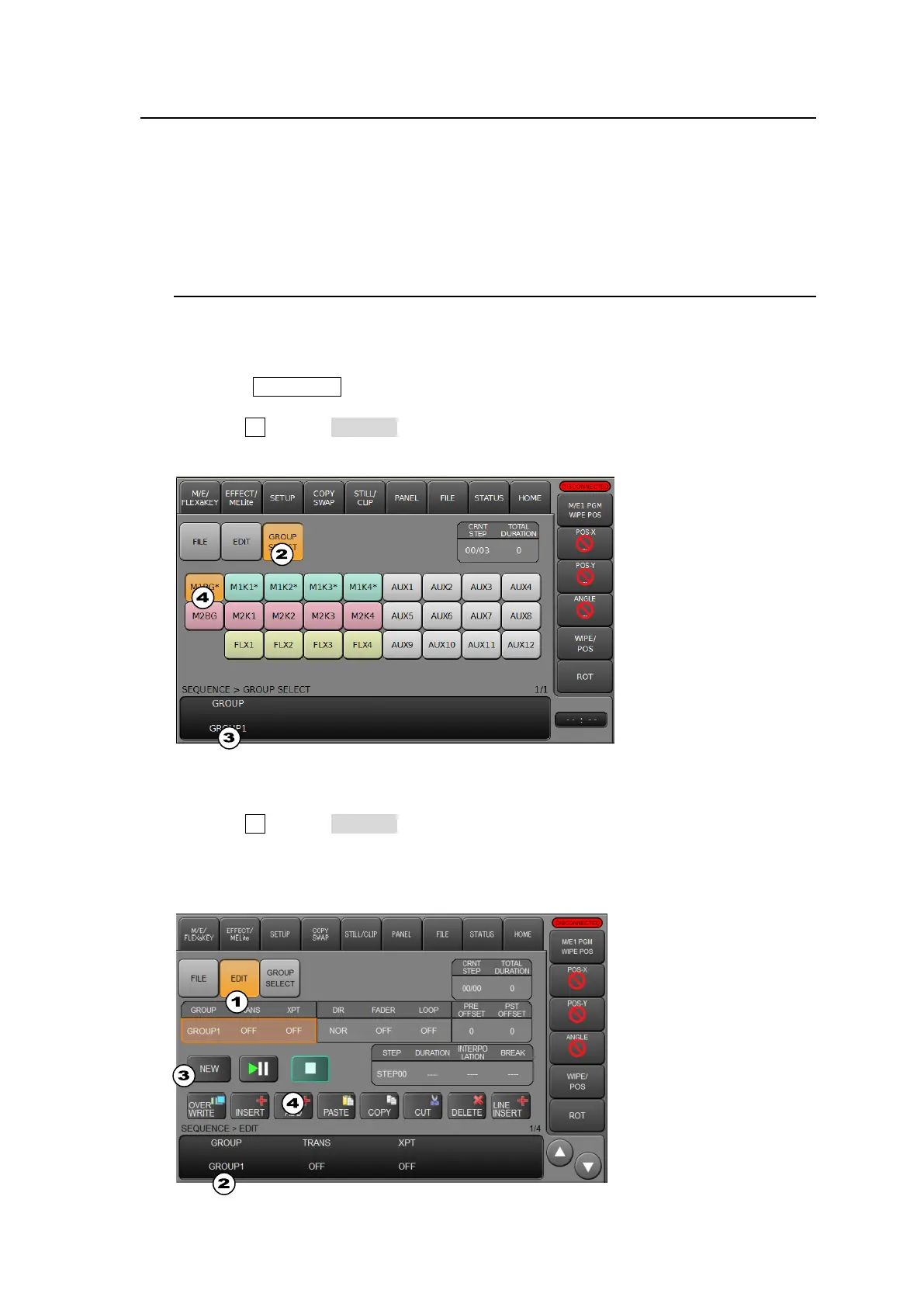143
20-1. Basic Sequence Operations
The HVS-490 allows you to create sequences based on which buses are to be used.
For example, to create sequences of the M/E1, create a group of M/E1 BKGD and M/E1 KEY1 to
4, then create and store sequences based on the group.
This chapter explains basic sequence operations: how to create, store, load and play sequences
using only one bus, M/E1 BKGD. Then, the next chapter (Sec. 20-2) describes the details on
sequence group management.
20-1-1. Creating New Sequences
This chapter shows how to create a sequence of M/E1 BKGD in three steps as an example.
Selecting M/E1 BKGD
(1) Press SEQUENCE in the memory block to open the SEQUENCE menu.
(2) Go to the [SEQUENCE > GROUP SELECT] menu.
(3) Turn F1 to select GROUP1. (See Sec. 20-2 for details on sequence groups.)
(4) Tap M1BG. If buttons other than M1BG are lit, turn them off.
Creating Steps
(1) Open the [SEQUENCE > EDIT] menu PAGE 1.
(2) Turn F1 to select GROUP1.
(3) Tap NEW to clear the M/E1 BKGD block in the working memory.
(4) Create “Video A.” Press ADD to save it to Step 1.
(5) Create “Video B.” Press ADD to save it to Step 2.
(6) Create “Video C.” Press ADD to save it to Step 3.