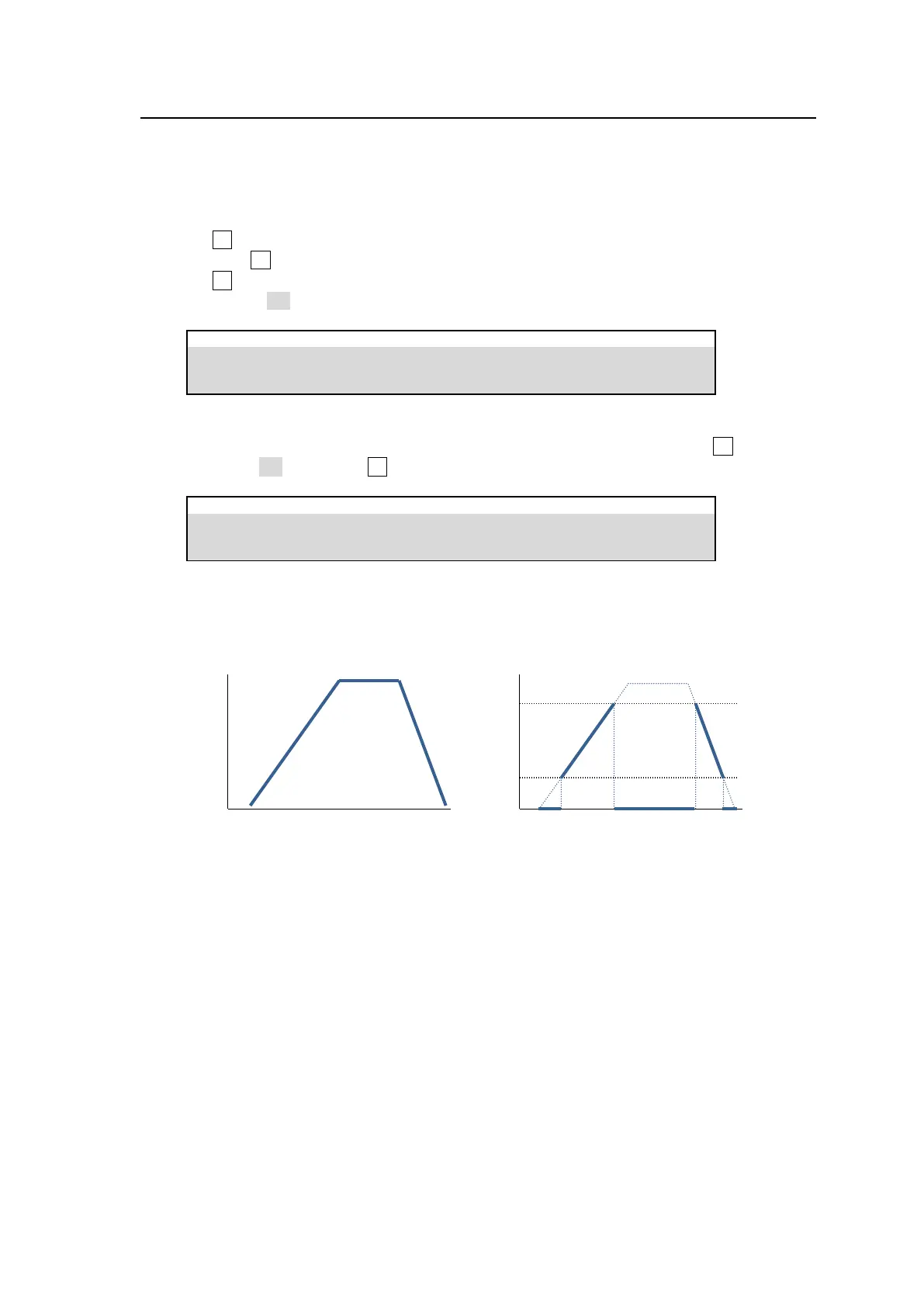98
12-3. Adjusting Key Signal
Clip and Gain allows users to adjust the key signal and its composition over the background. Key
transparency can also be adjusted. Adjust these parameters while monitoring keys on the screen
by displaying keys on the Program, Preview or Clean video.
(1) Open [M/E FLEXaKEY > M/E1 > KEY1 > TRANS > SRC/INS] menu PAGE 2.
(2) Turn F1 to adjust GAIN.
(3) Then, turn F2 to CLIP while monitoring the screen.
(4) Turn F3 to set the key transparency. Increasing the value makes the key more transparent.
(5) If set FAM to ON, the key will created using Full Additive Mix.
M/E FLEXaKEY > M/E1 > KEY1 > TRANS > SRC/INS
For Bus type keys, key luminance thresholds can be adjusted.
Go to PAGE 3, set the upper and lower luminance levels for clipping, and turn F4 to set CLIP
ENABLE to ON, then press F4.
M/E FLEXaKEY > M/E1 > KEY1 > TRANS > SRC/INS
Clip Example
Original Key signal Clipped Key signal