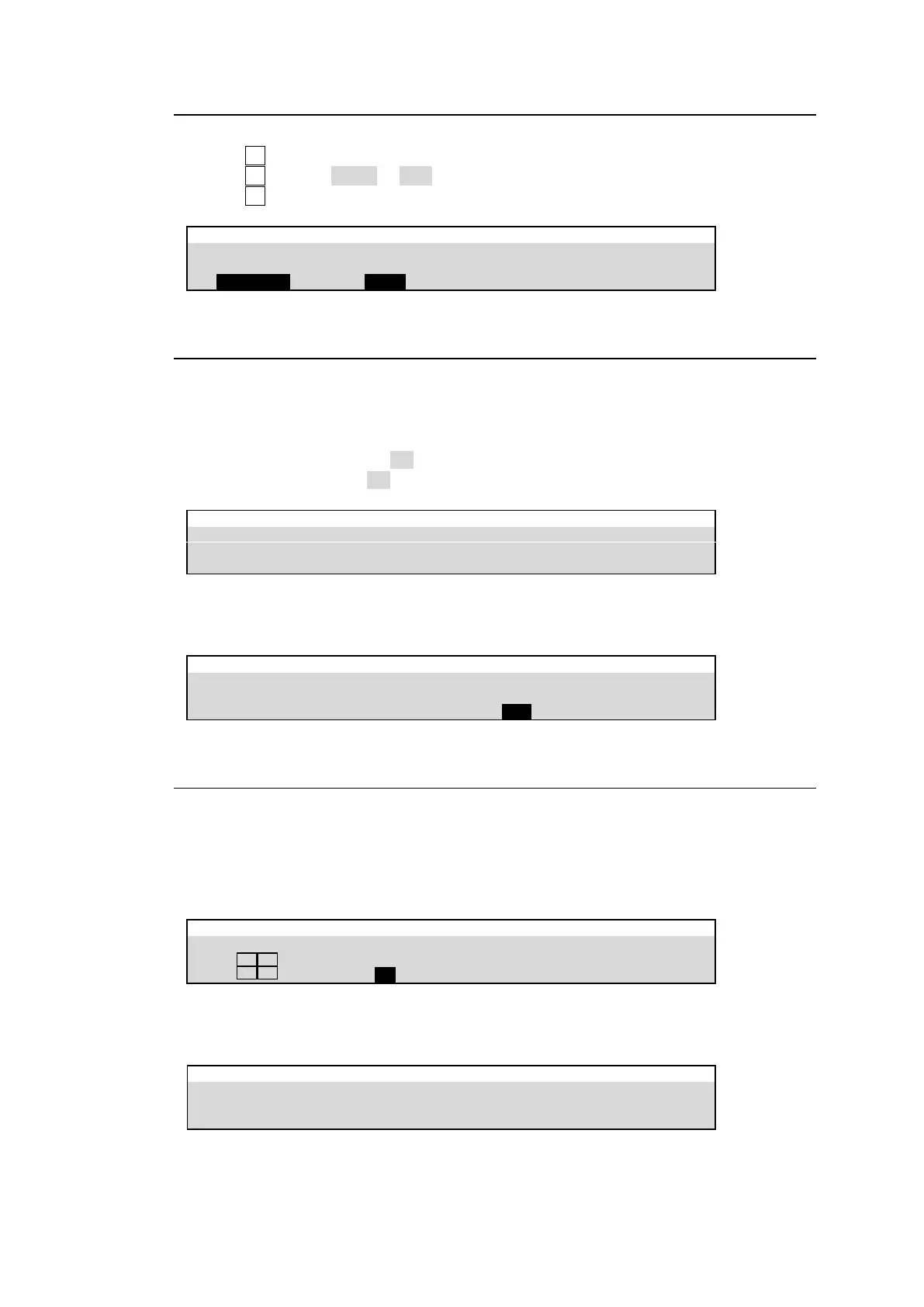135
18-4-3. Safety Area
(1) Open [SETUP > MULTI VIEWER > MV1] menu PAGE 5.
(2) Turn F1 to select a sub-screen.
(3) Turn F2 to select HOOK or BOX for the screen.
(4) Turn F3 to select the safety area size.
SETUP > MULTI VIEWER > MV1
18-4-4. On-air Tally Indications
Tally information allows you to indicate which video is currently On-air (output from the
program) and which is set to be the next output using sub-screen frame colors.
(1) Open [SETUP > MULTI VIEWER > MV1] menu PAGE 6.
(2) If FRAME TALLY is set to ON, the tally is indicated on the sub-screen frame.
(3) If KEY TALLY is set to ON, the key tally is also indicated.
SETUP > MULTI VIEWER > MV1
To display the tally indication of another video, set the video signal under TALLY SIGNAL in
PAGE 2 of the [SETUP > MULTI VIEWER > MV1] menu.
SETUP > MULTI VIEWER > MV1
18-4-5. Frame Border Color
Frame Border that divide sub-screens can be enabled and its color can be changed in the
menu. (The border color is the same for MV1 to MV3.)
(1) To display frame borders, open [SETUP > MULTI VIEWER > MV1] menu PAGE 1 and
turn on BORDER.
SETUP > MULTI VIEWER > MV1
(2) To change the frame border color, go to PAGE 7. Use the SAT, LUM and HUE or tap
BORDER COLOR to set the border color.
SETUP > MULTI VIEWER > MV1