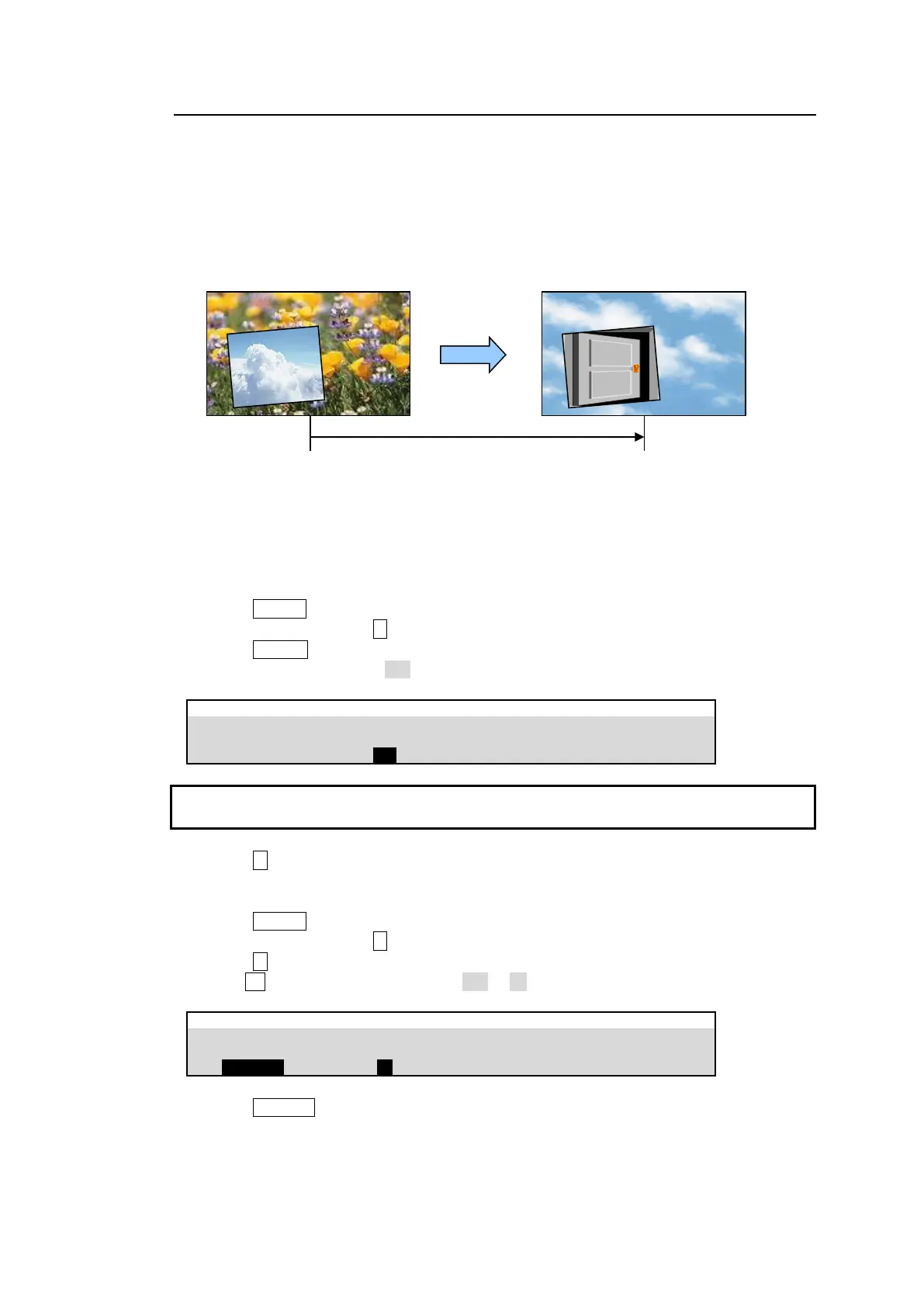139
19-2-3. Transitions Using Event Recall
The DURATION parameter in the EVENT menu allows users to set the time duration
(transition rate) it takes to load events. With this time duration, transition sequences of two
steps (statuses before and after recalling events) can be performed. The two images
(keyframes) before and after recalling events that appear on program screens are
automatically interpolated to create a smooth transition in the same way as the Sequence
feature. The DURATION time can be set for each event. It can also be set and changed when
events are recalled.
Operation Example
The following operation example shows an event that is saved to EVENT No. 10 with 150
frames for DURATION and it is recalled while changing DURATION to 30 frames.
To Save EVENT 10
(1) Press EVENT in the MEMORY block to display the [EVENT MEMORY] menu.
(2) Press PAGE and press 1 to select PAGE1 (that contains EVENT 10-19).
(3) Press STORE to display the [EVENT > STORE] menu.
(4)Tap on DURATION to type 150, then tap Enter on the pop-up keypad.
If changing DURATION to 150, the initial DURATION value of events hereafter stored, will
always be 150.
(5) Press 0 on the MEMORY block to save the panel settings to EVENT 10
To Load EVENT 10
(1) Press EVENT to display the [EVENT MEMORY] menu.
(2) Press PAGE and press 1 to select PAGE1.
(3) Press 0 to select EVENT10. The RECALL menu will be displayed.
(4) Turn F2 to change DURATION from 150 to 30.
(5) Press RECALL. EVENT 10 data is loaded in 30 frames.
DURATION (Transition time)
