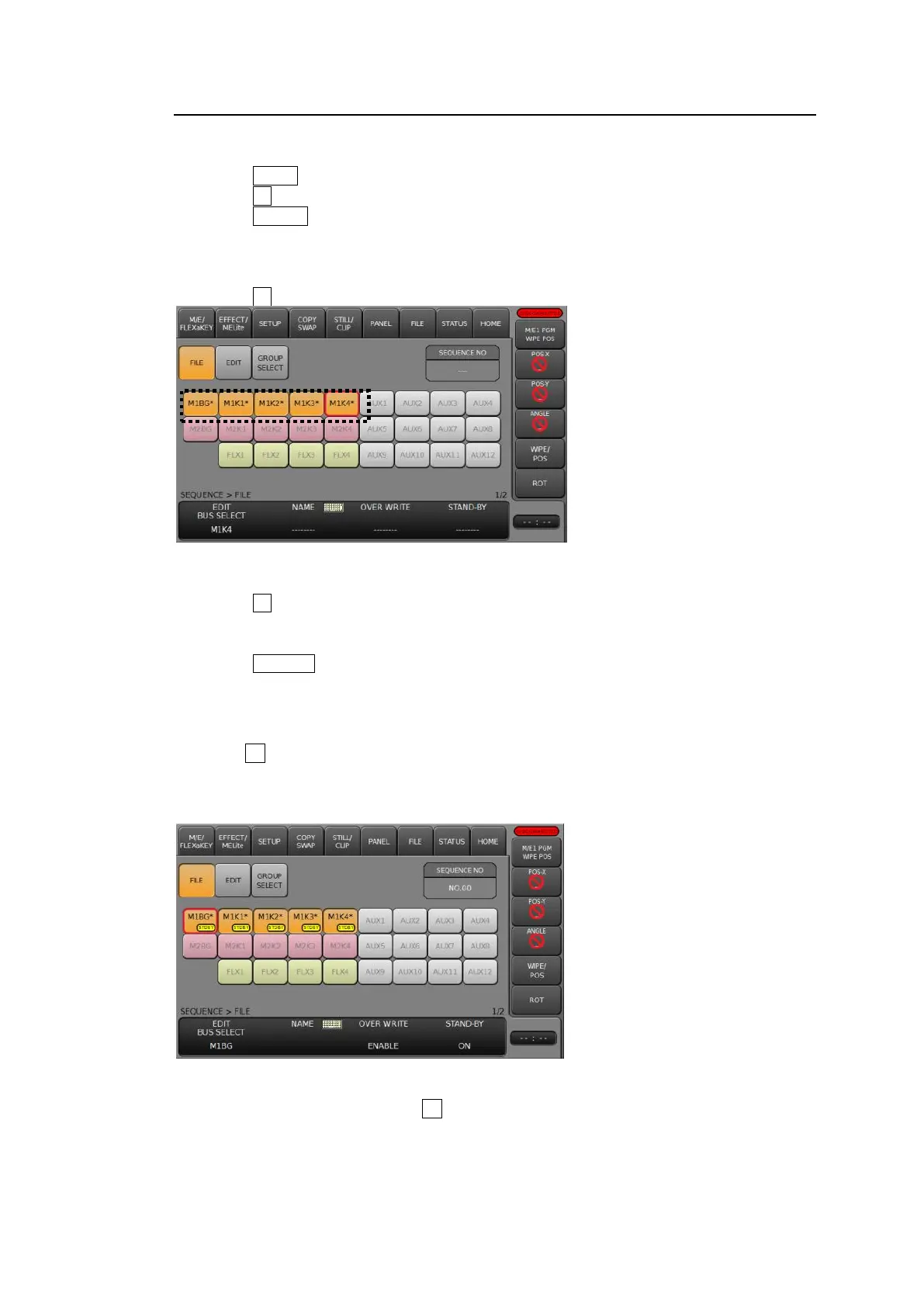151
20-2-3. SEQUENCE Memory Operation
A sequence having multiple bus data to Sequence Memory 3
(1) Open the [SEQUENCE > FILE] menu.
(2) Press PAGE in the MEMORY block.
(3) Press 0 on the keypad.
(4) Press STORE on the keypad.
(5) Verify that all required buses are selected in the [SEQUENCE > FILE] menu.
Note that only buses whose data is saved in the working memory are active in STORE
mode.
(6) Press 3 on the keypad to store the sequence data.
Loading Data in Sequence Memory 3
(1) Open the [SEQUENCE > FILE] menu.
(2) Press 3 on the keypad.
(3) Multiple bus data will be displayed in the [SEQUENCE > FILE] menu.
If there is an unneeded bus, deselect the bus.
(4) Press RECALL on the keypad to load the sequence.
Changing Sequence Names
(1) Open [SEQUENCE > FILE] menu PAGE1.
(2) Turn F1 to select a bus whose name to be changed.
The selected bus under EDIT BUS SELECT is framed in red in the STORE/RECALL
BUS block.
(3) Change the name under NAME.
Sequence names (NAME) and write protection (OVER WRITE) and STAND-BY settings can
be changed for each bus. First, turn F1 to select a bus to be edited under EDIT BUS SELECT
or in the FILE EIDT BUS block. If STORE/RECALL BUS block is displayed in the center of the
menu screen, tap EDIT BUS to switch the display to FILE EIDT BUS.