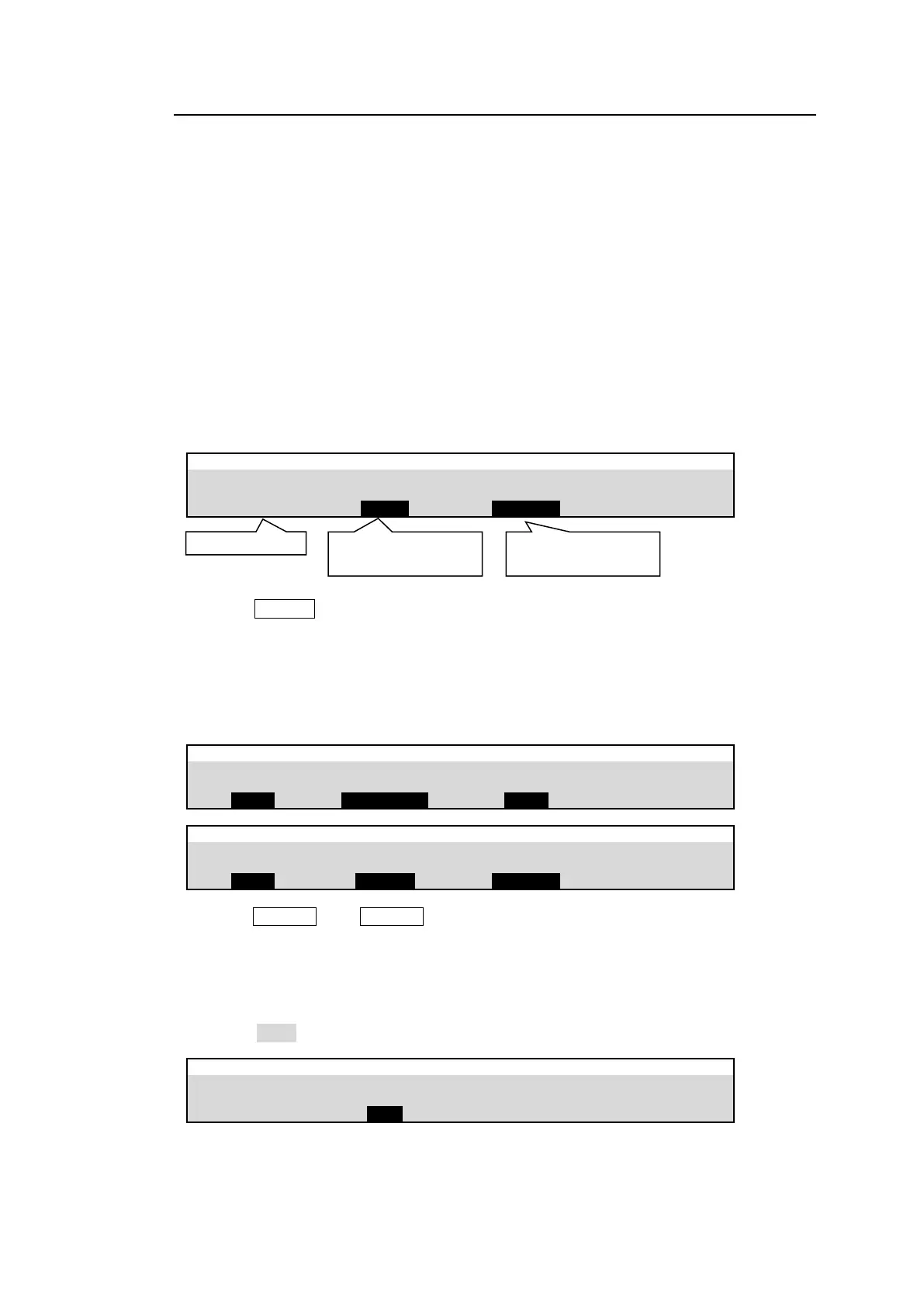189
25-5-2. Assigning Actions to AUX Box Buttons
Actions can be assigned to AUX Box buttons. (Ex 1)
An AUX Box can change crosspoints on the router connected to the switcher. (Ex 2)
Example 1) To assign the action “Output the M/E1PGM video from the AUX3 bus”
Two methods are available:
Perform the action by assigning the action to a button
Perform the action by assigning the action, “Select AUX3” to a button and the action,
“Select the M/E1 PGM signal” to another button.
The following operations show these two methods by using BUTTON 1 and BUTTON 2 on
UNIT 1
Using One Button
(1) Open [SETUP > AUX UNIT > UNIT1] menu PAGE 2.
(2) Set BTN01 as shown below.
(3) Press Button 1 on the UNIT 1 AUX box. The AUX 3 output signal is changed to M/E1
PGM.
Using Two Buttons
(1) Open [SETUP > AUX UNIT > UNIT1] menu PAGE 2.
(2) Set BTN01 and BTN02 as shown below.
(3) Press Button 1 , then Button 2 on the UNIT 1 to change AUX3 signal to M/E1 PGM.
Example 2) To assign the action “Select SRC5 for DST3 on the connected router”
to Button 2 on UNIT02 (AUX02):
(1) Open [SETUP > AUX UNIT > UNIT2] menu PAGE 1
(2) Select DST3 under ROUTER DST.
Action type
(See the next page)
Action target
(See the next page)