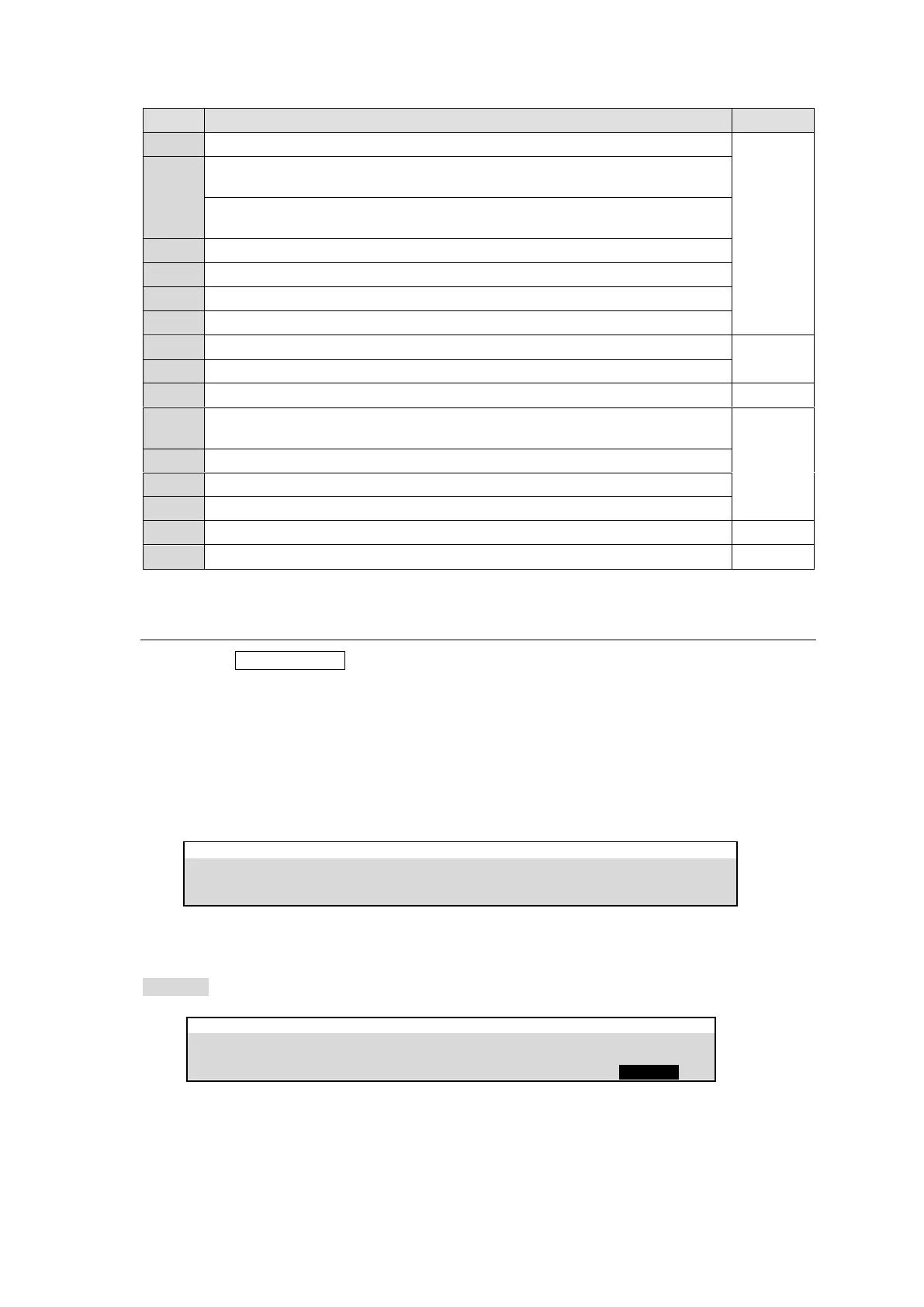75
LINE1 and LINE2 transition blocks
Next transition bus selection
Transition type and rate display for BKGD and KEY1-4
(HVS-492OU/492WOU)
Displays BKGD, KEY and FLX transition rates and types on LINE1 and
LINE2. (HVS-492ROU)
Transition type selection
AUTO transition button for BKGD and KEY1-4
CUT transition button for BKGD and KEY1-4
Fader lever for BKGD and KEY transitions
HOME menu display (HVS-492OU/492WOU)
Transition pattern directional setting
Quick pattern recall (HVS-492OU/492WOU)
Transition type and Insert signal name display for KEY1-4, FLX1-4
(HVS-492WOU)
ON AIR (CUT) transition buttons for KEY1-4, FLX1-4 (HVS-492WOU)
DVE indicators for KEY1-4, FLX1-4 (HVS-492OU/492WOU)
AUTO (MIX) transition buttons for KEY1-4, FLX1-4
BLACK TRANS button for M/E2
BKGD fader limit ON/OFF button
11-2. Black Transitions
Pressing the BLACK TRANS button executes a BLACK transition. Pressing the button initiates a
fade to black of the currently displayed source video. Pressing the button again starts another fade
from black to the previous video.
Black transitions are available on the M/E2PGM output.
Setting Black Transition Rate
(1) Open the [M/E FLEXaKEY > M/E2 > BKGD PGM > TRANS > BLACK TRANS] menu.
(2) Set the transition rate.
M/E FLEXaKEY > M/E2 > BKGD PGM > TRANS> BLACK TRANS
Disabling Black Transitions
In [PANEL > TRANS CONTROL > AUTO/CUT] menu, change BLACK TRANS BUTTON to
DISABLE.
PANEL > TRANS CONTROL > AUTO/CUT