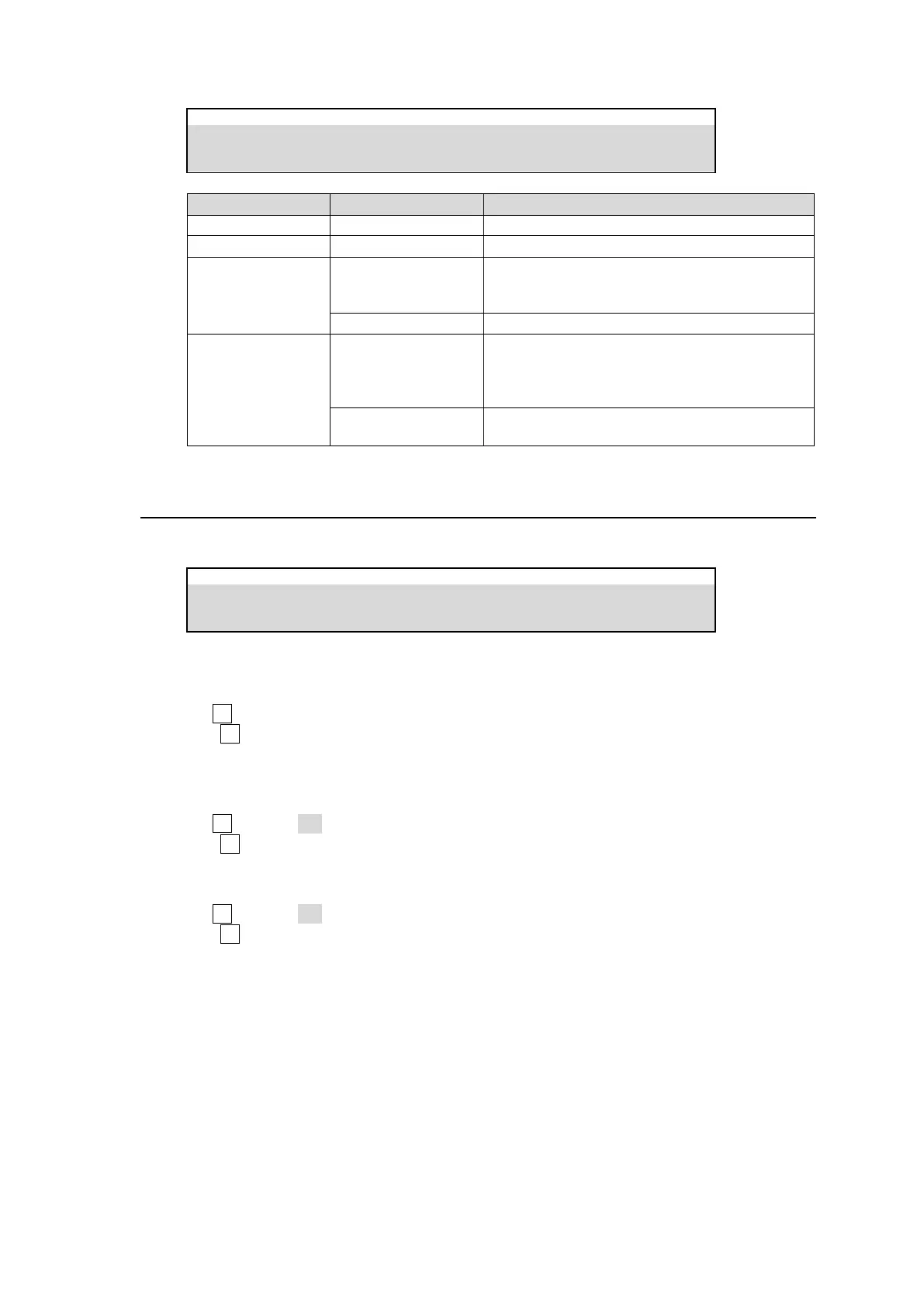152
Selects a bus for editing.
Changes bus names. (See the previous page.)
Disables overwriting of bus data.
A locked key icon is displayed on bus buttons in the
STORE/RECALL BUS block.
Enables overwriting of bus data.
Enters playback standby mode (STEP01 is cued)
when the sequence is loaded.
A STDBY mark is displayed on bus buttons in the
STORE/RECALL BUS block.
Not ready for playback (STEP01 is not cued) when
the sequence is loaded.
20-3. Deleting Sequence Memory Data
PAGE 2 of the [SEQUENCE > FILE] menu allows you to clear sequence memory data.
Deleting a bus data in Sequence Memory 10
(1) Refer to Sec. 20-1-3 to load Sequence Memory 10.
(2) Turn F1 to select a bus.
(3) Press F1 to delete the bus data from the Sequence Memory 10.
Deleting all data in Sequence Memory 10
(1) Refer to Sec. 20-1-3 to load Sequence Memory 10.
(2) Turn F2 to select ON.
(3) Press F2 to clear Sequence Memory 10.
Deleting all Sequence Memory data
(1) Turn F3 to select ON.
(2) Press F3 to clear all Sequence Memory data.