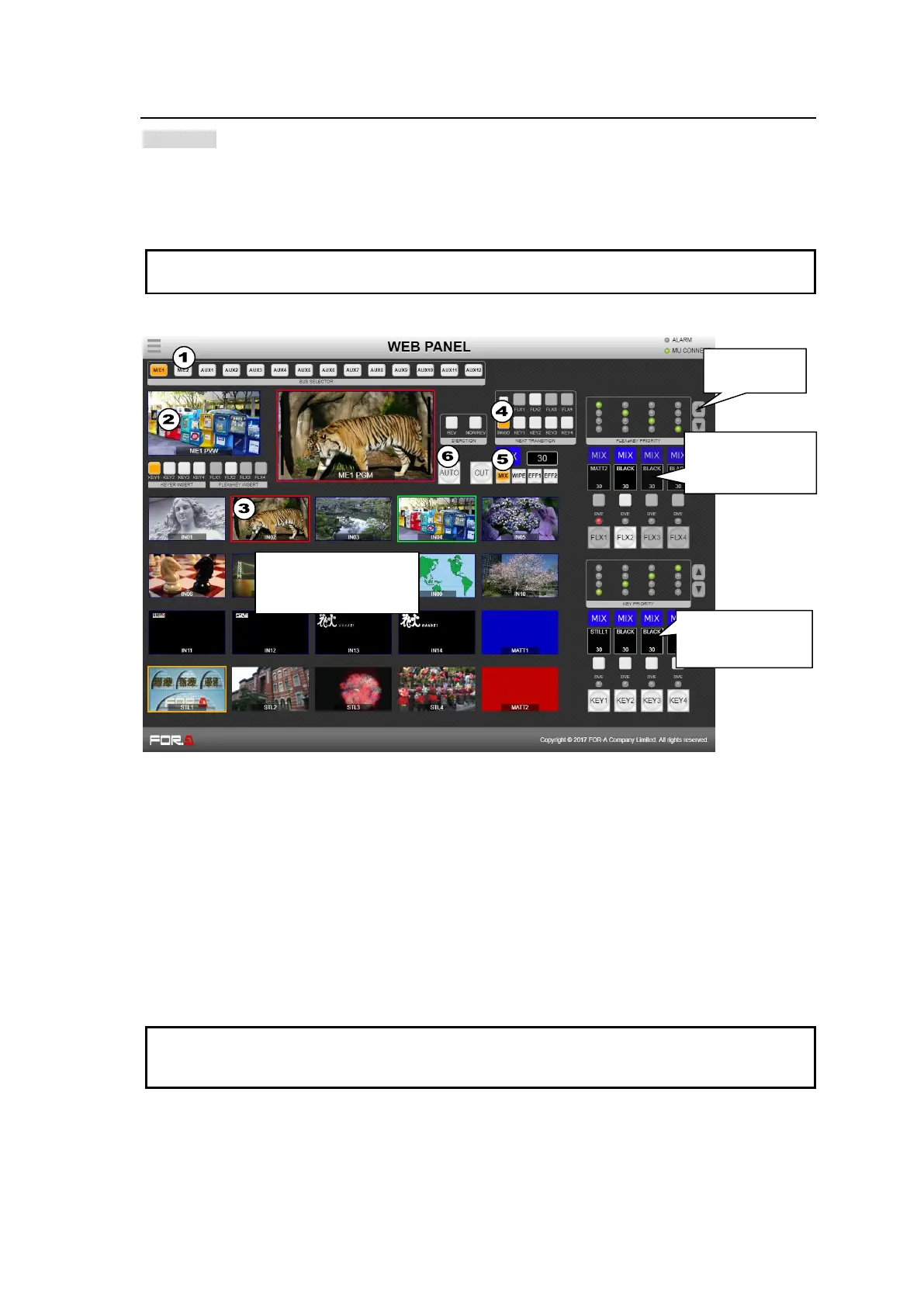222
3-3. Web Panel
>> Manual Sec. 11. Transitions
This page allows you to perform bus transitions in the same manner as on the control panel and
display MV3 assigned video images.
To display images in the Web Panel page, set the number of windows to 16.in the [SETUP >
MULTI VIEWER > MV3] menu PAGE 1.
Performing transitions
If performing M/E2 BKGD pattern transitions…
(1) Select M/E2 in the BUS SELECTOR block.
(2) Select M/E2 PVW.
(3) Select a video signal, INPUT02, in this example.
(4) Select BKGD in the NEXT TRANSITION block.
(5) Click WIPE to select a pattern.
(6) Click AUTO to perform a transition.
PGM and PVW images in the Signal Selection block respectively represent SCREEN01 and
SCREEN02 in the MV3 image. If selecting another M/E in the BUS SELECTOR block,
SCREEN01 and SCREEN02 pictures in the MV3 image are also changed accordingly.
Clicking an icon to
display the WIPE
PATTERN menu.
Transition Rate
(Click to change the
rate.)