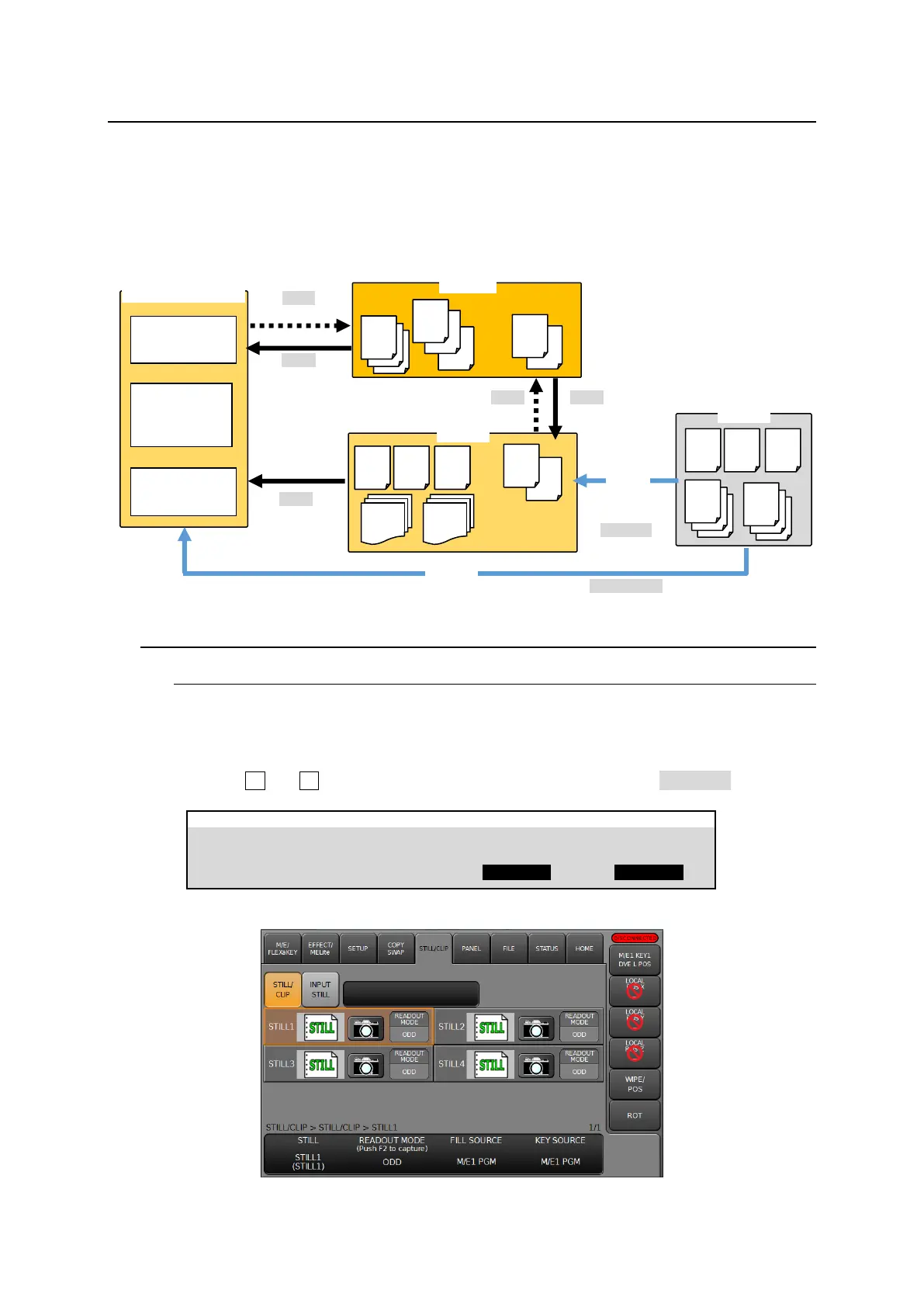123
17. Still and Clip Store
The switcher can capture and memorize still images from the switcher input and output video, and
record and play back the output video as video clips. In addition, input video can display frozen images
by capturing an input video and saving it to the Frame Synchronizer buffer. (INPUT STILL function) (See
Sec. 22. "File Operations.")
SD cards can be used to backup and upload still pictures. V-RAM (a built-in video random access
memory) can temporarily hold large video data for still pictures and video clips.
17-1. Still Images (STILL)
17-1-1. Capturing Still Images
Up to 4 Video and Key still pictures can be stored.
Let's capture M/E1 program images using STILL1 as follows:
(1) Open the [STILL/CLIP > STILL/CLIP > STILL1] menu.
(2) Turn F3 and F4 to set both FILL SOURCE and KEY SOURCE to M/E1PGM.
STILL/CLIP > STILL/CLIP > STILL1
READOUT MODE
(Push F2 to capture)
(3) Tap on the STILL1 camera icon to capture a still image. The image is saved to STILL1.
Still and clip memory
in the switcher